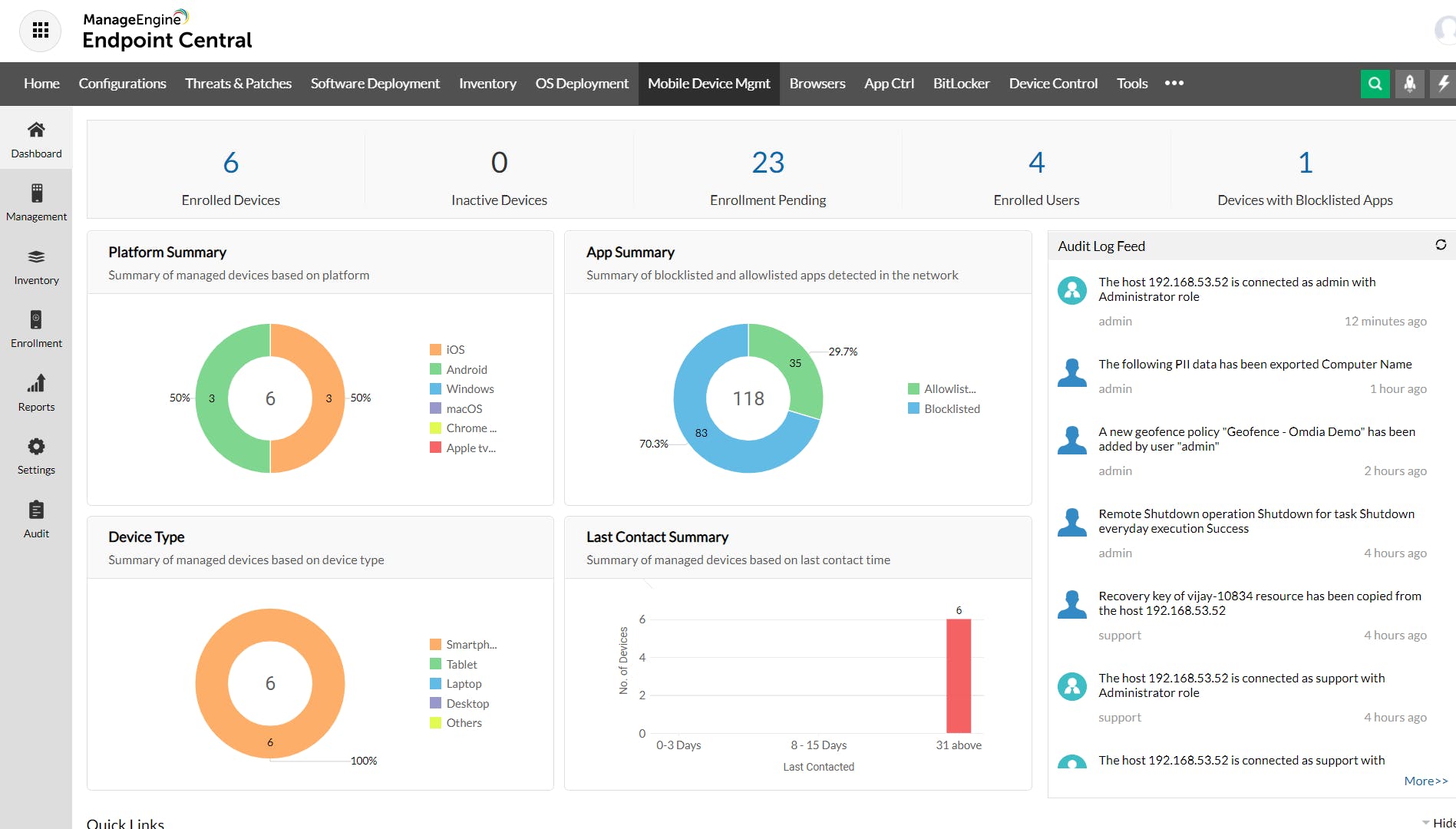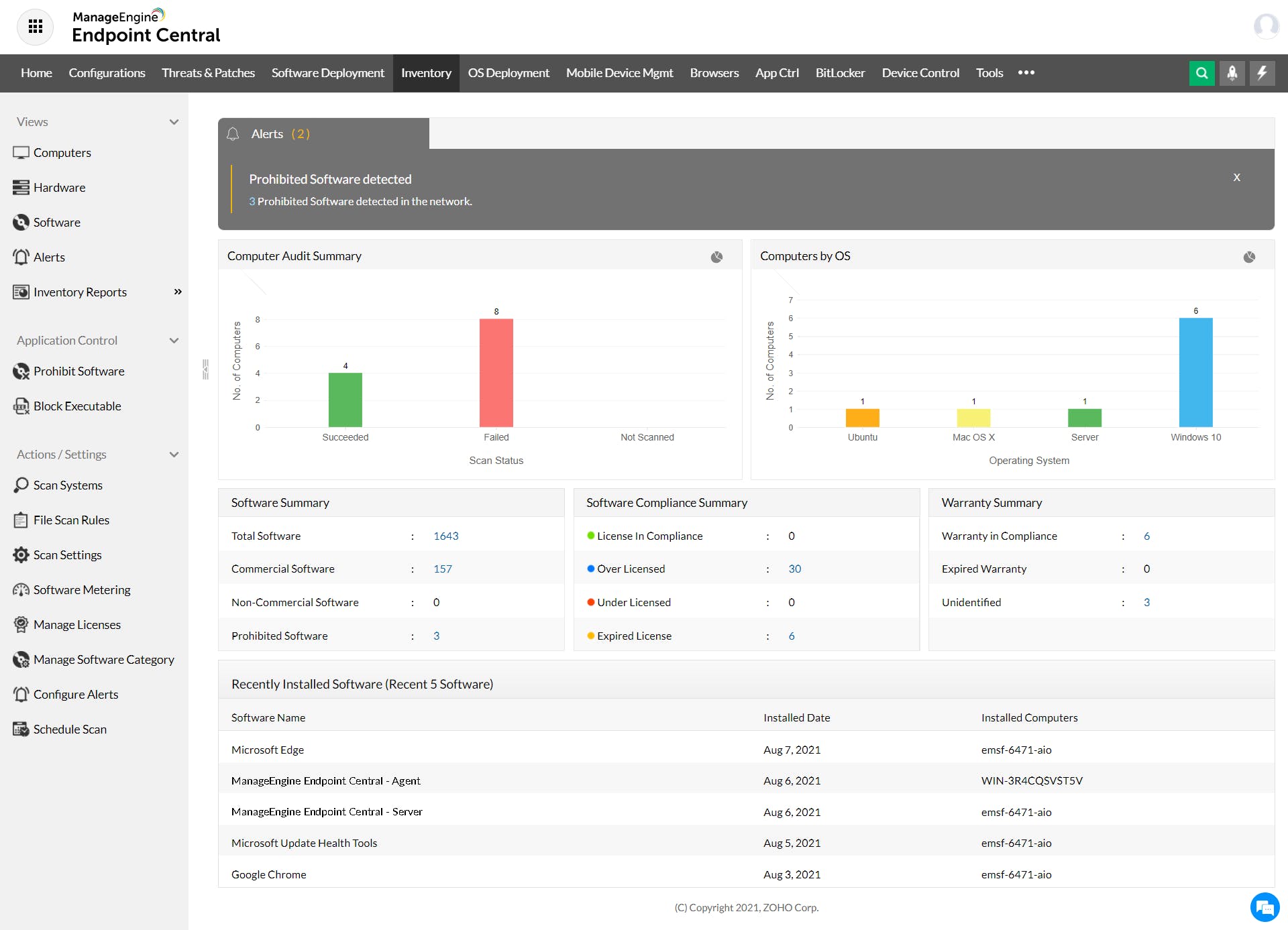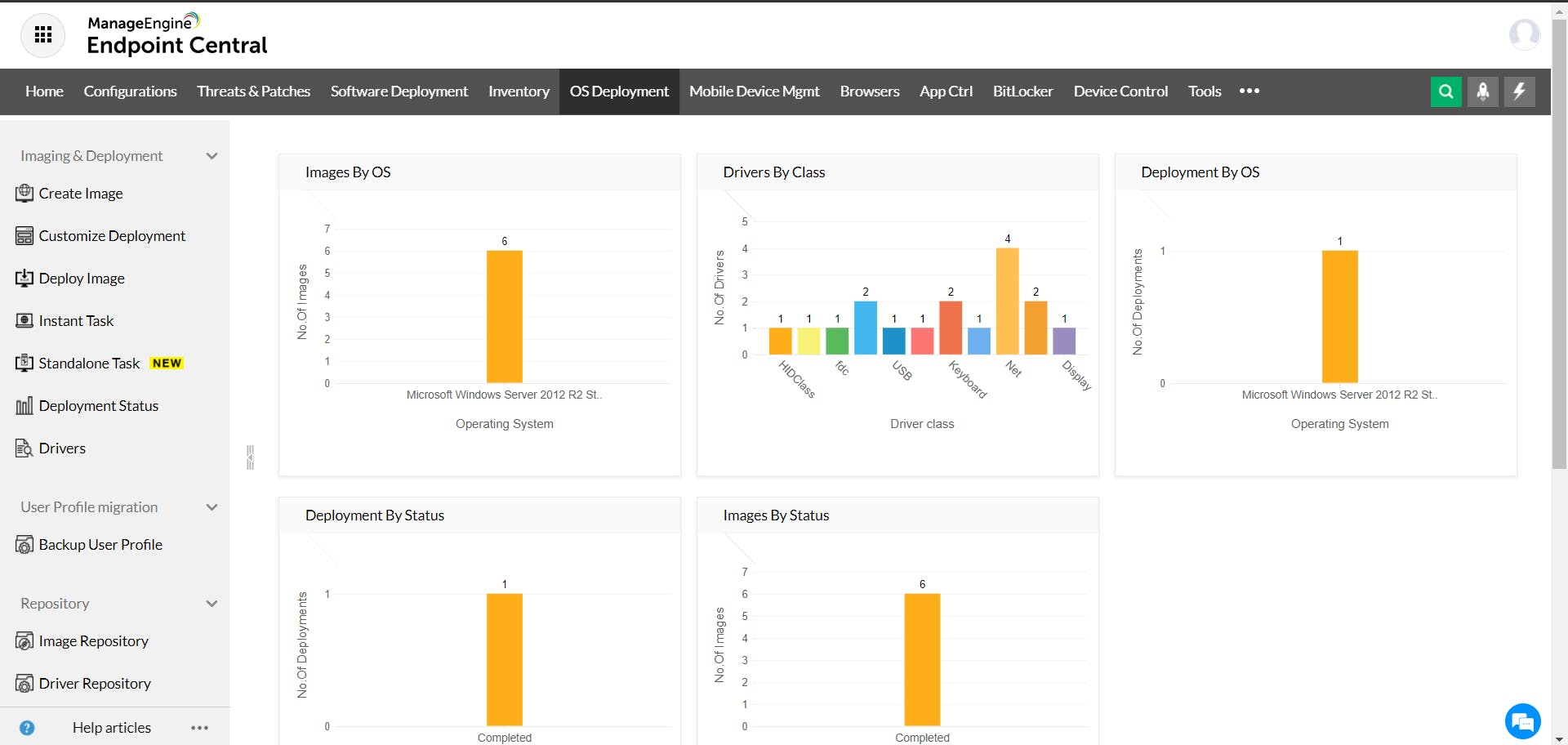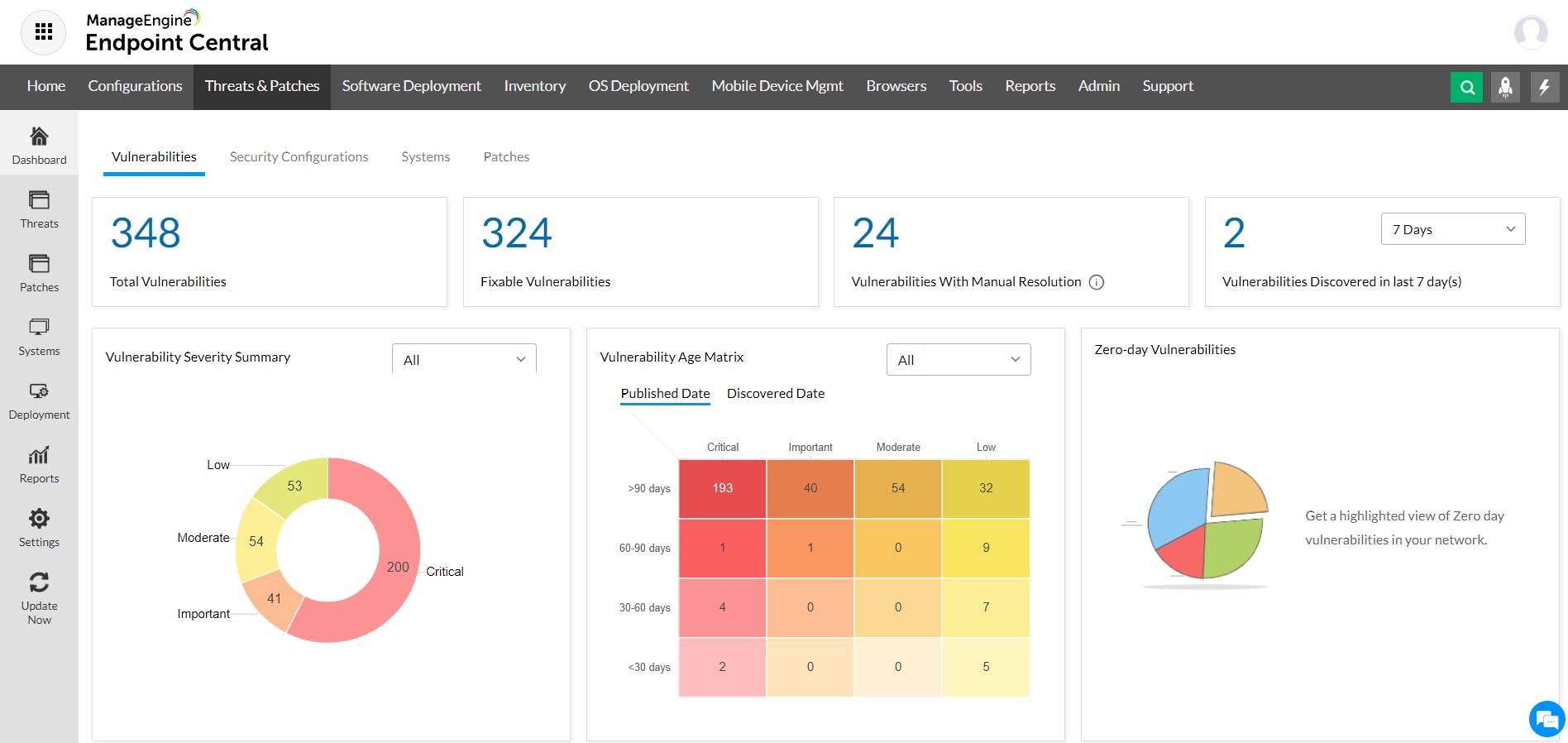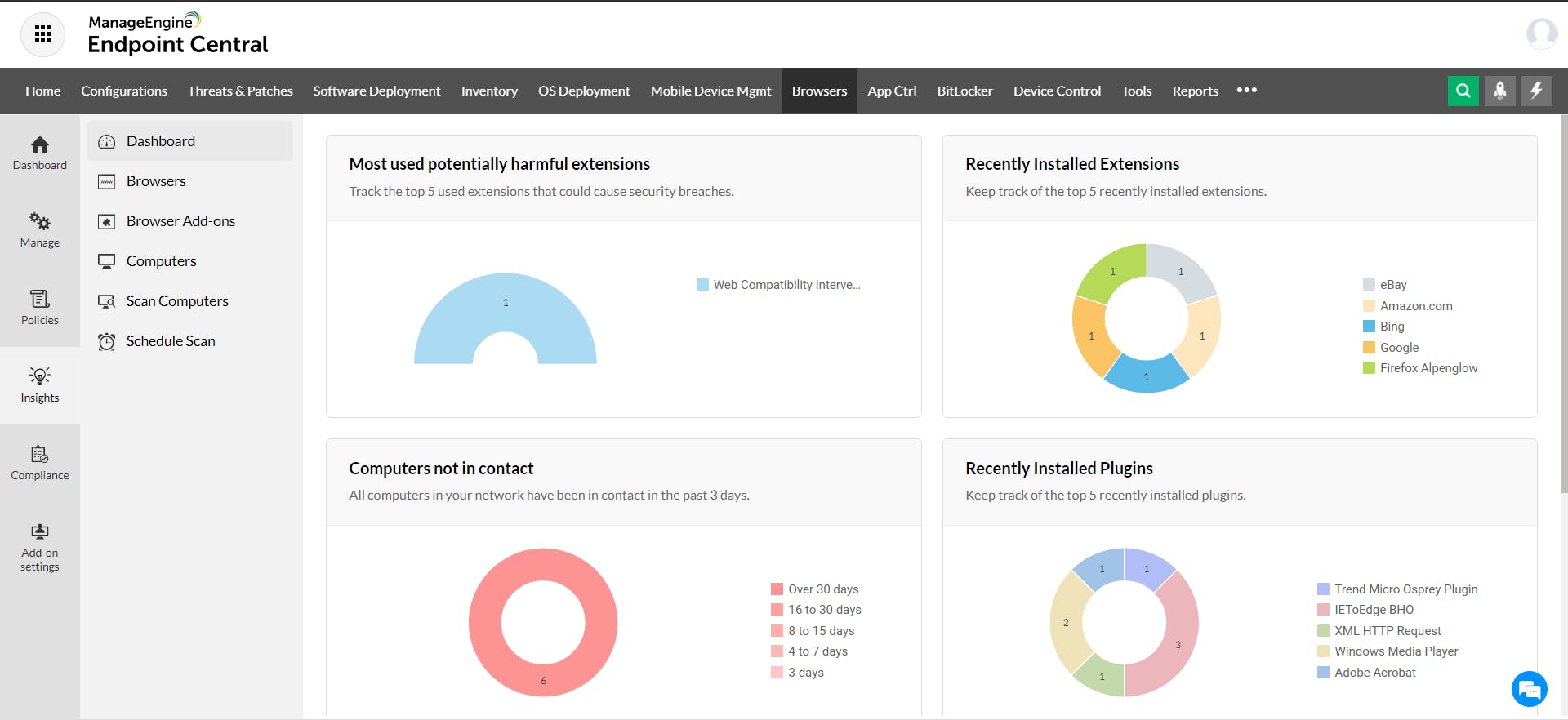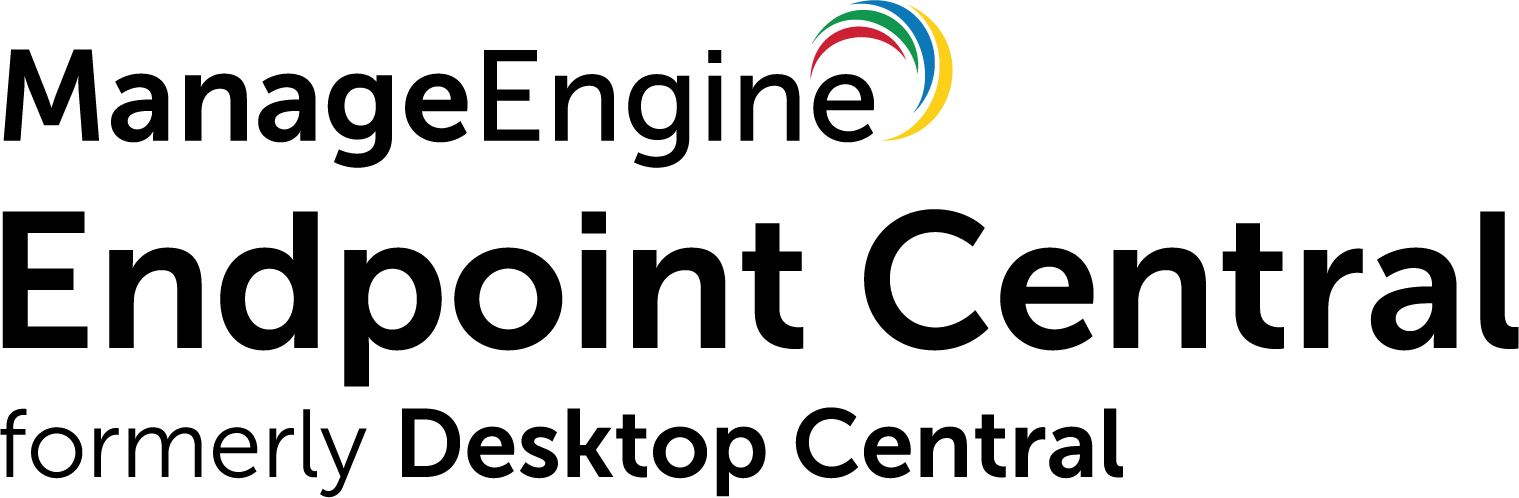
ManageEngine Endpoint Central

By ManageEngine
Pricing of ManageEngine Endpoint Central
Professional (On-Premises)
Per Year
- Configurations
- Patch Management
- Remote Control
- Software Deployment
- Two-Factor Authentication
- Asset Management
- Windows System Tools
Professional (Cloud)
Per Month
- Asset Management
- Configurations
- Patch Management
- Remote Control
- Software Deployment
- Two-Factor Authentication
- Windows System Tools
Enterprise (On-premise)
Per Year
- Asset Management
- Configurations
- License Management
- Patch Management
- Remote Control
- Self Service Portal
- Software Deployment
- Software Metering
- Two-Factor Authentication
- Windows System Tools
Enterprise (Cloud)
Per Month
- Asset Management
- Configurations
- License Management
- Patch Management
- Remote Control
- Self Service Portal
- Software Deployment
- Software Metering
- Two-Factor Authentication
- Windows System Tools
UEM (On-Premises)
Per Year
- License Management
- Mobile Device Management
- OS Deployment
- Remote Control
- Software Metering
- Self Service Portal
- Windows System Tools
- Two-Factor Authentication
UEM (Cloud)
Per Month
- License Management
- Mobile Device Management
- OS Deployment
- Remote Control
- Self Service Portal
- Software Metering
- Two-Factor Authentication
- Windows System Tools
Key Features of ManageEngine Endpoint Central
- Alerts/Notifications
- Automatic Patch Deployment
- Automatic Scans
- Compliance Management
- Dashboard
- Patch Prioritization
- Patch Testing
- Remote Access/Control
- Approval Process Control
Specification


Deployment:
Cloud Hosted,Hybrid,On Premise,Any

Customer Support:
Phone,Email,Live Chat

Customization:

Languages Support:
English
Who uses ManageEngine Endpoint Central

StartUps

SMEs

Agencies

Enterprises
Company Details
- Company Name: ManageEngine
- Website: Visit Website
- Headquarter:
, United States
- Social Media:
Description
Alternative
Bytes Software License
By Bytes Technology
QuickLicense
By Excel Software
Zomentum Connect
By Pactora
Most trusted software on Techimply
Zoho Desk

Customer Service Software For Small Business | HelpDesk Softwares
ManageEngine OpManager

By ManageEngine
Atera

By Atera
ManageEngine ServiceDesk Plus

Help Desk Software For Small Business | Service Center Software
Freshworks CS Suite

Freshworks Customer Service Suite
NinjaOne

By NinjaOne
Top Software in License Management Software
Bytes Software License
By Bytes Technology
QuickLicense
By Excel Software
Zomentum Connect
By Pactora
Office 365 License Management
By ENow Software
LicenseWatch
By LicenseWatch
License Management by Security Weaver
By Security Weaver
ManageEngine Endpoint Central Video
User Reviews Write a Review
FAQ's
The user group of ManageEngine Endpoint Central are as follows :
- Startups
- SMEs
- Agencies
- Enterprises
ManageEngine Endpoint Central has 6 plans,
- Professional (On-Premises) USD 795 Per Year
- Professional (Cloud) USD 104 Per Month
- Enterprise (On-premise) USD 945 Per Year
- Enterprise (Cloud) USD 124 Per Month
- UEM (On-Premises) USD 1095 Per Year
- UEM (Cloud) USD 129 Per Month
The key featuers of ManageEngine Endpoint Central are as follows :
- Alerts/Notifications
- Automatic Patch Deployment
- Automatic Scans
- Compliance Management
- Dashboard
- Patch Prioritization
- Patch Testing
- Remote Access/Control
- Approval Process Control
ManageEngine Endpoint Central pricing model : Yearly,Monthly,Onetime(Perpetual License)
ManageEngine Endpoint Central is Cloud Hosted,Hybrid,On Premise,Any Software.
ManageEngine Endpoint Central offers Phone,Email,Live Chat support.
ManageEngine Endpoint Central provides Help Guides,Video Guides,Blogs,Webinars,On-Site Training for the software training.