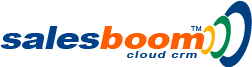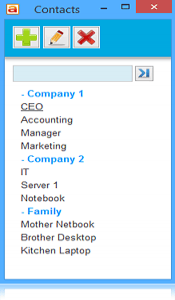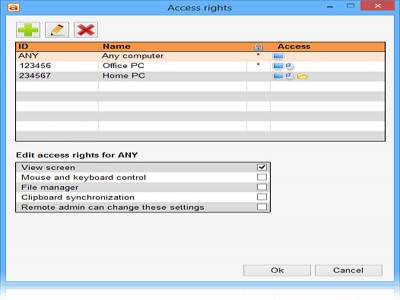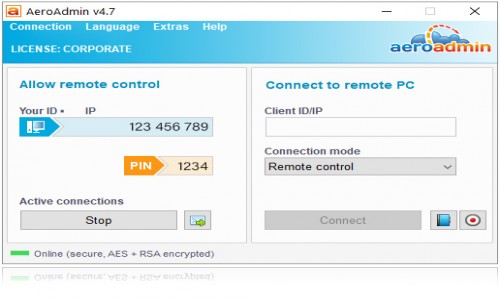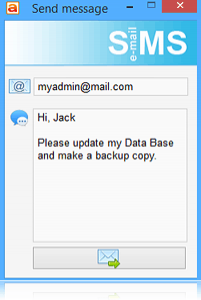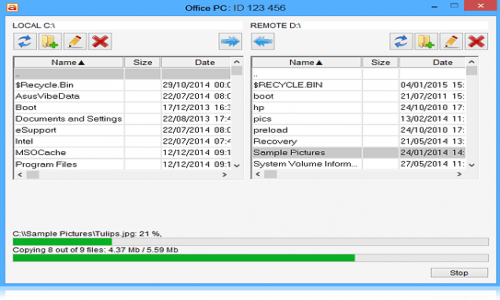AeroAdmin

Set up a remote desktop connection within a few seconds! No installation and configuration required.
AeroAdmin is a free remote desktop software that does not require installation or configuration. It is ready for use right after downloading and easily connects computers in different local area networks, behind NAT.
Pricing of AeroAdmin
CORPORATE
PER USER
- All features in PRO and BUSINESS
BUSINESS
PER USER
- All Features in PRO
PRO
PER USER
- File Transfer
- Operator can control 3 remote computers at a time
- Contact Book
- 30 SOS messages per month
- Operator can control unlimited remote computers at a time
- 100 SOS messages per month
- Sessions Report
- Unlimited SOS messages per month
- Branding
- Centrally Managed Access
Key Features of AeroAdmin
- Screen Sharing
- File Sharing
- Session Recording
Specification

Other Categories:
Help Desk Software, Customer Support Software, Remote Support Software

Deployment:
Cloud Hosted

Customer Support:
Phone,Email,Live Chat,Online (Ticket),Business Hours

Customization:
Yes

Languages Support:
Arabic, Chinese, Czech, Dutch, English, French, German, Indonesian, Italian, Japanese, Korean, Polish, Portuguese, Russian, Vietnamese
Who uses AeroAdmin

Personal

StartUps

SMEs

Agencies

Enterprises
Company Details
- Company Name: AeroAdmin LLC
- Website: Visit Website
- Headquarter:
San Jose, California United States
- Social Media:
Description
AeroAdmin is a portable application that requires no installation. On top of that, this would let remote users get their support within seconds as no advanced configuration is required. Literally, no configuration requred at all. It works right out of the box.
AeroAdmin FREE license includes fully encrypted remote connections by ID and direct IP address, unattended access, contact book, multiple monitors support, SOS button, screen recording etc.
Alternative
HubSpot CRM

Worlds Best CRM Software
Intercom

Software BY Intercom
HappyFox

One of the Best IT Help Desk Support Ticket System
Most trusted software on Techimply
Multiplier

Access Management & Identity Security Platform for Jira
Campus 365

Cloud-based School Management Platform
Freshservice

Modernize your service delivery with Freshservice
HubSpot CRM

Worlds Best CRM Software
Zoho Desk

Customer Service Software For Small Business | HelpDesk Softwares
Zendesk

Best Customer Service Software
Top Software in Customer Support Software
HubSpot CRM

Worlds Best CRM Software
Intercom

Software BY Intercom
HappyFox

One of the Best IT Help Desk Support Ticket System
Survaider

Software BY Survaider
Salesboom CRM

Sales Force Automation Software BY Salesboom Inc.
ManageEngine ServiceDesk Plus

Help Desk Software For Small Business | Service Center Software
AeroAdmin Complete Customer Support Software Comparisons


We know that you are facing difficulty to find the best Customer Support Software for your organization. As the fastest-growing Software Marketplace, We have examined AeroAdmin Vs SoulCRM and prepared an evaluation report based on Pricing, Interface, Deployment type, Integration, Reviews, Features specifications and other crucial aspects. We are helping you by providing the detailed report of AeroAdmin Vs SoulCRM based on 30+ factors so that you can make the best decision to automate your Business.
Compare Now

We know that you are facing difficulty to find the best Customer Support Software for your organization. As the fastest-growing Software Marketplace, We have examined AeroAdmin Vs Cayzu and prepared an evaluation report based on Pricing, Interface, Deployment type, Integration, Reviews, Features specifications and other crucial aspects. We are helping you by providing the detailed report of AeroAdmin Vs Cayzu based on 30+ factors so that you can make the best decision to automate your Business.
Compare Now

We know that you are facing difficulty to find the best Customer Support Software for your organization. As the fastest-growing Software Marketplace, We have examined AeroAdmin Vs SupportBee and prepared an evaluation report based on Pricing, Interface, Deployment type, Integration, Reviews, Features specifications and other crucial aspects. We are helping you by providing the detailed report of AeroAdmin Vs SupportBee based on 30+ factors so that you can make the best decision to automate your Business.
Compare Now
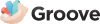
We know that you are facing difficulty to find the best Customer Support Software for your organization. As the fastest-growing Software Marketplace, We have examined AeroAdmin Vs Groove Help Desk and prepared an evaluation report based on Pricing, Interface, Deployment type, Integration, Reviews, Features specifications and other crucial aspects. We are helping you by providing the detailed report of AeroAdmin Vs Groove Help Desk based on 30+ factors so that you can make the best decision to automate your Business.
Compare NowAeroAdmin Video
User Reviews Write a Review
FAQ's
The user group of AeroAdmin are as follows :
- Personals
- Startups
- SMEs
- Agencies
- Enterprises
AeroAdmin has 3 plans,
- CORPORATE INR 139.9 PER USER
- BUSINESS INR 119.9 PER USER
- PRO INR 89.9 PER USER
The key featuers of AeroAdmin are as follows :
- Screen Sharing
- File Sharing
- Session Recording
AeroAdmin pricing model : Yearly
AeroAdmin is Online Software.
Yes
AeroAdmin offers Phone,Email,Live Chat,Online (Ticket),Business Hours support.
AeroAdmin provides Help Guides,Video Guides,Blogs for the software training.