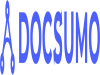Pricing of Doc Scanner
Doc Scanner
- Digital Sign
- Extract text from docs
- Translate
- Share and Automate
- Organize
- Digital Sign
- Extract text from docs
- Translate
- Share and Automate
- Organize
Key Features of Doc Scanner
- Document Assembly
- Document Indexing
- Optical Character Recognition (OCR)
- Offline Access
- File Type Conversion
- File Recovery
- e-Signature
- Document Retention
- Document Archiving
- Compliance Tracking
- Collaboration Tools
- Version Control
Specification

Other Categories:
Document Management Software, Document Management Software For Mac

Deployment:

Customer Support:
Online (Ticket)

Customization:
No

Languages Support:
English
Who uses Doc Scanner

SMEs
Company Details
- Company Name: Doc Scanner
- Website: Visit Website
- Headquarter:
Pleasanton, California United States
- Social Media:
Description
Most trusted software on Techimply
Atera

By Atera
Zoho Meeting

A unique and powerful software suite to transform the way you work.
Web.com

By Web.com
Zoho CRM

By Zoho
Wrike

Cloud based collaboration and project management software
Top Software in Document Management Software
Wrike

Cloud based collaboration and project management software
PandaDoc

By PandaDoc
Docsumo

Enabling better workflow for enterprises
Paperlez

Intelligent Document Management Software
MailsDaddy MBOX to PST Converter

Multi-MBOX converter software to convert MBOX to Outlook PST format
Safeguard PDF Security

total PDF DRM protection and control over your documents.
Doc Scanner Video
Doc Scanner Screenshots
User Reviews Write a Review
FAQ's
The user group of Doc Scanner are as follows :
- SMEs
- SMEs
Doc Scanner has 1 plans,
- Doc Scanner USD 0
The key featuers of Doc Scanner are as follows :
- Document Assembly
- Document Indexing
- Optical Character Recognition (OCR)
- Offline Access
- File Type Conversion
- File Recovery
- e-Signature
- Document Retention
- Document Archiving
- Compliance Tracking
- Collaboration Tools
- Version Control
Doc Scanner pricing model : Onetime(Perpetual License)
Doc Scanner is Software.
No
Doc Scanner offers Online (Ticket) support.
Doc Scanner provides Help Guides,Blogs,Video Guides for the software training.