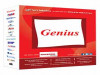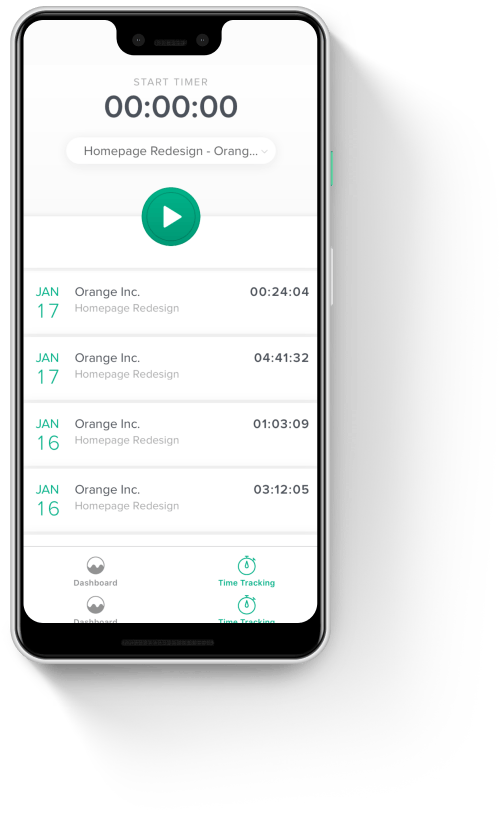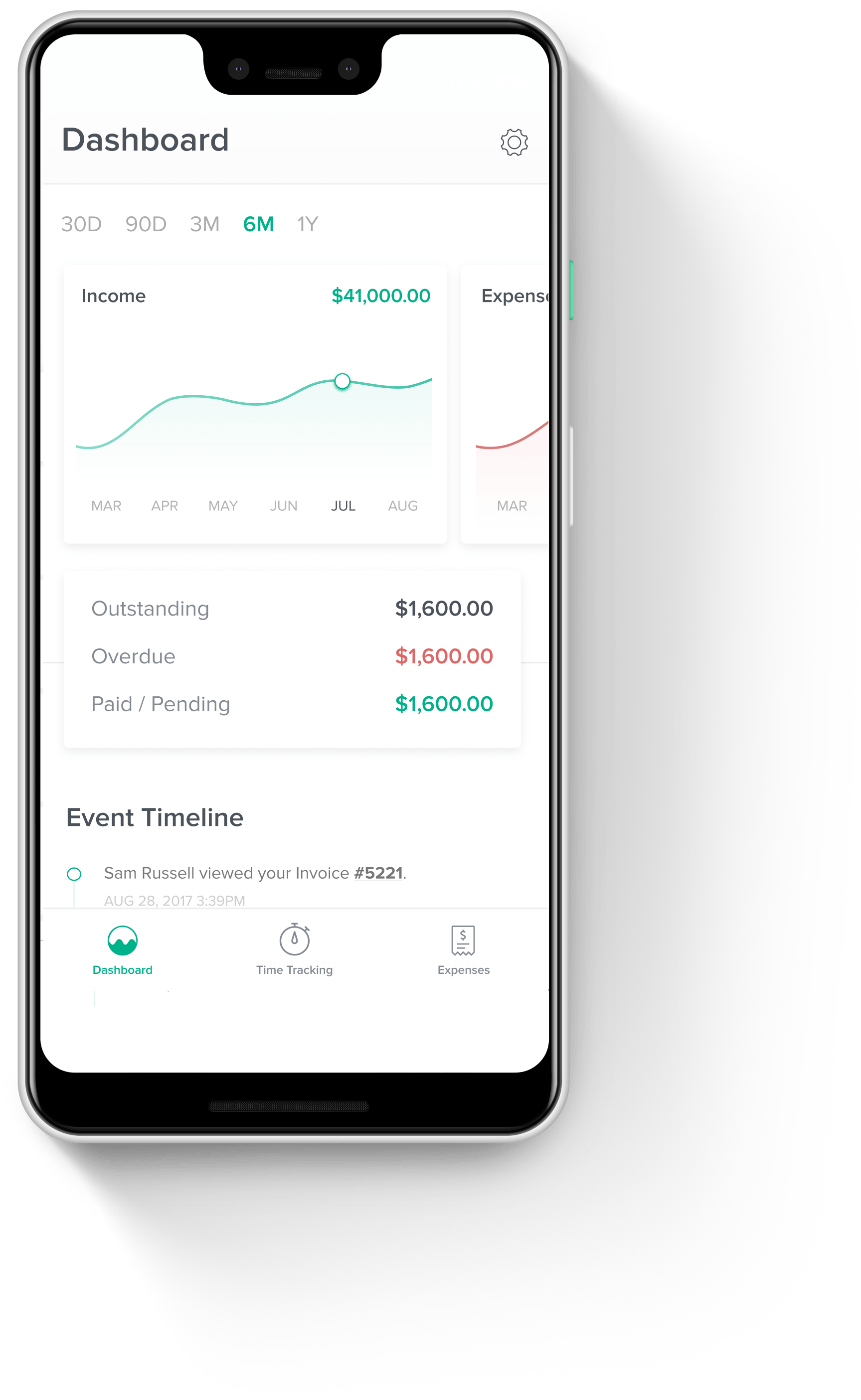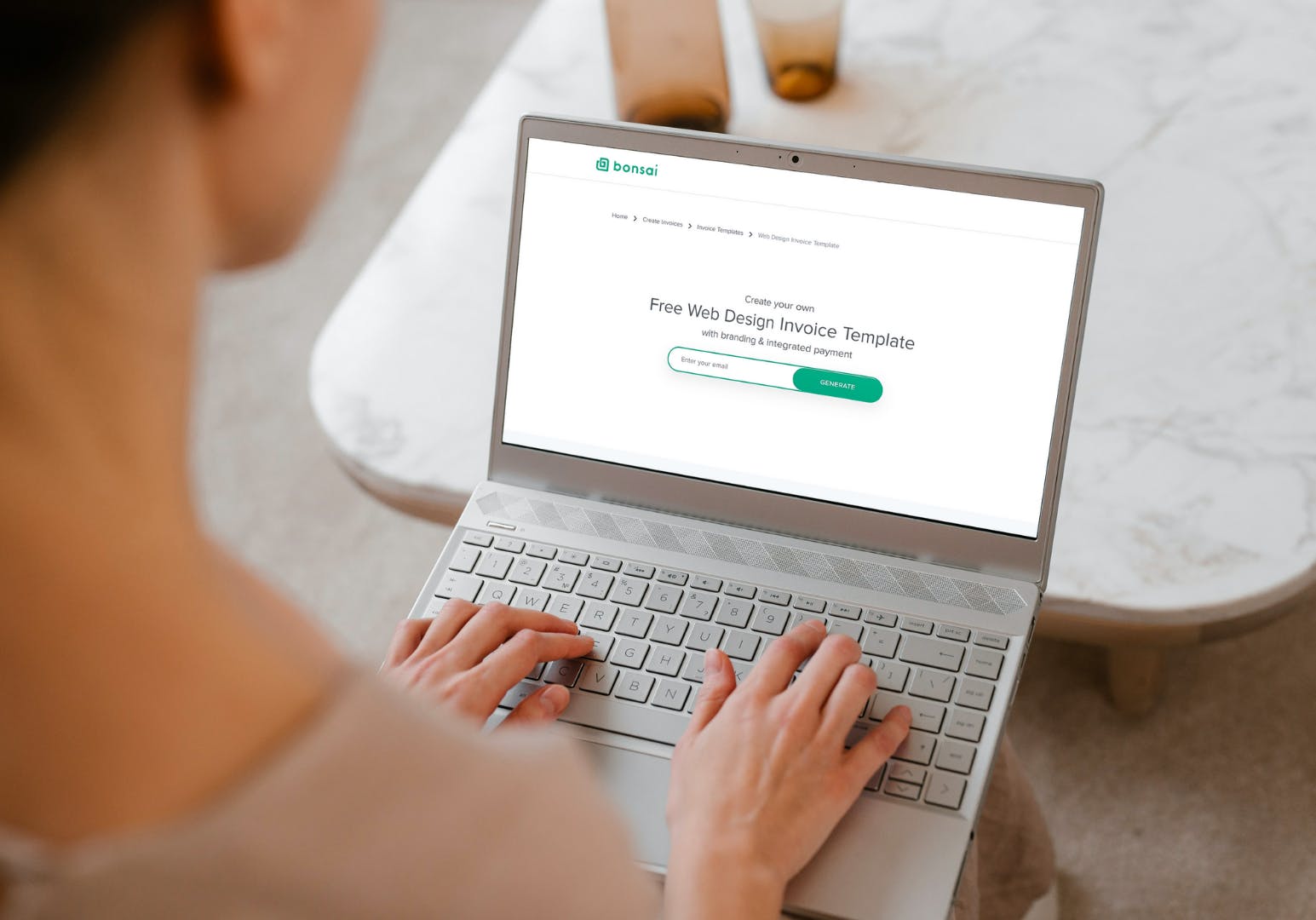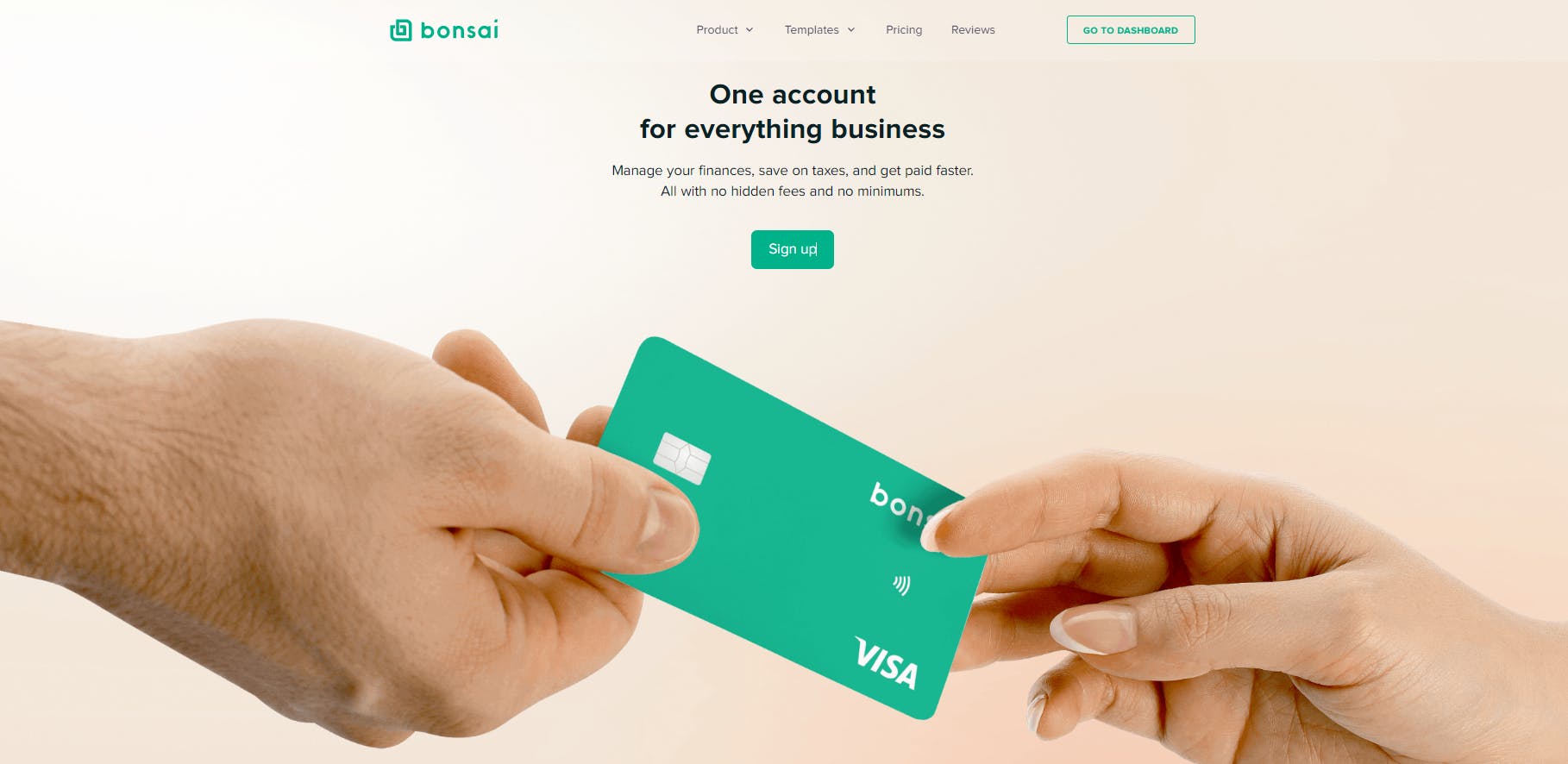Pricing of Bonsai
Basic
Per Month
Key Features of Bonsai
- Tax Calculation
- Document Management
- Accounting
- Approval Process Control
- Digital Signature
Specification

Other Categories:

Deployment:
Cloud Hosted,On Premise,Any,Hybrid

Customer Support:
Email,Live Chat

Customization:

Languages Support:
English
Who uses Bonsai

StartUps

SMEs

Agencies

Enterprises
Company Details
- Company Name: Bonsai
- Website: Visit Website
- Headquarter:
, United States
- Social Media:
Description
Alternative
UltraTax CS
Tax and accounting software and research solutions
Genius Software
Tax Filing Software
Gen Income Tax Software
Tax Filing Software
Most trusted software on Techimply
GOFRUGAL POS

The only Digital solution provider to all business
Terryberry

Transform employee engagement with one powerful platform
Leapsome

By Leapsome
LOGIC FMCG - Retail

Departmental Stores, Superstores, Hypermarket
Surfshark

By Surfshark
Zoho Assist

Enterprise-grade remote support software. Secure Unattended remote access software
Top Software in Tax Preparation Software
UltraTax CS
Tax and accounting software and research solutions
Genius Software
Tax Filing Software
Gen Income Tax Software
Tax Filing Software
Gen TDS Software
Tax Filing Software
Bonsai
By Bonsai
CCH ProSystem fx
By Wolters Kluwer
Bonsai Video
User Reviews Write a Review
FAQ's
The user group of Bonsai are as follows :
- Startups
- SMEs
- Agencies
- Enterprises
Bonsai has 1 plans,
- Basic USD 24 Per Month
The key featuers of Bonsai are as follows :
- Tax Calculation
- Document Management
- Accounting
- Approval Process Control
- Digital Signature
Bonsai pricing model : Yearly,Monthly,Onetime(Perpetual License)
Bonsai is Cloud Hosted,On Premise,Any,Hybrid Software.
Bonsai offers Email,Live Chat support.
Bonsai provides Blogs,Help Guides,Video Guides for the software training.