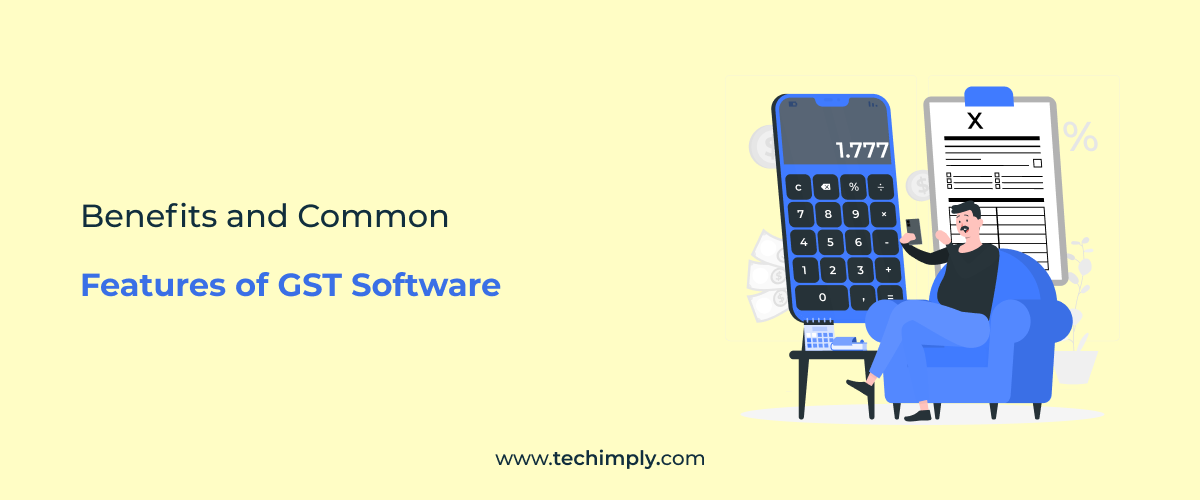Websites are the most visual parts of the internet. Some websites are truly a marvel, with feature-rich and dynamic components that make them truly come to life. These websites showcase the creativity of those who build them.
So, how do these creators bring such websites to life and just what is web development? Maybe you have a website idea you’ve been itching at for some time now and can’t wait to work on it. This article right here is your first step to getting interested in web development.
What Is Web Development?
Let’s start right at the top. You use the internet almost daily and, in most cases, you’re going there to visit a website, play a game, use an app, etc. What brings these websites, apps, etc. to life? That’s the magic of web development.
With web development, you decide your own game and how deep you want to dive in. For example, you can decide to be a hard coder and go into the deep dive with HTML, CSS, JavaScript, and a variety of other front-end and back-end languages. Or you can choose to take it lightly and build a codeless website with tools like Wix Studio.
The backbone of web development is knowing what user experience you are going for, which stems from what kind of service you want to provide. That means you need to know what components are going to be built into your website. Before diving into a commercial or time-consuming project, you need to spend some time on practice.
So, if you ever visit a website like Essay Writing Service UK website and wonder how you can place an order, talk to customer service agents, download papers, or even read blogs, that’s all the science and art of web development.
The Web Development Cycle in Action
Let’s bring it closer to home, with two of the most popular types of websites that beginners like to go for personal portfolio and e-commerce websites.
Personal Portfolio Websites are created to showcase the creativity, skills, or experience of their creators. This allows one to also have an online presence and builds exposure for you to the internet community. This doesn’t need to be complicated and in fact, minimalist websites look awesome.
E-commerce platforms allow you to sell products or provide services directly to customers. But you can also custom-build an e-commerce website with features like product categories, ordering, carting, and payment options. While you can try your luck and hard-code a website like Amazon, the easier path to e-commerce websites is to use e-builders like Wix and Shopify.
Building Your Website
Let's break down the web development cycle in a way you can easily digest.
-
Planning and Analysis
This is all about preparation. For a portfolio website, the biggest priority is to showcase your work. If you’re going for a minimalist look then for the structure you might only need sections like "About Me," "Projects," and "Contact". That can be anything from your coding projects, books, videos, or even drawings.
E-commerce websites need you to research your target market, and competitor analysis, and choose the products you’ll sell. So, you can go the no-code route and build an e-commerce website on platforms such as Wix Studio.
-
Design
For your portfolio website, you want a clean and professional visual design that reflects who you are and your brand. Here, you’ll choose a color scheme, fonts, and layout that showcases your work effectively.
For your e-commerce website, you need to design a user-friendly and visually appealing interface. Here, customers can browse your products, add to their shopping carts, and complete their purchases. Your priority should be clear product images and descriptions.
-
Development
What does web development exactly entail? You can think of it as the process of building your would-be website. Here’s where all the coding or using no-code tools comes in.
At the most basic programming level for websites, you will need to learn HTML, CSS and JavaScript. HTML is all about your website’s structure and semantics, and does a couple of things, including:
- Displaying web page elements such as text, hyperlinks, and media files.
- Linking or embedding hyperlinks into your website.
- Organizing and formatting documents similar to a normal Word editor.
With HTML out of the way, you can then proceed to CSS, which is all about styling your web page. That implies that the document written in HTML can be styled or rendered in different ways. You can use it to alter the font type, color, size, and spacing, not to mention split columns, and add animations or other graphics.
Now to the real big one, JavaScript! JS is the next level after you learn HTML and CSS, and is a true programming, language unlike the first two. Using principles like Object Oriented Programming allows you to manipulate the different web elements on the front and back ends. With JavaScript, a website becomes fully functional and dynamic.
Essentials and Tools for Web Development
Tools like Wix Studio can help you to build fully functional websites quickly with easy drag-and-drop features. Webflow is another tool that can help you build any type of website you like without any single line of code. This is a great tool for building e-commerce websites if you want something savvy within the shortest time possible.
Another great tool is Bravo, which is great for those slightly advanced with programming features like design and wireframing. Another tool called Bubble lets you build no-code apps and websites, with ample options for customization. So, if you want to build, prototype, or customize your web apps with full functionality, that's the way to go.
Front-End Development
We’ve already talked about the front-end part of web development, with HTML, CSS, and JavaScript code. There are frameworks such as Bootstrap that help you to streamline your front-end experience. That covers everything from icons, SVG, graphics, character sets, and beyond.
The back-end part of web development is the most complicated, the part that regular web users might not see. Here, you integrate all the different parts of the website with server-side logic. That means all the code needed to build your databases, servers, and applications.
Back-end languages include types like C++, JavaScript aka Node.js, PHP for scripting, Python, Perl, and Ruby, amongst others. Besides that, you’ll probably need to learn one or more backend frameworks such as .Net, Node.js, Ruby on Rails, and Spring, amongst others. You might also need to learn about servers, databases, middleware, and APIs.
Summary
The journey of a thousand miles with just a couple ol' steps. Start with the basics and have an idea of what you want to achieve. If you prefer hard code, then start with some HTML, CSS, and JavaScript tutorials, then dive deeper into back-end and frameworks. If no code is your route, then select from the variety of tools available on the market. Good luck!