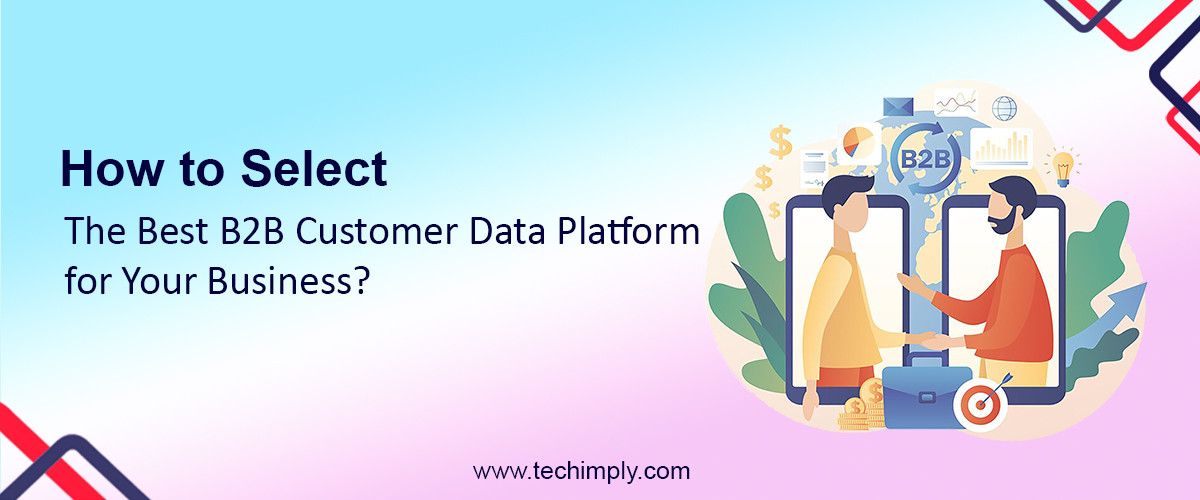In the fast-paced world of online commerce, staying ahead of the curve is the name of the game. E-commerce automation tools are the secret sauce that savvy businesses are using to simplify operations, boost customer engagement, and drive revenue in 2023. Imagine effortlessly managing inventory, recovering abandoned carts, and sending personalized marketing campaigns, all while providing a seamless shopping experience.
This article unveils the best e-commerce platforms tools for the year, helping you unlock the potential of your online store. From SureTriggers to Quickbooks, we'll explore these game-changing tools that are shaping the future of e-commerce.
Best Ecommerce Automation Tools In 2023
E-commerce is thriving, and businesses are constantly seeking ways to streamline operations, enhance customer experiences, and boost revenue. In this quest for efficiency and effectiveness, automation tools have become indispensable.
In 2023, the e-commerce landscape is evolving, and it's crucial for online retailers to stay ahead of the curve.
This article explores the best e-commerce automation tools for 2023 that can help businesses thrive in a competitive online market.
What Are E-commerce Automation Tools?
E-commerce automation tools are software solutions designed to simplify and optimize various aspects of running an online store.
These tools cover a wide range of functions, from inventory management to marketing automation, customer engagement, and more.
By leveraging these tools, ecommerce businesses can save time, reduce manual errors, and enhance the overall shopping experience for their customers.
-
SureTriggers: The #1 Ecommerce Automation Tool
SureTriggers is a groundbreaking solution that redefines automation. It's your digital orchestra conductor, harmonizing the symphony of apps and processes in your digital landscape. This platform empowers users to create customized, automated workflows, eliminating repetitive tasks and unleashing unprecedented efficiency.
Imagine effortlessly linking your eCommerce store with your CRM, automating inventory updates, order processing, and customer notifications. SureTriggers brings this vision to life, ensuring seamless data flow and freeing up your time for strategic decisions.
Its dynamic conditional logic adapts to changing scenarios, optimizing your operations intelligently. Real-time error handling and notifications guarantee uninterrupted performance, day or night.
But that's not all – SureTriggers offers insights through robust analytics and reporting, helping you make data-driven decisions that propel your business forward. It's not just automation; it's a transformative force in your digital toolkit, enhancing productivity and accelerating growth in the ever-evolving online landscape.
Pros of SureTriggers:
- Streamlines eCommerce operations, automating repetitive tasks, reducing manual effort, and improving overall efficiency.
- Offers seamless integration with multiple apps and services, enabling comprehensive data flow and synchronization across your digital ecosystem.
- Create highly customizable automation workflows tailored to their specific business needs, enhancing adaptability.
- Ensures that data, including inventory, orders, and customer information, remains consistently up-to-date across integrated platforms.
- Real-time error detection and notification, minimizing disruptions and ensuring a smoother customer experience.
Cons of SureTriggers:
- May have a learning curve for beginners, particularly in setting up complex workflows.
- Depending on the scale of your eCommerce business and the number of integrations required, the cost of using SureTriggers can add up.
- Managing intricate automation workflows can become complex over time, requiring careful monitoring and maintenance.
- Over-reliance on automation may pose challenges if there are unexpected changes in your eCommerce processes or apps.
- Some specialized eCommerce tasks may require features or capabilities not offered by SureTriggers, necessitating additional solutions or manual intervention.
Pricing: Free for a lifetime with upgrades starting at $9/ month.
SureTriggers provides a one-stop solution for e-commerce businesses to streamline their operations and maximize profitability.
-
ShipStation - Streamline Shipping With Ease!
ShipStation is a pivotal e-commerce automation tool that streamlines shipping and order fulfillment for online retailers. This platform simplifies the complex task of managing shipments by offering multi-carrier support, enabling businesses to compare rates, print labels in bulk, and provide real-time order tracking for customers, while also streamlining customs declaration.
By automating these shipping processes, ShipStation enhances efficiency, reduces errors, and ensures a transparent and smooth post-purchase experience.
It's a crucial asset in the e-commerce landscape, where prompt and reliable shipping can make all the difference in customer satisfaction and business success.
Pros of ShipStation:
- Offers support for a wide range of shipping carriers, allowing businesses to choose the most cost-effective and efficient options for their shipments.
- Simplifies the shipping process by enabling users to print multiple shipping labels in bulk, saving time and reducing the risk of errors.
- Customers receive real-time updates on the status of their orders, improving transparency and reducing inquiries to customer support.
- Allows users to set up automation rules, such as assigning shipping methods based on order criteria, and streamlining order processing.
- Seamlessly integrates with popular e-commerce platforms and marketplaces, ensuring that orders and shipping information are automatically synchronized.
Cons of ShipStation:
- Pricing can be a drawback for small businesses, as it may be relatively expensive, especially for those with lower shipping volumes.
- The platform may have a learning curve for newcomers, as its extensive features and settings can be overwhelming at first.
- Offers a free trial period, but it may be relatively short for businesses looking to fully assess the platform's suitability for their needs.
- While ShipStation is strong in shipping automation, it doesn't offer comprehensive inventory management features, which could be a limitation for some businesses.
- Creating custom reports and templates may require advanced technical knowledge, which might be challenging for users with limited tech expertise.
Pricing: Free with upgrades starting at $9.99/ month.
With ShipStation, e-commerce businesses can optimize their shipping processes for greater efficiency.
-
CartFlows: Best Funnel Builder For E-commerce
CartFlows is a dynamic e-commerce automation tool tailored for optimizing sales funnels. It simplifies the process of creating and fine-tuning sales funnels for online retailers. With a user-friendly drag-and-drop builder, CartFlows empowers businesses to design customized funnel pages, including checkout pages, upsell offers, and post-purchase thank-you pages.
It incorporates features like A/B testing and analytics, facilitating continuous refinement for maximizing conversion rates.
CartFlows plays a pivotal role in enhancing sales and revenue in the realm of e-commerce by providing a seamless shopping journey for customers, from product discovery to checkout.
Pros of CartFlows:
- Allows businesses to create highly customizable sales funnels with a user-friendly drag-and-drop builder, tailored to their specific products and audience.
- Offers the capability to present exit-intent offers to customers who are about to leave the site, reducing cart abandonment rates and increasing conversions.
- Facilitates the implementation of post-purchase upsells, encouraging customers to add complementary products to their orders, thus boosting average order values.
- Includes robust analytics and A/B testing features, enabling businesses to track funnel performance and optimize for better conversion rates.
- Seamlessly integrates with popular e-commerce platforms like WooCommerce, ensuring a cohesive and automated shopping experience for customers.
Cons of CartFlows:
- It may come with an additional cost on top of your existing e-commerce platform or website builder, which could be a consideration for budget-conscious businesses.
- The platform may have a learning curve, especially for users who are new to creating and optimizing sales funnels.
- Primarily designed for WordPress users, so businesses operating on other platforms may need to consider alternative solutions.
- It focuses on sales funnels and may not offer comprehensive inventory management features, which could be a limitation for businesses with complex product catalogs.
- The level of support and frequency of updates may vary, so businesses should ensure they have access to the necessary support resources.
Pricing: Free with upgrade options starting from $79/ year.
CartFlows enhances e-commerce sales funnels for improved conversion rates.
-
Zapier: The Glue Of E-commerce Automation
Zapier is an essential e-commerce automation tool, serving as the connective tissue between over 3,000 apps and services.
It facilitates seamless integration and automation by creating workflows, known as "Zaps," that trigger actions based on specific events. For e-commerce, this means effortlessly connecting various processes, from order processing and inventory management to marketing and customer support.
Zapier's user-friendly interface empowers businesses to automate routine tasks, saving time and reducing errors. It's the glue that binds the e-commerce ecosystem, ensuring that data flows smoothly and operations remain efficient and responsive to customer needs.
Pros of Zapier:
- Seamlessly connects with over 3,000 apps and services, making it a versatile solution for automating various aspects of e-commerce.
- Create custom automation workflows, or "Zaps," that trigger actions based on specific events, ensuring that routine tasks are handled automatically.
- Supports event-based triggers, allowing businesses to respond in real time to actions like order placements or customer inquiries.
- Keeps data consistent across different apps and platforms, reducing manual data entry and the risk of errors.
- E-commerce businesses can integrate multiple apps and tools, such as email marketing software, CRM Software, and accounting software, to create a comprehensive and automated workflow.
Cons of Zapier:
- While Zapier offers a free plan with limited features, more robust automation tasks may require a paid subscription, which can add to operational costs.
- Setting up complex Zaps may have a learning curve for users who are new to automation, requiring time and effort to configure effectively.
- The free plan has limitations on the number of tasks and Zaps, which may not suffice for businesses with extensive automation needs.
- Zapier relies on the availability and reliability of third-party apps and services, so disruptions or changes in those apps can impact automation.
- Extremely intricate workflows may require advanced technical knowledge to set up, potentially limiting accessibility for users with limited technical expertise.
Pricing: Free with upgrade options starting from $2,540/ month.
Zapier simplifies ecommerce automation by connecting your favorite apps and streamlining workflows.
-
Keap (Formerly Infusionsoft): All-In-One E-commerce Automation
Keap, formerly known as Infusionsoft, is an all-in-one e-commerce automation platform designed to streamline customer relationship management (CRM) and marketing processes. It empowers businesses to automate various e-commerce tasks, from contact management to lead nurturing and email marketing.
Keap's strength lies in its ability to integrate seamlessly with e-commerce platforms, ensuring synchronized data and personalized communication with customers. By automating these critical functions, Keap enhances customer engagement, simplifies marketing efforts, and ultimately drives sales growth for e-commerce businesses, making it an invaluable tool in the world of online retail.
Pros of Keap:
- Offers a comprehensive CRM system that allows businesses to manage and segment their customer data effectively, facilitating personalized marketing efforts.
- Provides advanced marketing automation features, including email marketing campaigns, lead nurturing, and customer journey automation.
- Seamlessly integrates with various e-commerce platforms, ensuring that sales data and customer information are synchronized for efficient operations.
- Enables businesses to prioritize leads based on behavior and engagement, allowing for more targeted marketing efforts.
- Create customized workflows that automate tasks and communications, enhancing efficiency and reducing manual effort.
Cons of Keap:
- Can be relatively expensive, which may be a significant consideration for small businesses with limited budgets.
- May have a learning curve, particularly for users new to CRM and marketing automation, which can require time and training.
- Extensive features may be overwhelming for businesses with simpler needs, potentially leading to underutilization of its capabilities.
- While it offers robust CRM and marketing automation, Keap may lack some specialized e-commerce features offered by dedicated e-commerce automation tools.
- Creating highly customized campaigns and workflows may require advanced technical knowledge, making it less accessible for users with limited technical expertise.
Pricing: Free with upgrade options starting from $159/ month.
Keap simplifies customer relationship management and marketing automation for e-commerce businesses.
-
SureCart - A Great Alternative To WooCommerce!
SureCart is a dynamic e-commerce automation tool that empowers businesses to streamline their online retail operations.
With a robust feature set that includes inventory management, order processing, and customer relationship management, SureCart simplifies complex ecommerce processes. It offers seamless integration with popular e-commerce platforms, ensuring that data flows smoothly and efficiently.
By automating tasks like order fulfillment and inventory tracking, SureCart helps businesses improve accuracy, reduce manual labor, and provide a seamless shopping experience for customers, ultimately driving growth and success in the competitive e-commerce landscape.
Pros of SureCart:
- Designed to be user-friendly, it allows you to start selling online in minutes.
- Provides powerful features such as subscriptions or installment payments integrated natively and free of charge.
- Simplifies tax management, which can be a significant obstacle when launching an online store.
- Offers a free plan, allowing you to explore its features without any upfront costs.
- Provides reliable support to help you resolve any issues or answer your questions.
Cons of SureCart
- A relatively new plugin, some features are still under development.
- There are few native integrations available for SureCart. However, you can still connect your favorite tools and platforms using SureTriggers.
- If you want to translate the front end of your store, you’ll need to do it manually.
- Not all features may be fully developed or available yet.
- There may be limited information and resources available compared to more established e-commerce solutions.
Pricing: Free with upgrade options starting from $99/ month.
It’s a great alternative to bloated WooCommerce.
-
MailChimp: Email Marketing Simplified!
MailChimp is a versatile e-commerce automation tool renowned for simplifying email marketing. Catering to businesses of all sizes, it streamlines the creation and distribution of email campaigns.
MailChimp excels in automating personalized email sequences, including welcome emails, product recommendations, and post-purchase follow-ups. Its segmentation capabilities allow businesses to target specific customer groups with tailored content.
By automating email marketing, MailChimp enhances customer engagement, fosters brand loyalty, and drives sales growth in the e-commerce landscape, making it a valuable asset for online retailers.
Pros of MailChimp:
- User-friendly interface makes it accessible to users with varying levels of technical expertise, simplifying email marketing automation.
- Offers a wide range of professionally designed email templates, saving time and effort in creating visually appealing emails.
- Provides robust automation capabilities, including personalized email sequences, drip campaigns, and abandoned cart recovery, enhancing customer engagement.
- Users can segment their email lists based on customer behavior and preferences, allowing for highly targeted email marketing campaigns.
- Integrates seamlessly with popular e-commerce platforms and apps, ensuring that sales data is automatically synchronized for timely and relevant email marketing.
Cons of MailChimp:
- MailChimp's pricing can become relatively expensive, potentially posing challenges for businesses with extensive email lists.
- The reporting and analytics features in MailChimp may not be as advanced as some other email marketing platforms, limiting in-depth insights.
- Complex automation workflows may be challenging to set up and require a higher level of technical expertise.
- customization options may be somewhat limited for businesses with highly specific branding requirements.
- Some third-party integrations may have limitations, and businesses should ensure that their preferred tools can seamlessly integrate with MailChimp.
Pricing: Free with upgrade options starting from $137.53/ month.
MailChimp is a versatile tool for e-commerce businesses, offering simplicity and advanced features.
-
Buffer: Social Media Automation For E-commerce
Buffer is a valuable e-commerce automation tool that specializes in simplifying social media management. It empowers businesses to automate the scheduling and publishing of social media posts across various platforms.
Buffer also offers analytics to track social media performance, engagement metrics, and audience insights. Automating social media activities ensures that brands maintain an active online presence without manual posting, allowing e-commerce businesses to efficiently engage with their audience, promote products, and build brand loyalty in the competitive online marketplace.
Pros of Buffer:
- Simplifies the scheduling and publishing of social media posts across multiple platforms, saving time and ensuring consistent online presence.
- Supports various social media platforms, allowing businesses to manage and automate posts on platforms like Facebook, Twitter, Instagram, and LinkedIn from a single dashboard.
- Provides valuable analytics and reporting features, helping businesses track the performance of their social media campaigns, engagement metrics, and audience insights.
- Teams can collaborate within Buffer, making it easier to manage social media accounts, respond to comments, and maintain a cohesive brand voice.
- Offers a content calendar view, enabling businesses to plan and visualize their social media content strategy efficiently.
Cons of Buffer:
- Primarily focuses on scheduling and publishing social media content and lacks advanced automation features for other aspects of e-commerce.
- More advanced features and increased posting frequency may require a paid subscription, which can add to operational costs.
- Users new to social media management may experience a learning curve in understanding and effectively utilizing Buffer's features.
- Relies on the availability and reliability of social media platforms, which can impact automation if the platforms undergo changes or disruptions.
- Does not provide content creation tools, so businesses need to create and upload their content separately.
Pricing: Free with upgrade options starting from $6/ month.
Buffer ensures your brand stays active and engaged on social media without manual posting.
-
AutomateWoo: WooCommerce Automation Excellence
AutomateWoo, tailored for WooCommerce, is a leading e-commerce automation tool. It specializes in optimizing WooCommerce-powered online stores by automating various processes. This includes features like abandoned cart recovery, personalized follow-up emails, and dynamic pricing rules to incentivize purchases.
AutomateWoo streamlines customer interactions and enhances the overall shopping experience, increasing conversion rates and revenue. Its seamless integration with WooCommerce ensures that e-commerce businesses can operate efficiently and engage customers effectively in the competitive online market.
Pros of AutomateWoo:
- Designed specifically for WooCommerce, ensuring seamless integration and synchronization with WooCommerce-powered online stores.
- Offers effective abandoned cart recovery features, including automated email reminders, to reduce cart abandonment rates and recover potentially lost sales.
- Enables businesses to create highly personalized email marketing campaigns, targeting customers based on their browsing and purchase history.
- Businesses can implement dynamic pricing rules to offer discounts and incentives, encouraging customers to make purchases and increasing average order values.
- Provides a user-friendly interface to create custom automation workflows for various e-commerce processes, from order confirmation to customer re-engagement.
Cons of AutomateWoo:
- Tailored for WooCommerce, making it less suitable for businesses using other e-commerce platforms.
- May have a cost associated with it, which can be a consideration for small businesses with tight budgets.
- Setting up complex automation workflows may require time and effort, especially for users new to e-commerce automation.
- Primarily focuses on WooCommerce, and its integration with other third-party apps and services may be limited.
- Some advanced features may require technical expertise to configure effectively, potentially posing challenges for users with limited technical skills.
Pricing: Starting at just $9.99/ month
AutomateWoo enhances WooCommerce stores' functionality and customer engagement.
-
Trello - Best Project Management For E-commerce Automation
Trello, while not a traditional ecommerce automation tool, plays a pivotal role in streamlining project management and task automation for ecommerce businesses. It offers a visual and collaborative platform where teams can manage tasks, track progress, and automate workflows.
E-commerce teams can use Trello boards to plan product launches, coordinate inventory management, and oversee marketing campaigns. By visualizing and automating their processes, businesses can enhance efficiency, reduce errors, and ensure that every aspect of their e-commerce operations runs smoothly, ultimately improving the customer experience.
Pros of Trello for Ecommerce Automation:
- Visual boards and cards make it easy to manage and automate tasks, providing a clear overview of project status and progress.
- Teams can collaborate effectively within Trello, discussing tasks, sharing files, and ensuring everyone is aligned on project goals.
- Allows businesses to create custom workflows and automation by setting up rules, due dates, and task assignments.
- Integrates with various third-party apps and services, enabling businesses to connect it with other automation tools and e-commerce platforms.
- The intuitive interface requires minimal training, making it accessible to users with varying levels of technical expertise.
Cons of Trello for Ecommerce Automation:
- Primarily a task management tool, and while it can automate workflows to some extent, it lacks advanced automation features offered by dedicated automation tools.
- Reporting and analytics capabilities are basic, and may not provide the in-depth insights needed for complex e-commerce automation.
- Relies on manual input from users, which can be time-consuming and may lead to errors if not updated consistently.
- May face limitations when managing complex workflows or scaling up for larger e-commerce operations.
- More advanced features and team collaboration may require a paid subscription, which could add to operational costs.
Pricing: Free with upgrade options starting from $5/ month.
Overall, Trello is the best tool for Ecommrece Automation task management.
-
Yotpo - Ecommerce Retention Platform
Yotpo is a potent ecommerce automation tool that specializes in user-generated content (UGC) and reviews. It automates the collection of customer reviews, ratings, and photos, which can be displayed prominently on e-commerce websites, influencing purchasing decisions.
Yotpo also automates the distribution of post-purchase emails and requests for reviews, encouraging customer engagement. By leveraging UGC and automating the process, Yotpo enhances trust, social proof, and brand credibility for e-commerce businesses, ultimately driving higher conversion rates and revenue growth in the competitive online market.
Pros of Yotpo
- Automates the collection of customer reviews, ratings, and photos, enhancing social proof and trust in the brand.
- Streamlines the process of requesting reviews from customers post-purchase, increasing the volume of valuable UGC.
- Integrates seamlessly with various e-commerce platforms, ensuring that customer reviews and UGC are automatically synchronized.
- Businesses can customize the appearance and display of customer reviews to align with their branding and website design.
- Offers robust analytics and insights into customer sentiment, helping businesses understand and improve their products and services.
Cons of Yotpo
- May have a cost associated with its advanced features, which could be a consideration for small businesses with budget constraints.
- Automation capabilities may be limited when it comes to other aspects of ecommerce.
- Users new to managing customer reviews and UGC may need some time to fully utilize Yotpo's features effectively.
- Some specific customizations may require additional development work.
- Automated review requests may lead to negative reviews being posted publicly, which businesses need to manage effectively.
Pricing: Free with upgrade options starting from $15/ month.
If you are looking to retain your customers, Yotpo is the best bet.
-
Zendesk - Ecommerce Customer Support
Zendesk is an essential ecommerce automation tool that streamlines customer support and engagement. It offers automated ticketing, chatbots, and self-service options, ensuring efficient resolution of customer queries and issues.
For e-commerce, Zendesk automates customer interactions from order inquiries to returns and refunds. It centralizes customer data, providing support agents with valuable context. By automating these processes, Zendesk enhances customer satisfaction, reduces response times, and builds brand loyalty, vital in the competitive world of online retail.
Pros of Zendesk for Ecommerce Automation:
- Streamlines customer support by automating ticketing and routing, ensuring that customer inquiries are efficiently managed and resolved.
- Offers chatbot capabilities and self-service options, allowing customers to find answers to common questions and issues independently.
- Centralizes customer data, providing support agents with valuable context and allowing for personalized interactions.
- Businesses can provide support across multiple channels, including email, chat, social media, and phone, ensuring a seamless customer experience.
- Offers analytics and reporting features, allowing businesses to track support performance and identify areas for improvement.
Cons of Zendesk for Ecommerce Automation:
- Can be relatively expensive, especially for businesses with large support teams or high customer inquiry volumes.
- Implementing and customizing Zendesk may have a learning curve for businesses new to customer support automation.
- Some custom integrations may require additional development work.
- Primarily focuses on customer support automation and may not provide advanced automation features for other e-commerce processes.
- Businesses with rapidly growing customer support needs may face scalability challenges in managing increasing ticket volumes.
Pricing: Free with upgrade options starting from $55/ month.
When it comes to automating e-commerce customer support standalone,e Zendesk is certainly a great choice.
-
Quickbooks: Automated Accounting For E-commerce
QuickBooks is a versatile e-commerce automation tool, primarily designed for accounting and financial management. It streamlines financial processes for e-commerce businesses by automating tasks like invoicing, expense tracking, and reconciliation.
It integrates seamlessly with e-commerce platforms, ensuring that sales data and financial transactions are automatically recorded and organized. By automating financial management, QuickBooks enhances accuracy, saves time, and provides valuable insights, allowing businesses to make informed decisions and drive financial growth in the dynamic world of e-commerce.
Pros of QuickBooks for Ecommerce Automation:
- Automates financial tasks such as invoicing, expense tracking, and reconciliation, simplifying financial management for e-commerce businesses.
- Seamlessly integrates with popular e-commerce platforms, ensuring that sales data is automatically recorded and synchronized.
- Provides comprehensive financial reporting and analytics, offering insights into revenue, expenses, and profitability.
- Helps businesses stay tax-compliant by automating tax calculations and generating reports for tax filing.
- Can accommodate the growing needs of ecommerce businesses, making it suitable for businesses of all sizes.
Cons of QuickBooks for Ecommerce Automation:
- May have a cost associated with its advanced features and subscription plans, which can be a consideration for small businesses.
- Setting up and customizing QuickBooks may require training and expertise, especially for users new to accounting software.
- It may not offer advanced automation features for other aspects of e-commerce.
- Relies on manual data entry, which can be time-consuming and may lead to errors if not updated consistently.
- Handling complex e-commerce transactions, such as international sales or multicurrency transactions, may require additional setup and configuration.
Pricing: Free with upgrade options starting from $15/ month.
Quickbooks ensures financial accuracy and simplifies tax preparation for e-commerce businesses.
-
Appy Pie Connect: Best Workflow Automation Platform
Appy Pie Connect is changing how ecommerce businesses work by making it easier to automate tasks and processes. It helps to integrate your different apps and tools to work together nicely. With Appy Pie Connect, you can automate tasks between your ecommerce store, CRM, email marketing tools, and more.
It uses smart rules that fit your specific needs, making your workflow better and more efficient. If there are any problems, you'll get alerts right away, so you know everything is running smoothly all the time.
But there's even more , you can also integrate Tableau with Appy Pie Connect. This means you can take all the data from your ecommerce activities and see it in Tableau. Tableau is a tool that helps you see and understand your data better. By creating Tableau integrations, you can look at your data in new ways, which helps you find out more about how your business is doing and what you can do to improve it.
Pros of Appy Pie Connect:
- Simplifies Ecommerce Tasks: Automates routine tasks, reducing manual work and increasing efficiency.
- Seamless Integrations: Connects with a wide range of apps and services, ensuring your digital ecosystem works in sync.
- Customizable Workflows: Tailor automation to fit your business needs, making your operations more flexible.
- App Directory: Access a wide range of pre-integrated apps.
- Data Mapping and Transformation: Easily map and transform data between apps.
Cons of Appy Pie Connect:
- Learning Curve: Beginners might find setting up advanced workflows challenging.
- Costs: While there's a free version, scaling up and adding more integrations can increase expenses.
Pricing:
The pricing tiers are Standard at $12.00, Professional at $30.00, and Business at $80.00.
Appy Pie Connect is your go-to tool for streamlining ecommerce operations, enhancing productivity, and ensuring your business stays ahead in the competitive online marketplace.
Conclusion
E-commerce automation tools are the backbone of modern online retail. They empower businesses to operate efficiently, engage customers effectively, and drive revenue growth. As the e-commerce landscape continues to evolve, investing in the right automation tools becomes increasingly critical. Whether you're optimizing sales funnels, automating email marketing, or simplifying accounting, these best e-commerce automation tools for 2023 can help you stay ahead in the competitive world of online retail.