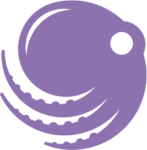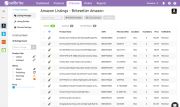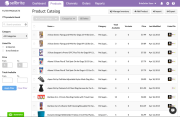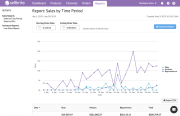Pricing of Sellbrite
Standard
- Up to 300 orders per month
- Listing Builder
- Inventory Sync
- Order Fulfillment
- FBA Integration
Premium
- Up to 300 orders per month
- Unlimited Users
- Everything in Standard
- plus:
- Multi-Warehouse Support
- FedEx & UPS Support
- Premium Sales Channels
- API Access
- Dedicated Success Manager
Key Features of Sellbrite
- Cataloging/Categorization
- Inventory Management
- Returns Management
- Shipping Management
Specification


Deployment:
Cloud Hosted

Customer Support:
Live Chat,Online (Ticket)

Customization:
Yes

Languages Support:
English
Who uses Sellbrite

StartUps

SMEs

Agencies

Enterprises
Company Details
- Company Name: Sellbrite, Inc
- Website: Visit Website
- Headquarter: ,
- Social Media:
Description
Alternative
Wix

Your stunning website is just a few clicks away.
BIGCOMMERCE

Tools BY BigCommerce Pty. Ltd.
Shopify

The global commerce platform
Most trusted software on Techimply
Top Software in E-commerce Platforms
Wix

Your stunning website is just a few clicks away.
BIGCOMMERCE

Tools BY BigCommerce Pty. Ltd.
Shopify

The global commerce platform
WooCommerce

Tools BY WooCommerce
Octane AI

By Octane AI
Weebly Ecommerce

Tools BY Weebly
Sellbrite Complete E-commerce Platforms Comparisons
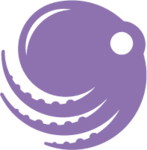

We know that you are facing difficulty to find the best E-commerce Platforms for your organization. As the fastest-growing Software Marketplace, We have examined Sellbrite Vs Instacart Clone and prepared an evaluation report based on Pricing, Interface, Deployment type, Integration, Reviews, Features specifications and other crucial aspects. We are helping you by providing the detailed report of Sellbrite Vs Instacart Clone based on 30+ factors so that you can make the best decision to automate your Business.
Compare Now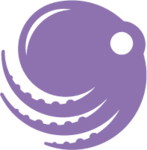

We know that you are facing difficulty to find the best E-commerce Platforms for your organization. As the fastest-growing Software Marketplace, We have examined Sellbrite Vs YoRent and prepared an evaluation report based on Pricing, Interface, Deployment type, Integration, Reviews, Features specifications and other crucial aspects. We are helping you by providing the detailed report of Sellbrite Vs YoRent based on 30+ factors so that you can make the best decision to automate your Business.
Compare Now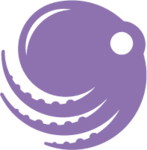

We know that you are facing difficulty to find the best E-commerce Platforms for your organization. As the fastest-growing Software Marketplace, We have examined Sellbrite Vs Magento Commerce and prepared an evaluation report based on Pricing, Interface, Deployment type, Integration, Reviews, Features specifications and other crucial aspects. We are helping you by providing the detailed report of Sellbrite Vs Magento Commerce based on 30+ factors so that you can make the best decision to automate your Business.
Compare Now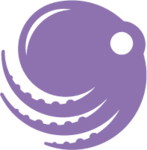

We know that you are facing difficulty to find the best E-commerce Platforms for your organization. As the fastest-growing Software Marketplace, We have examined Sellbrite Vs StoreHippo and prepared an evaluation report based on Pricing, Interface, Deployment type, Integration, Reviews, Features specifications and other crucial aspects. We are helping you by providing the detailed report of Sellbrite Vs StoreHippo based on 30+ factors so that you can make the best decision to automate your Business.
Compare NowSellbrite Video
User Reviews Write a Review
FAQ's
The user group of Sellbrite are as follows :
- Startups
- SMEs
- Agencies
- Enterprises
Sellbrite has 2 plans,
- Standard INR 15420
- Premium INR 17160
The key featuers of Sellbrite are as follows :
- Cataloging/Categorization
- Inventory Management
- Returns Management
- Shipping Management
Sellbrite pricing model : Monthly
Sellbrite is Online Software.
Yes
Sellbrite offers Live Chat,Online (Ticket) support.
Sellbrite provides Video Guides,Blogs,Webinars,Infographics,Case Studies for the software training.