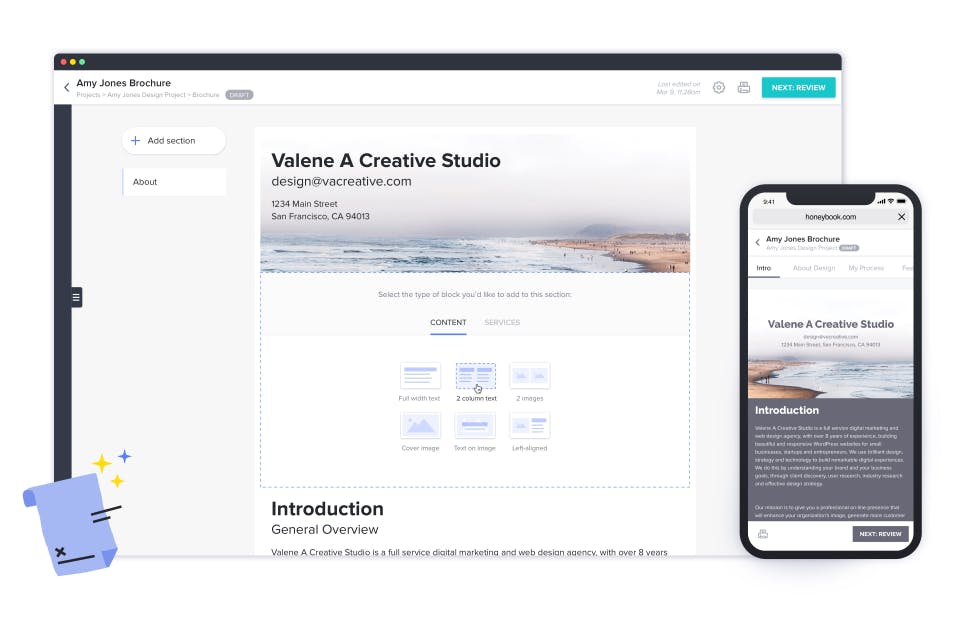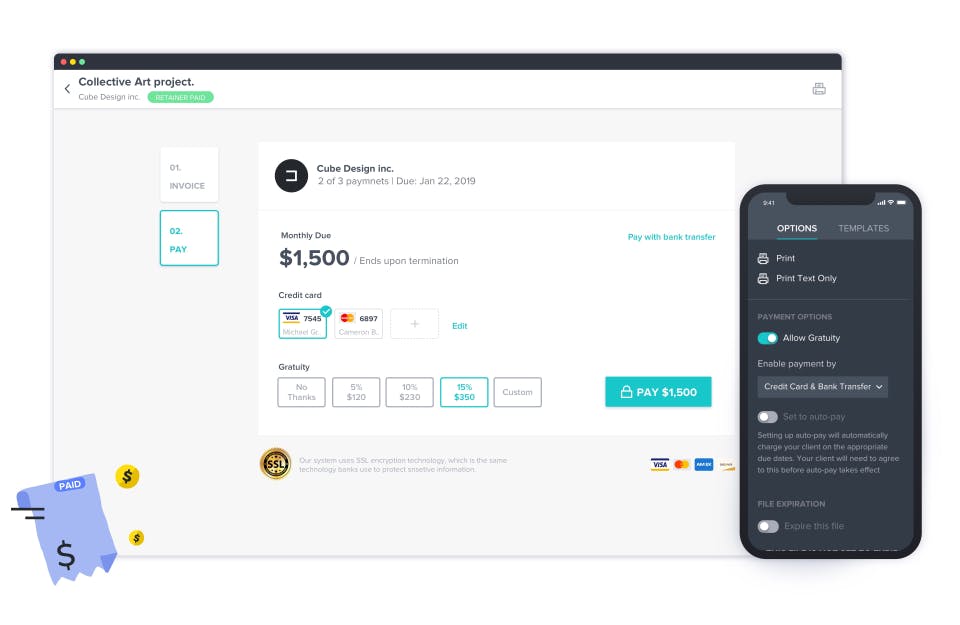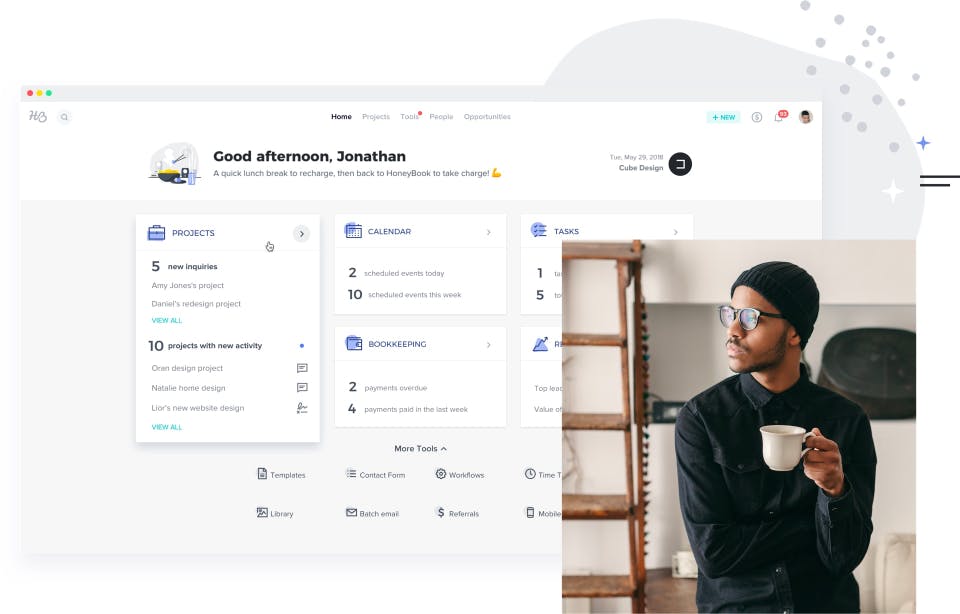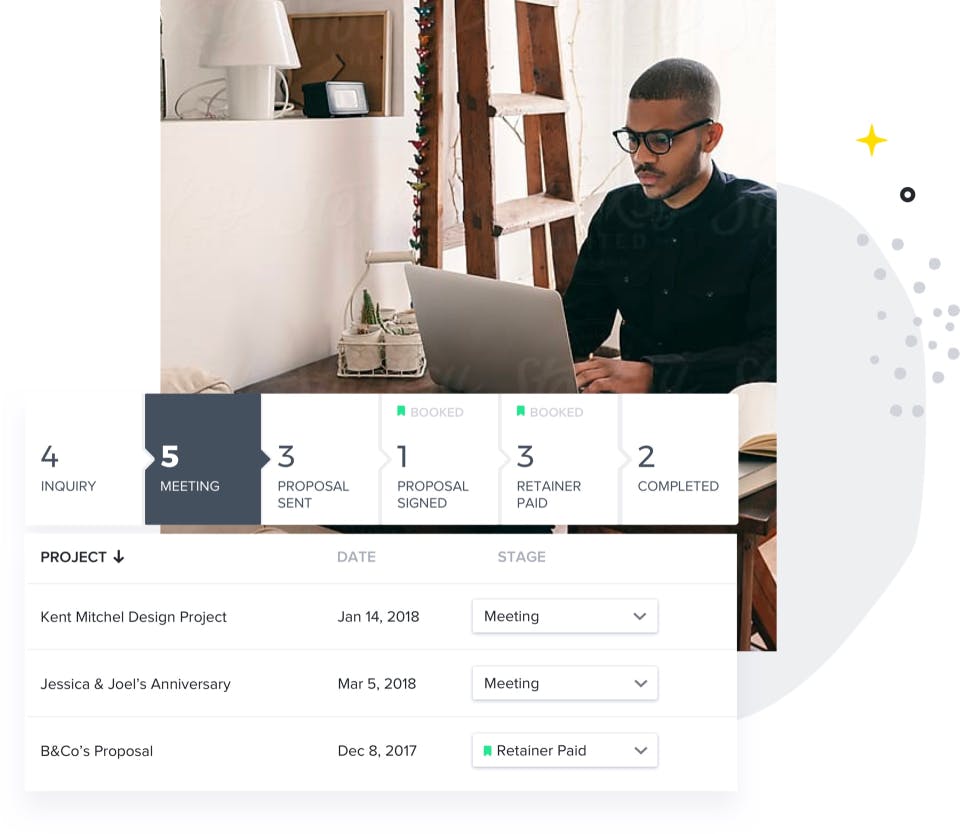Pricing of HoneyBook
Unlimited Monthly
Per Month
- Access to All Features
- Limited to $10k in Total Transactions
- Up to 6 Months of Concierge Support
Unlimited Annual
Per Month
- Access to All Features
- Add Unlimited Team Members
- No Limit on Transactions
- Unlimited Concierge Support
Key Features of HoneyBook
- Bar code Integration
- Email Integration
- HR & Payroll
- Investment
- Job Costing
- Mobile Support
- Online document storage (back-up)
- Outstanding
- Product Database
- Supplier and Purchase Order Management
- Taxation Management
- Multi User login & Roll based access
- Project Management
- Accounts payable
- Billing & Invoicing
- Purchasing
- VAT / CST / GST Reports
- Cash Management
- Client Management
- Calendar Management
- Appointment Scheduling
- Customer Database
- Billing & Invoicing
- Electronic Payments
- Contract/License Management
- Lead Management
- Proposal Management
- Quotes/Estimates
Specification

Other Categories:
Accounting Software, Billing and Invoicing Software, Fixed Asset Accounting Software, Online Accounting Software, POS Billing Software, Retail Billing Software, Wholesale Billing Software, Retail Accounting software, Fund Accounting Software, Accounting Practice Management Software, Sales Tracking Software, Recurring Billing Software, Coaching Software, Trust Accounting Software, Appointment Scheduling Software, Task Management Software, Auto Dealer Accounting Software, Nonprofit Accounting Software, Calendar Software, Photography Studio Software, Electronic Signature Software

Deployment:
Cloud Hosted,Hybrid,On Premise,Any

Customer Support:
Phone,Email,Live Chat

Customization:

Languages Support:
English
Who uses HoneyBook

StartUps

SMEs

Agencies

Enterprises
Company Details
- Company Name: HoneyBook
- Website: Visit Website
- Headquarter:
, United States
- Social Media:
Description
Alternative
D&B Hoovers
D&B Hoovers™
Prospecter.io
Most Affordable B2B Small Business Sales CRM
EFFORT
One Platform - Endless Opportunities
Most trusted software on Techimply
BitBlox

Easiest Landing Page Builder
NetSuite ERP

Software BY NetSuite Inc.
Recruitee

By Recruitee
Salesflare

By Salesflare
Creatio CRM

By Creatio
Act!

By Act!
Top Software in Sales Tracking Software
D&B Hoovers
D&B Hoovers™
Prospecter.io
Most Affordable B2B Small Business Sales CRM
EFFORT
One Platform - Endless Opportunities
ZEALIT CRM
data-driven software product
WhatsEra WhatsApp Business API
Now its time to increase your recurring clientbase
Fireflies.ai

Automate your meeting notes
HoneyBook Video
User Reviews Write a Review
FAQ's
The user group of HoneyBook are as follows :
- Startups
- SMEs
- Agencies
- Enterprises
HoneyBook has 2 plans,
- Unlimited Monthly USD 39 Per Month
- Unlimited Annual USD 390 Per Month
The key featuers of HoneyBook are as follows :
- Bar code Integration
- Email Integration
- HR & Payroll
- Investment
- Job Costing
- Mobile Support
- Online document storage (back-up)
- Outstanding
- Product Database
- Supplier and Purchase Order Management
- Taxation Management
- Multi User login & Roll based access
- Project Management
- Accounts payable
- Billing & Invoicing
- Purchasing
- VAT / CST / GST Reports
- Cash Management
- Client Management
- Calendar Management
- Appointment Scheduling
- Customer Database
- Billing & Invoicing
- Electronic Payments
- Contract/License Management
- Lead Management
- Proposal Management
- Quotes/Estimates
HoneyBook pricing model : Yearly,Monthly,Onetime(Perpetual License)
HoneyBook is Cloud Hosted,Hybrid,On Premise,Any Software.
HoneyBook offers Phone,Email,Live Chat support.
HoneyBook provides Help Guides,Video Guides,Webinars for the software training.


.png)




.png)