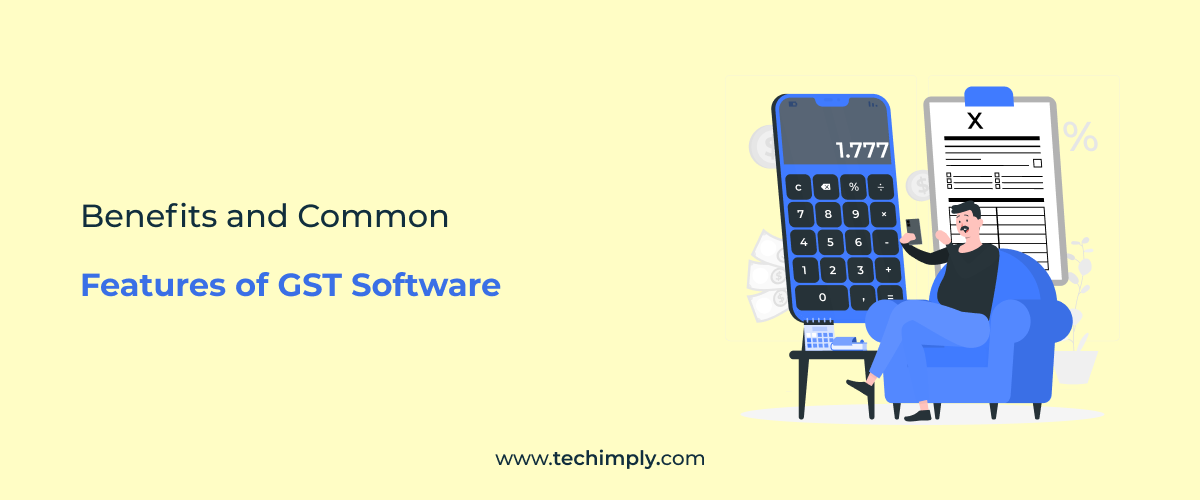Finally, you got into work mode by putting the phone on 'Do Not Disturb,' but then BAM! A LinkedIn post pops up on your desktop; you're lost in the infinite scroll before you know it.
And that's another day wasted doing nothing and being unproductive.
Sound familiar? Everyone's been there. Social media can be a real productivity killer, and let's be honest. Plenty of other things, like feeling overwhelmed or procrastinating, can derail you.
Fortunately, in today's tech-driven world, there are tools to help you stay on track and get things done. We did the heavy lifting for you to find the best 9 Chrome extensions to help you stay focused, organized, and productive.
So buckle up and get ready to supercharge your workflow!
10 Best Chrome Extensions To Boost Productivity:
-
ChatSonic chrome extension
Undoubtedly, AI has made things easier and has become a part of life now, especially at work. ChatSonic and ChatGPT help you easily write emails, find information, and create social media strategies and content. However, it can be unpleasant to switch between Gmail and ChatSonic when drafting a single email.
To solve this and make you extra productive, ChatSonic has developed the ChatSonic chrome extension where you can access all the features of ChatSonic without leaving your browser, making your workflow much smoother.
It can
- generate summarised answers to google queries
- Effortlessly compose and reply to emails.
- Do quick recaps of lengthy email threads through native Gmail integration
- Create viral tweets and LinkedIn posts in seconds
- Engage with industry experts through connection requests and comments
Say goodbye to constantly switching between tabs - ChatSonic's Chrome extension is just a keyboard shortcut away on any website. Press Ctrl/Cmd + M' and boost your productivity today.
-
Calendar Cleaner
Studies estimate that employees spend around 23 hours weekly in meetings, with more than half of that time considered unproductive. Employees spend nearly a third of their workweek in meetings that do not generate meaningful outcomes.
Optimize meetings and save 30% of the workweek with Calendar Cleaner. It detects whether best practices around setting and attending meetings are met and helps reduce unhelpful meetings to give you more time to get things done and achieve your goals.
Key features:
DETECT if your meeting has a clearly stated desired outcome, so you can ensure every meeting is worth spending time
SUGGEST substitutes to make your schedule more productive and efficient --come up with an agenda or decline it?
REMIND you to input the objective and agenda of the meeting when you start creating it.
Whether planning a quick catch-up or a full-scale brainstorming session, let Calendar Cleaner help you stay mindful and maximize your productivity and efficiency during meetings.
-
StayFocusd
Introducing StayFocusd, the Google Chrome extension for productivity that helps you bid farewell to wasted time on the internet. This app allows you to set custom time limits for browsing unproductive websites, so you can finally take control of your internet usage. You can handpick the websites, wasting your time, and add them to the block list.
When you reach the daily limit for browsing the blocked list, the sites will become inaccessible for the rest of the day, forcing you to focus on more important tasks. Say goodbye to distractions and hello to productivity with StayFocusd!
-
Win The Day
Distractions are so powerful that more than one productivity chrome extension is needed.
If blocking sites is not helping you, try this amazing chrome extension for productivity - Win The Day, where you can
- Set goals by breaking them down into daily targets.
- Track up to 3 habits and maintain a streak by checking them off daily.
- Use focus mode to eliminate distractions and get stuff done.
Whether you're a busy entrepreneur, a hardworking student, or a full-time professional, Win The Day can help you bid farewell to procrastination, helps you improve project management, and become a productivity powerhouse.
-
Forest
Are you tired of getting lost in the internet rabbit hole and losing track of time? Then you must check out the Forest chrome extension for productivity. It's a super cool and self-motivating way to beat your addiction to the online world.
Even better, it helps you cultivate a habit of effective time management. You'll see a new tree grow in your virtual forest when you complete a session. And if you get distracted and don't finish a session, a tree will sadly wither away.
Plus, you can share your progress with your friends and cheer each other on. See how many trees you can grow in the forest of focus!
-
Google Keep
The internet is so huge that it's getting difficult every day to keep track of things you find online.
With the Google Keep chrome extension, you can save any webpage, image, or quote and access it from any device you use with a single click. You can keep your notes organized with labels and add extra details with notes for future reference.
So don't waste time searching through your bookmarks or remembering that great quote you read last week - save it to Google Keep and find it easily whenever you need it. Google Keep works on chrome browser, android, and iOS.
-
OneTab
Some people open 5-6 tabs on their browsers. And some people have tens of tabs open on a single browser.
If you are the second one, then you need OneTab. It is a chrome extension for productivity where you can instantly transform all your tabs into a neat, organized list, freeing up to 95% of memory.
No need to worry about privacy either, as OneTab keeps all information about your tabs completely confidential. Unless you use the 'share as a web page' feature, your tabs will never be transmitted or disclosed to anyone.
As a bonus, OneTab can even speed up your computer by reducing CPU load. You and your browser will never slow down with OneTab.
-
Grammarly
Grammarly is the ultimate chrome extension for productivity that helps you write confidently. It will help you catch spelling errors and punctuation and suggest a better vocabulary to make your writing more engaging.
Whether you're writing an important email, a school paper, or a social media post, Grammarly has your back. With its easy-to-use interface and real-time suggestions, you can quickly polish your writing skills and impress your readers.
Refrain from settling for mediocre writing when you can take your skills to the next level with Grammarly - the AI-powered writing assistant.
-
Dashlane
You always need to remember your passwords and end up resetting them every time. Well! You are not alone.
Having strong passwords is crucial, but managing them can be quite difficult. Here comes Dashlane, the perfect chrome extension to manage all your passwords.
Dashlane never sells or sees your data, and with its simple and effective tools, you can manage and safeguard your passwords at all times. You can easily generate and copy passwords, save and autofill logins and forms, and securely store all your data.
It also comes with a Dark Web Monitoring tool where you'll receive real-time alerts if any of your passwords are compromised. And with Dashlane's zero-knowledge security architecture, you completely control your data, making it one of the best chrome extensions for productivity.
-
ClickUp
ClickUp - a chrome extension for productivity that revolutionizes how you work and live by saving you time and replacing five separate apps with just one amazing Chrome Extension.
Some amazing things ClickUp can do to boost your productivity are:
- Creating tasks - Write a title, add assignments and due dates, write a description, and click "Create New Task."
- Track time - locate a task in the extension and select it to begin tracking time. You can also even remove the time that was accidentally logged.
- Capture and edit screenshots.
- Access your ClickUp notes from any page with the Notepad feature.
Plus, the floating button gives you quick access to all the features. You can move or hide the button, making it the ultimate productivity tool.
-
Magical
Magical is a free productivity app that uses AI to automate all the work stuff teams hate doing. The app speeds up repetitive tasks like messaging, data entry, and more—plus, it gets smarter as you work. Magical users save a staggering average of seven hours a week.
With Magical, you can:
- Use AI Assist to draft messages on any website or email platform
- Reply instantly using Quick Replies to generate a personalized response
- Call up frequently used messages as text expansions to avoid copy-paste
- Automatically transfer data into forms or spreadsheets
- Share productivity tricks with your coworkers by setting up a team
-
Opal Browser Extension
Opal is the platform that redefines how marketers plan, create, and calendar their content. This official Chrome browser extension gives you full freedom to create content your way – and to bring that work into context in Opal.
Features:
- Take screenshots or video recordings of any browser-based content and easily send them to Opal
- Capture full pages or just relevant sections
- Tag and organize content to associate it with the correct campaign
- Ideal for email content, web development, & other browser or image-based work
How You'll Work Better:
- Work anywhere – then the extension to see everything side-by-side
- Save time by keeping communication & collaboration on one platform
- Get more effective feedback & faster approvals by showing real work in the context of the plan
-
Markup Hero
Annotated screenshots have revolutionized productivity by offering concise visual feedback and enabling seamless collaboration. These tools optimize efficiency, drive success, and enhance communication across industries. One such versatile tool is Markup Hero, empowering businesses to effortlessly capture, annotate, and share screenshots and PDFs.
Markup Hero stands out with its robust integrations, streamlining workflows and facilitating team collaboration, feedback, and task management. With unlimited annotations, customizable tools, and quick sharing via unique links, Markup Hero offers a comprehensive solution to boost productivity and facilitate efficient communication.
By using Markup Hero, businesses can streamline workflows and enhance productivity. This user-friendly tool is recognized as a game-changer in the industry, providing an efficient way to capture and annotate screenshots. With well-researched features and continuous improvements, Markup Hero remains at the forefront of productivity-enhancing tools for effective team communication.
-
Bookmark Llama
Bookmark Llama is the ultimate solution for anyone relying heavily on bookmarks to efficiently manage their work and team. This tool lets you quickly share bookmarks with your team.
Imagine changing a bookmark folder, and the change gets immediately applied across your team's browsers; this is exactly what Bookmark Llama does for you.
Wrapping Up
If you are tired of getting sucked into the social media black hole or constantly procrastinating at work, it's time to take control of your productivity with these chrome extensions.
From ChatSonic's AI-powered chrome extension to ClickUp's task management capabilities, each extension is designed to boost your productivity uniquely and effectively.
Upgrade your browsing experience and crush your to-do list with the best chrome extensions.

.jpg)