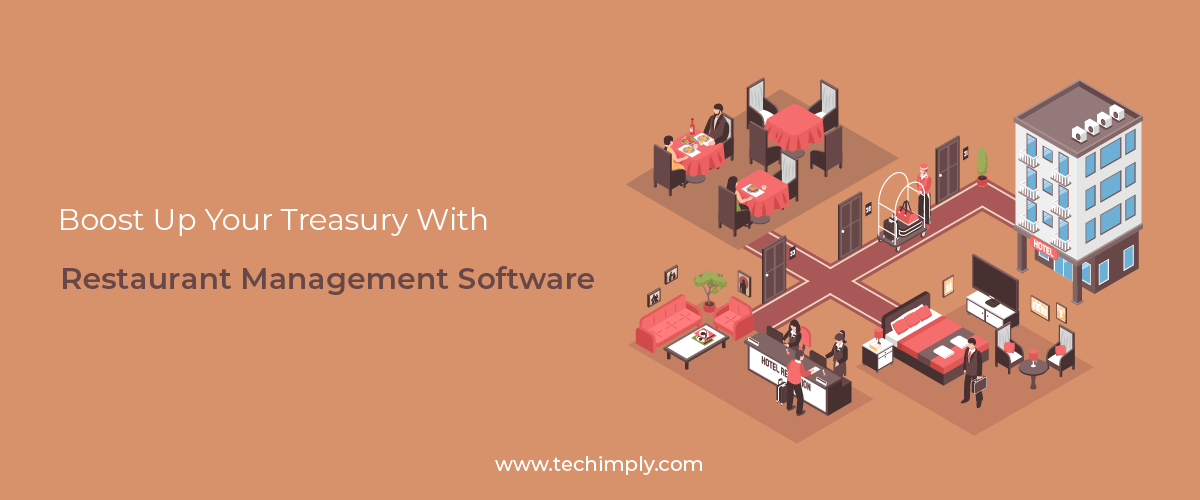A "Plugin for WordPress" is a piece of software that "plugs into" your WordPress site and adds additional functionality. By utilizing plugins, it is possible to create virtually any kind of website, including online stores, portfolio sites, and directory websites. Your website's existing functionality can be expanded upon using plugins, or completely new functionality can be added to your website using plugins.
Depending on the features that are included, plugins have the ability to bring about changes to your website that are either relatively insignificant or significantly important. You might, for instance, be able to add a share button for WhatsApp to your website by making use of a plugin, or you might be able to construct a website that is capable of supporting multiple languages.
Alternately, if you own an e-commerce business, you could install a plugin that assists with online payment processing or that enables website visitors to schedule appointments online. This would be an option if you own either of these businesses.
In addition, certain plugins can assist you in simplifying the process of opting in to receive email updates, enhancing the functionality of your contact forms, creating beautiful sliders, backing up your site in the event that a data failure occurs, and creating a backup of your site.
Some plugins will make changes to the back end of your website, which will make it much simpler for your team to maintain the site. Additionally, the vast majority of plugins will cause changes to be made to the public-facing portion of your website.
These plugins may enable you to do things like run A/B tests on your website, check for broken links, or even put your website into maintenance mode. Now that we have a better understanding of what plugins actually are and the tasks that they perform, let's take a closer look at how plugins work.
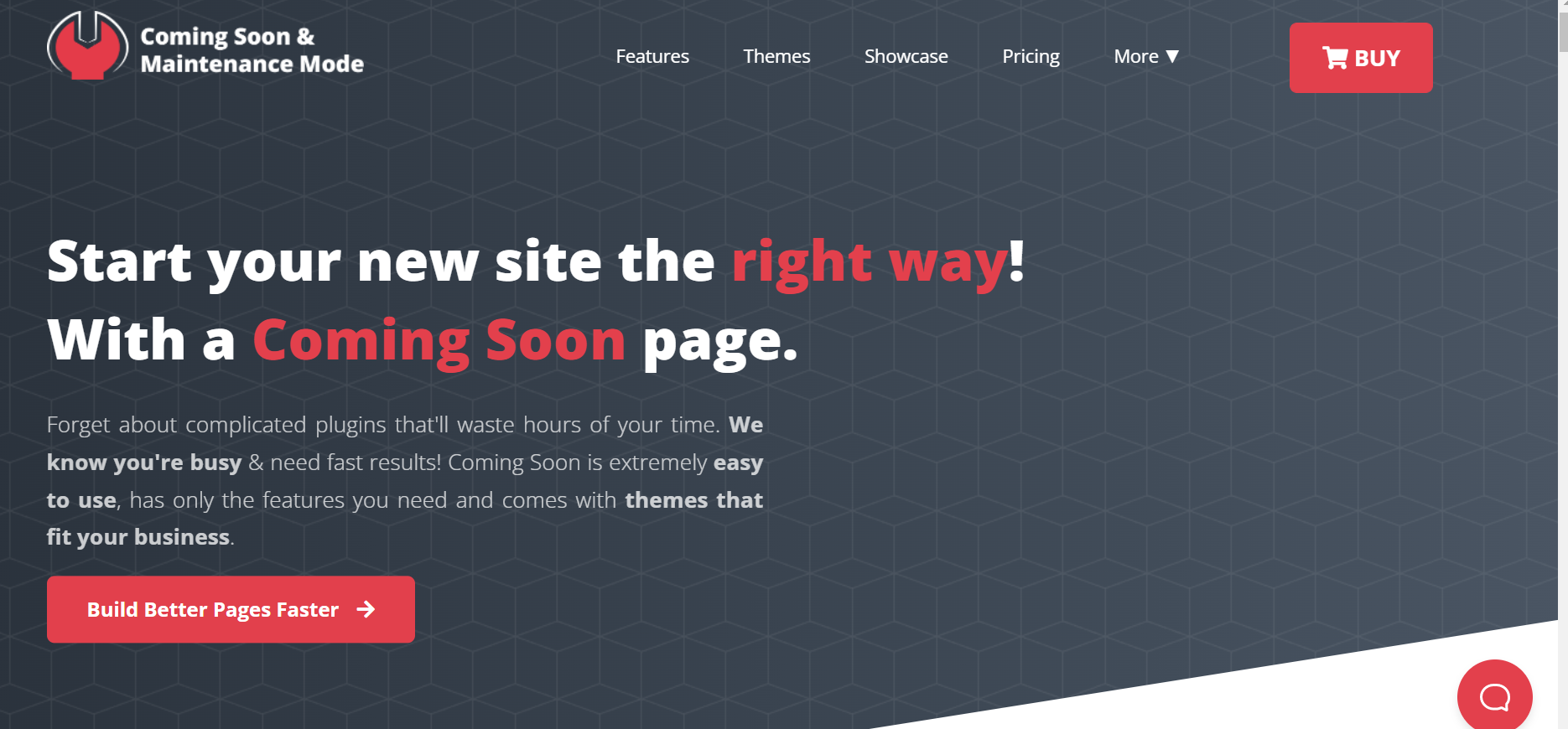
The Coming soon & Maintenance Mode plugin enables you to easily create or configure a Maintenance Mode Page or Coming Soon Page for your soon-to-be-launched new WordPress website. This Under Construction WordPress plugin is a straightforward and user-friendly piece of software that can be utilized with any WordPress theme or plugin. Putting together a landing page for maintenance mode doesn't require any coding knowledge when you use this plugin. It's a totally free WordPress plugin that you can use.
When you are working on your website, you can utilize the maintenance mode to show your visitors a more user-friendly notification rather than a broken website. It also enables you to do any maintenance activity in a risk-free environment while guaranteeing that users who require access to the website will continue to have access to it.
Features of Coming Soon & Maintenance Mode:
- More than 2 million free images are available (It is said that an image is worth a thousand words, and this is undoubtedly true. That's why we've included more than a million free, highquality photos and Instagram-inspired effects in this package!)
- Remarkable Themes: 170+ (It is possible to create a website for your online or offline business in just a few minutes using professional, readily adaptable themes.)
- Complete rebranding is included (It's up to you to make it your own! Right from our Dashboard, you may change the plugin's name, logo, color scheme, and more!) Make a lasting impression on your clients without ever writing a line of computer code.
- SEO Setup of the highest quality (From the start, you need visitors! In no time at all, you'll be at the top of search results thanks to the builtin tests, checks, and guidelines provided by the Coming Soon plugin.)
- Convenience for Customers (While you're working on the client's new website, he or she should only be able to see it. Fortunately, the Secret Access Link feature makes this possible.)
- Gather emails easily (Coming Soon pushes subscribers into your autoresponder, CRM software, webinar, and marketing automation software. You can also use Zapier if you need more.)
At the present time, the Coming Soon & deck Maintenance Mode plugin is the most effective plugin available on the market.Both a free and a premium version are available. We strongly suggest going with the premium version.
-
How to install the plugin?
We'll show you how to get this fantastic plugin installed on your WordPress site in just seven simple steps!
- Step 1: Download the plugin
Go to your plugin site and press download:
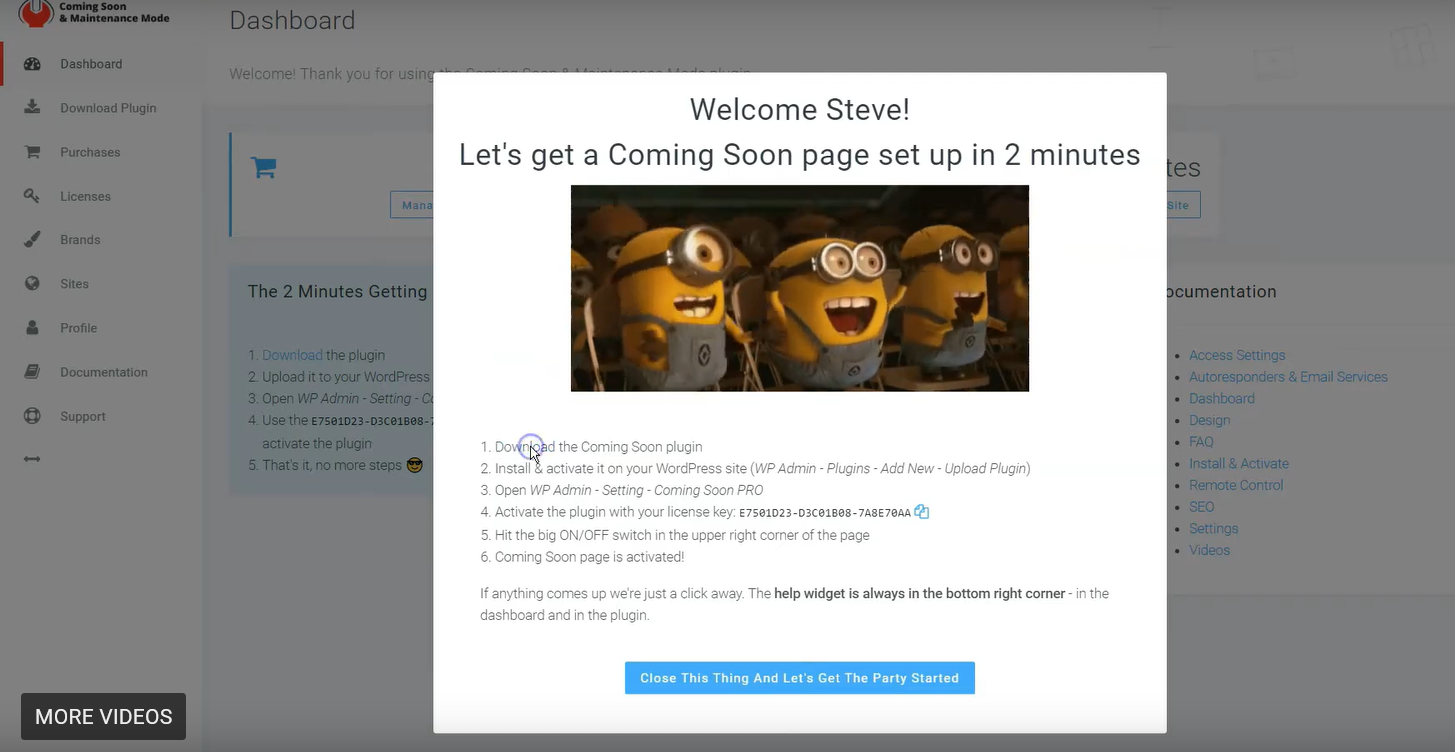
- Step 2: Upload it, install, and activate the plugin

Upload the downloaded plugin by pressing Upload Plugin from your WordPress plugin dashboard.
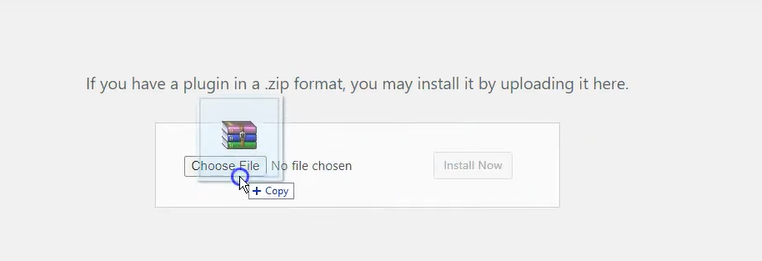
Drag and drop your downloaded plugin
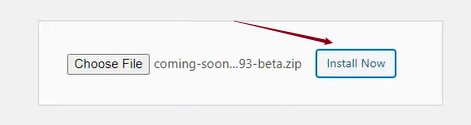
When the plugin is uploaded, click on Install Now
- Step 3: Enter license key
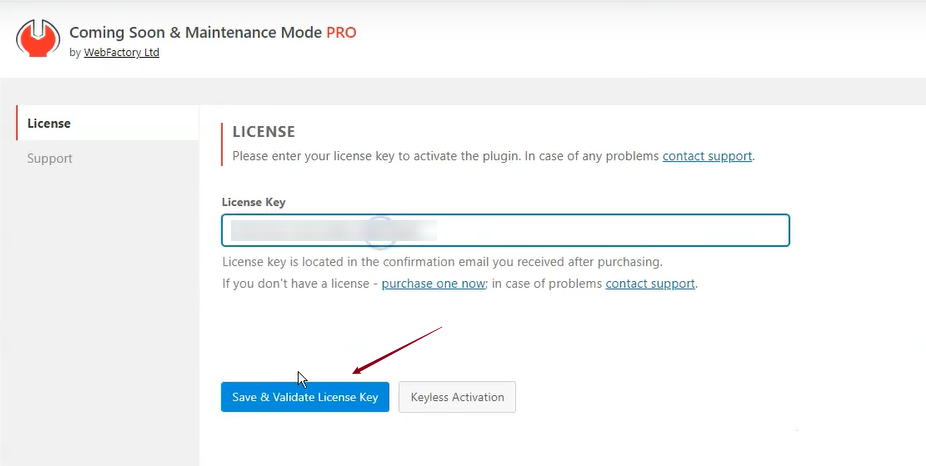
Copy the license key from your Dashboard into WordPress and press Save & Validate Licence Key button.
- Step 4: Enable the Coming Soon mode.
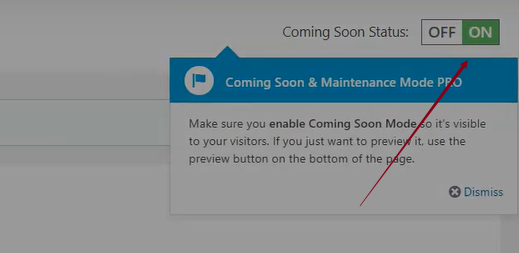
After the validation, in the top right corner, set the Coming Soon Status to ON.
- Step 5: Change the theme
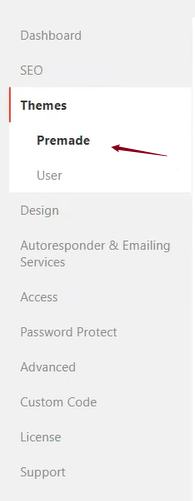
Into the plugins dashboard, select desired theme under the Themes sub-menu and hit activate the button.
- Step 6: Return to the Dashboard
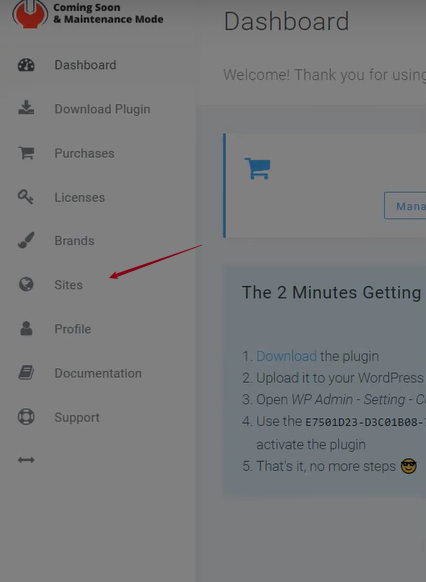
And hit the sites button!
- Step 7: Check the site on the Dashboard
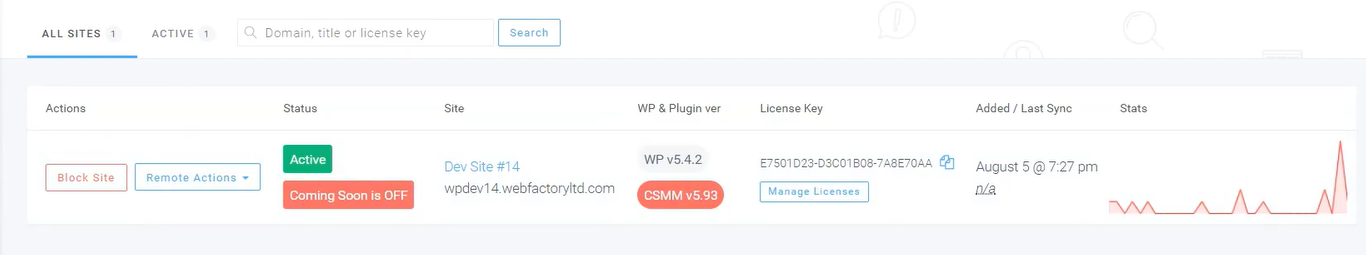
See your active site's stats on the Dashboard.
You May Also Like To Read: CRM Software: A Profitable Tool to Increase The Small Business Growth
Conclusion
An upcoming page or maintenance page informs visitors that your page or site is now unavailable for their usage. WordPress coming soon pages may be used to create leads, expand your email list, and begin building client relationships when they are set up correctly.
The best way to wow a customer is to meet their wants and expectations for the letter. Despite their simplicity, simple coming soon websites can significantly attract new customers and retain current ones. As a result, you must ensure that your customers receive an aesthetically pleasing and useful website. The Coming Soon & Maintenance Mode plugin is an excellent tool for achieving this goal on your WordPress site.
Like any other vital piece of technology or service that is critical to your company's success and a high degree of functionality, you may customize the plugin to match the look and feel of your agency. We have nothing to lose but our time.

 (1).png)
.jpg)