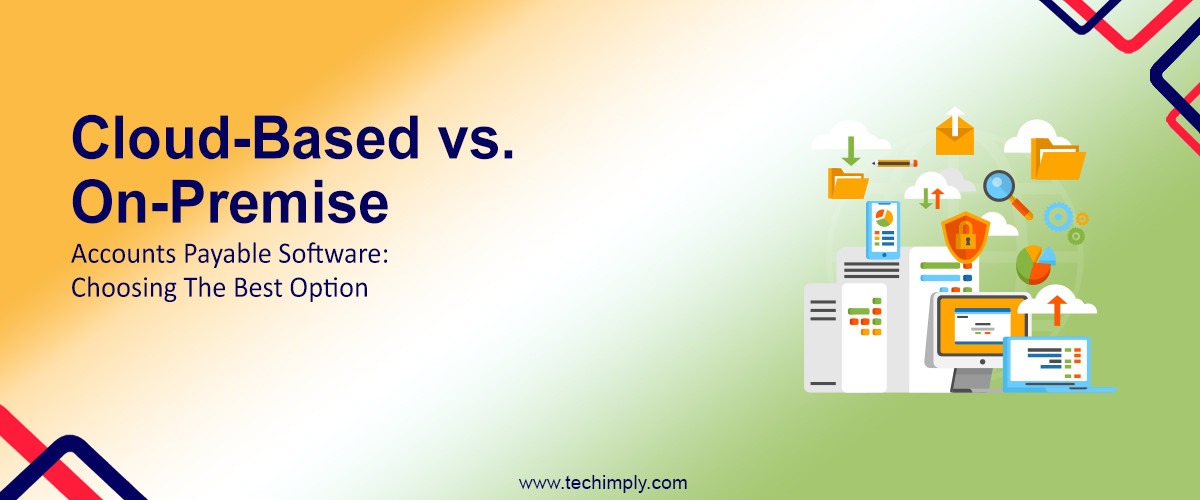The way Indian firms manage accounting has changed since the advent of digital technologies. Due to the abundance of possibilities, businesses are forced to select between on-premise and cloud-based accounting software in india options. This is not just a technological or financial issue; a complex web of considerations, including data security and scalability, is at play. This book will examine the intricacies of both choices, including their benefits and drawbacks, and offer a logical process for choosing the ideal accounting platform for your Indian company. Let's first go over the primary distinctions between on-site and cloud-hosted accounting software before moving forward.
What is On-Premise Accounting Software?
best accounting software that is installed on-site employs conventional techniques. Just like any other product, the programme must be purchased separately. After that, this software is set up to run on the PCs and servers in your company. A perpetual licence is required in order to use the system as your own for an unlimited amount of time. In addition to software costs, hardware upkeep is necessary to keep everything functioning properly.
What is Cloud-Based Accounting Software?
Accounting software that runs on the cloud completely changes the game. The programme is maintained on distant servers that are reachable online using this method. Cloud-based solutions, often known as "Software as a Service" (SaaS), are usually subscription-based and provide more flexibility in terms of updates and accessibility. After establishing the framework, let's examine more closely.
-
Zoho Books
-
FreshBooks
-
AlignBooks
-
Tally.ERP 9
-
AFAS Software
-
Vyapar
-
HostBooks
-
MARG ERP 9+
-
NetSuite
-
myBillBook
Understanding the Scalability of On-Premise vs. Cloud Accounting Software Solutions
With cloud-based accounting, managing your finances is easier. Compared to traditional software, the upfront cost is significantly lower when using a subscription model because you just pay a monthly or annual charge. Furthermore, there are no surprises because the subscription includes known operating charges that typically cover the cost of infrastructure and maintenance that you wouldn't have to worry about.
On-Premise
- Accounts receivable software that is on-premises or hosted in the cloud differs in more ways than one. They also have unique features that may influence your choice. When you purchase on-premise software, you have to install all necessary hardware in addition to paying a hefty upfront payment for the programme. However, the expense doesn't stop here because there will always be maintenance costs for IT support and software updates. Let's examine the features and cost comparison of cloud-based systems.
Data Accessibility and Mobility
Cloud-Based
- The portability of cloud-based accounting is exceptional. Anywhere with an internet connection can give you and your team access to up-to-date financial information. For companies who have several branches around India or use remote labour, this is revolutionary. You can now check the books, prepare reports, and approve billing and invoicing software while on the go you're no longer restricted to a single computer.
On-Premise
- Some people consider the physical on-site storage of data provided by on-premise software to be a security advantage. There is a price to this location-specificity, though, as you can only access the data from inside the workplace. This rigidity can be a huge disadvantage, particularly for companies that value remote work or need real-time access from several locations in India.
Cost and Pricing Models
Cloud-Based
- Cloud-based applications offer greater cost and customisation flexibility. You can modify your subscription for many cloud accounts payable automation software to the features you really use and the number of users who require access. Additionally, they frequently feature app stores where you can get extra services to customise the programme to meet your unique requirements. This way, you can purchase only the features you actually need and not a tonne of extras.
On-Premise
- On-Premise Software With on-premise software, you can do more detailed tuning. Since the programme is physically located on your servers, you can precisely customise it to meet your needs and have more control over how it acts. This additional degree of personalisation is not free, either. Making these modifications up front might be costly, and keeping them updated over time may raise the final expenses.
Security and Compliance
Cloud-Based
- Strong security measures found in cloud accounting include data encryption, frequent vulnerability patch updates, and round-the-clock monitoring. Some users are concerned, meanwhile, about sharing servers with other people and depending on a third party vendor to protect their data.
On-Premise
- With on-premise software, you have control over data and security. It's entirely up to you how everything is safeguarded. However, maintaining those defences takes specialised IT knowledge and resources, which can be costly for small and medium-sized enterprises.
Compliance and Regulations
- Cloud-Based
Cloud-based accounting can be a regulatory lifesaver, particularly in India, where laws are complex. Reputable cloud providers are knowledgeable about compliance regulations and industry standards. They usually relieve you of that duty by having devoted personnel who are always keeping an eye on things and making sure they remain compliant.
- On-Premise
With on-premise accounting, you regain control over compliance. It will be necessary for you to invest in auditable systems and have a thorough awareness of Indian rules. This may pose a difficulty for numerous enterprises.
Comparing Cloud-Based and On-Premise Accounting Software Implementations
A new accounting system shouldn't cause your company to collapse. On-premise and cloud-based solutions, however, provide various deployment experiences. Now let's investigate those.
Implementation Process
Cloud-Based
- Since cloud solutions don't need actual software to be installed and can be accessible as soon as a subscription is set up, they are typically easier to adopt.
On-Premise
- It can take a while to get on-premise software up and functioning. Every stage requires careful consideration, from organising the deployment to thoroughly testing the system. The day you can really begin utilising the software may be greatly delayed as a result.
User Experience
Cloud-Based
- Accounting on the cloud is renowned for being user-friendly. Generally speaking, the interfaces are made to be intuitive, which makes it simpler for your team to become familiar with and use them. Furthermore, frequent updates to cloud systems automatically enhance user experience and guarantee you're constantly using the newest features.
On-Premise
- In terms of user experience, on-premise software can be a mixed bag. The particular software you select will determine the interface and functionality that are offered. Updates are also less common, and when they do occur, your team may need more resources or training to properly adapt to the new system.
Scaling and Future-Proofing Your Business: Cloud vs On-Premise Solutions
Scaling and adapting are critical skills in an era of fast technological innovation and corporate expansion.
Scalability
Cloud-Based
- In terms of expanding your business, cloud-based accounting is the best option. Without requiring a completely new IT infrastructure, you can quickly modify your subscription as your business expands to add more users or update capabilities. Because of this, cloud accounting is an adaptable solution that can expand along with your company.
On-Premise
- On-premise software is tough for growing firms to stay up-to-date with. Your servers' capacity and the quantity of licences you bought are your only limits. Scaling up or down requires spending money on additional gear and software licences, which may be costly and time-consuming.
Future-Proofing
Cloud-Based
- To some extent, cloud software future-proofs your investment because it is created with agility in mind and is updated frequently to be up-to-date with industry standards and the newest technologies.
On-Premise
- While having more control over upgrades may be an advantage of on-premise software, it may also make it more vulnerable to being outdated more quickly as technology improves, which could reduce its lifespan and return on investment.
The Business Impact of Choosing Between Cloud and On-Premise Financial Systems
The dependability of financial analysis software in india can make or kill a company. This is a performance comparison between the two systems.
Uptime and Downtime
Cloud-Based
- One benefit of cloud-based accounting is its high uptime; its providers guarantee nearly continuous functioning. This does not, however, rule out the chance that sporadic internet disruptions could prevent you from accessing accounting data.
On-Premise
- You bear full responsibility for uptime while using on-premise software. It is possible to attain dependable performance with a system that is well-maintained and has a robust IT staff to support it. But this depends on your own knowledge and abilities.
Speed and Responsiveness
Cloud-Based
- Because automatic performance optimisations and software updates occur, cloud-based accounting is typically quick and responsive. However, bear in mind that response times can be impacted by your internet speed.
On-Premise
- When installed on a dedicated server, on-premise software can be a speed demon. This makes it attractive to companies that require lag-free, real-time data processing. On the other hand, keeping that speed calls for a dedicated server and continuous IT assistance.
Integration with Other Business Systems: Cloud-Based and On-Premise
Top accounting software rarely works in isolation and often needs to mesh with other business systems, such as inventory management or customer relationship management.
API and Third-Party Integrations
Cloud-Based
- Integrations are where cloud-based accounting excels. Application Programming Interfaces (APIs) are widely available, as are markets brimming with third-party software. This centralises your data and streamlines workflows by making it simple to connect your accounting system to other business tools you use.
On-Premise
- It can be more difficult to integrate on-premise software with other corporate tools. Whether or not the software provides compatible APIs for connecting relies on how it is designed. Custom integrations may be required for certain firms, but they can be costly and unaffordable for many.
The Role of Software Updates in Maintaining Accounting Software Security
Reliability in maintenance and support is crucial when it comes to accounting software.
Technical Support
Cloud-Based
- Technical support is usually included in the subscription fee for cloud-based accounting. In order to meet your company's demands, providers frequently offer a range of support packages, making sure you have the assistance you require to get the most out of the programme.
On-Premise
- Support for third-party services or your own IT staff is provided by on-premise software. This might be a tough one. Help can vary in quality, and it could take longer to resolve problems than with cloud-based solutions.
Software Updates
Cloud-Based
- Using cloud-based software gives you a lot of advantages over manually updating your system. The service includes automatic updates on a regular basis to make sure your system is always up-to-date and safe. By doing this, you can save time and effort by eliminating the need for manual intervention.
On-Premise
- You are solely responsible for maintaining updates for on-premise software. It could take a while to complete this, particularly without a committed IT staff. Your system may become out of date and open to security threats if updates are not kept up-to-date.
Strategic Selection of Accounting Software
Selecting software is only one aspect of choosing an accounting system. It's a calculated move that ought to support your long-term corporate objectives. You now have a thorough understanding of the advantages and disadvantages of both on-premises and cloud-based solutions thanks to this guide's exploration of their subtleties. With this newfound understanding, you can carefully consider the aspects that are most important to your Indian company and choose the best accounting software to support your growth.
Long-Term Business Goals
Cloud-Based
- best accounting software that is hosted in the cloud is becoming a valuable asset for companies that are forward-thinking. It is perfect for individuals seeking creative and growth-oriented tactics due to its inherent flexibility and scalability. A cloud-based system can develop and grow with you, regardless of your plans to add more employees or venture into new industries.
On-Premise
- Businesses with more conventional or fixed locations may benefit more from on-premise accounting software. For businesses that don't plan to scale much or undergo quick operational changes, this might be perfect. The control and possible security advantages that come with having the software on-site can take precedence.
Vendor Selection
Cloud-Based
- Selecting a trustworthy cloud provider is essential. Seek out suppliers who have a history of providing reliable service, protecting customer data, and adhering to laws.
On-Premise
- Since the partnership may endure for several years, make sure the vendor for on-premise systems offers sufficient support and is committed to the product over the long run.
Guiding Steps to Selecting the Right Accounting Software for Your Business
Selecting accounting software, cloud-based or on-premise, is not a one-size-fits-all process. The following are some essential stages to help you with the decision-making process.
- Determine Your Company's Needs: Recognize and record the particular needs and specifications that apply to your company. Take into account variables including your company's size, the complexity of your accounting requirements, and the number of transactions.
- Consideration of Total Cost of Ownership (TCO): To determine the entire cost of deploying and maintaining the software over time, look past the software licence or subscription charge.
- Think about the human aspect: Evaluate the technical expertise and system adaptability of your staff. What kind of assistance and training are they going to need?
- Include IT in the discussion: To assist in assessing infrastructure requirements as well as any possible compatibility or security issues, involve your IT department early in the process.
- Check the software: To gain a realistic sense of how the programme will function in your corporate setting, try it out on a diverse group of users whenever you can.
- Obtain Professional Advice: Seek advice from financial advisors, colleagues in the field, and specialists in technology to obtain viewpoints and ideas on various approaches.
- Remain Up to Date: Keep up with the latest advancements in accounting software, and be ready to reevaluate your decision as your company and technology change.
You can choose an accounting system that not only fits your immediate demands but also sets up your company for success in the ever-changing Indian business environment by approaching the decision-making process with caution and diligence.
Case Studies and Examples
After learning about the benefits and drawbacks of both on-premises and cloud-based accounting software, let's examine some examples! These case studies will highlight actual companies that are comparable to yours and the ways in which their software solution selection affected their day-to-day operations.
Case Study 1: Cloud-Based Accounting in a Growing E-Commerce Business
The Challenge:Imagine a startup e-commerce company in India on a fast-growth trajectory. Their transaction volume is exploding, and they desperately need an accounting solution that can keep up.
The Solution:They opted for a cloud-based accounting system that seamlessly integrated with their existing online platforms. This eliminated the need for complex setup and allowed them to effortlessly add new sales channels as their business expanded.
The Result: The cloud-based system proved to be a perfect fit. Not only did it integrate flawlessly with their existing online platforms, eliminating setup headaches, but it also easily accommodated new sales channels as they expanded. The real-time financial insights were a game-changer, allowing them to make quick strategic decisions. Plus, the cloud-based nature ensured their geographically dispersed team could access crucial data anytime, anywhere. Most importantly, the system's scalability meant their accounting operations grew smoothly alongside the business, avoiding any potential bottlenecks.
Case Study 2: On-Premise Accounting for a Traditional Manufacturing Firm
The Challenge: Consider a multi-generational, family-owned manufacturing business in India. Steeped in tradition, they rely on well-established methods and sessions covering keeping their financial operations in-house. This control ensures data privacy and maintains their legacy systems, which have served them well for years.
The Solution: An on-premise accounting system emerged as the ideal solution for this traditional manufacturing business. The customizable features allowed them to tailor the software to their specific workflows and long-established business processes. This level of control ensured their financial operations remained aligned with their company culture and existing systems.
The Result: The on-premise system delivered exactly what this traditional business needed complete control and customization. They were able to tailor the software to perfectly reflect their unique workflows and integrate seamlessly with their existing legacy systems. This in-house approach, supported by their dedicated IT team, ensured complete privacy over their financial data and kept everything running smoothly without relying on external service providers. While the system might not offer the same level of flexibility as cloud-based solutions, its reliability and performance mirrored the company's commitment to tradition and established practices.
Conclusion
Automating accounting tasks through software solutions like those listed on Techimply not only drives productivity but also ensures accuracy and efficiency in financial management for Indian businesses. These software platforms offer innovative tools that streamline complex accounting processes, allowing businesses to focus on growth and strategy rather than getting bogged down by manual calculations and record-keeping. As the marketplace continues to evolve, leveraging such technology will be key to staying competitive and achieving long-term success. Techimply's carefully curated list of accounting software stands as a testament to the potential for automation to transform the financial operations of businesses across India.