What Is Accounting Software?
Accounting software is a computer application designed to simplify financial management for both individuals and organizations. It makes it simpler to manage expenditures, create invoices, keep track of financial activities, and generate important financial reports like balance sheets and profit and loss statements. Accounting software is necessary to enhance precision, effectiveness, and financial decision-making.
It will assist you in managing payroll, creating papers, invoicing, and reports if you are an entrepreneur. These tools simplify handling your day-to-day financial responsibilities and running a business. Today, there are many different sorts of accounting software solutions. While some businesses provide on-premise solutions that must be installed on your computer or server, others provide cloud-based options.
List Of Top 15 Accounting Software:
- Zoho Books
- HostBooks Accounting
- CaptainBiz
- Tally ERP 9
- Vyapar
- MARG ERP 9+ Accounting Software
- myBillBook
- Busy Accounting Software
- Sleek Bill India
- Saral Billing
- LOGIC Account
- Acme Insight
- InvoiceBerry
- MProfit for Accounting
- AlignBooks
15 Best Accounting Software For Small Business:
-
What Are Zoho Books?
Zoho Books is a one-stop accounting software platform for budding business people and large enterprises. It speeds up mundane tasks by automatically converting approved estimates into editable invoices. With its smart auto scan, images of receipts are quickly imported to forms and statements. It also allows users to enable auto-charging for repeated transactions to make billing much faster.
Zoho Books also tracks down suspicious activity in its activity logs and helps users stay on top of changes with advanced reports and analytics settings.
Presents an interactive demo version to help potential users experience its interface.
Share important data with vendors or contractors by setting reports-only access. Generates invoices in seconds, so users need to check details. Alerts users as stocks deplete and auto-send purchase orders to vendors. Set custom bank rules and tags to organize transactions easily. Manage tasks and get live updates at any time on any device with its mobile app.
Features:
Presents an interactive demo version to help potential users experience its interface.
Share important data with vendors or contractors by setting reports-only access. Generates invoices in seconds, so users need to check details. Alerts users as stocks deplete and auto-send purchase orders to vendors. Set custom bank rules and tags to organize transactions easily. Manage tasks and get live updates at any time on any device with its mobile app.
- Invoicing
- Quotes
- Customer Portal
- Expenses
- Bills
- Banking
- Projects
- Inventory
- Sales Orders
- Purchase Orders
- GST
- E-Invoicing
- Audit Trail
- Online Payments
- Reporting
- Automation
- Documents
- Vendor Portal
- Mobile
Pros:
- Much more comprehensive and practical than alternatives
- 16 invoice templates and more than 50 financial reports are provided.
- Advanced automation and process rules will save time.
Cons:
- A more challenging accounting application to learn to use than one as basic as FreshBooks
- The 14-day free trial is shorter than the 30-day trial offered by other competitors
- Making it less popular with accountants than Xero and QuickBooks.
-
What Is HostBooks Accounting?
HostBooks serves as an all-in-one accounting software and GST solution for small businesses and professionals. It offers reliable services related to GST, e-invoice, e-way bills, income tax, TDS, HB Neo, and CRM. E-Invoices generated with HostBooks facilitate automated supplier exchange and validation along with hassle-free integrations.
The invoice data can be further reconciled with GSTR-1 and EWB over single-click commands. Further, business templates can be customized according to the needs of the organization. Integrated NeoBank facility makes it easier for users to execute control over accounting and banking-related tasks, sync existing accounts, and reconcile receipts as well.
Features:
- Cloud base
- Powered by Automation
- Invoicing
- Bank reconciliation
- Data Migration
- Expense Management
- Inventory Management
- Optimal Financial Reports
- Role-Based Access control
- Automate Bank Feed
- Intelligent Dashboard
- Client Management Portal
- Flexible and Secure
- Hassle-Free Accounting
- Free 10-GB Cloud Storage
- Mobile
Pros:
- HostBooks provides a variety of accounting tools, including bookkeeping, invoicing, and financial statement production, making it a complete solution for handling financial data.
- The platform offers tools for tax preparation and calculation, assisting businesses and accountants in adhering to tax laws.
- HostBooks is cloud-based software that makes it simple to view your financial information from any location with an internet connection and facilitates remote work and collaboration.
Cons:
- The cost of HostBooks varies according to the features and the number of users you need. The price may be a major consideration for new or small firms.
- Even though HostBooks is user-friendly, there may be a learning curve for those who need to become more familiar with accounting software.
- Some customers may have security issues with the cloud storage of financial data. Make sure that HostBooks has effective security procedures in place.
-
What Is CaptainBiz?
CaptainBiz is a user-friendly accounting software program. It is called CaptainBiz makes managing your business hassle-free. Create tax invoices, maintain inventory in real-time, manage clients and suppliers, and keep an eye on cash and bank transactions all from one location on a computer or mobile device. Recommended by the GST government of India as a cost-effective and user-friendly option for both GST and non-GST firms.
Features:
- Financial Management
- Multi-Company
- Dashboard
- Document Printing
- Inventory Management
- Email Integration
- Mobile App
- Billing & Invoicing
- Discount & Schemes
- SMS Integration
- Reporting
- Sales Management
- Sales Tracking
- Profit & Loss Statement
- Purchase Management
- Data Security & Accuracy
Pros:
- Easy and efficient management of GST billing processes
- Compliant with GST regulations
- Real-time reporting and analytics
Cons:
- Limited customizations
- Steep learning curve
-
What Is Tally ERP 9?
Tally ERP 9 is the most well-liked version of Tally software currently offered is Tally ERP 9. This is due to the fact that it is used by both businesses and private individuals who wish to keep track of their books of accounts.
The Tally ERP 9 edition is regarded as one of the Simple and Comprehensible Accounting Software around the world. It is powerful, incredibly adaptable, and operates at fast speeds. It aids in project cost estimation. It is used to manage payroll and carry out all fundamental accounting taxation.
Additionally, it helps with data storage and inventory management. The ERP 9 accounting method is most beneficial for creating a balance sheet, loss statement, trial balance, cash-flow report, monitoring profits, submitting tax returns, etc.
Features:
- Accounting
- Financial Management
- Tax and Compliance
- Budgeting
- Inventory Management
- Sales and Purchase Management
- Point of Sale
- Payroll Management
- Reports and Analysis
- Project Management
- CRM
- Remote Access
- Customization
- Security
- Scalability
- Integration
Pros:
- Tally may be used by businesses to create and manage ledgers, record transactions, and maintain track of balance sheets and profit and loss accounts.
- Tax administration and compliance management are simplified using Tally. Just a few of the fees that the program can handle include GST, VAT, and TDS.
- Using Tally's robust inventory management tools, businesses can keep an eye on and control product quantities.
Cons:
- Learning Tally ERP 9 might be challenging.
- Although it is not yet finished, Tally's software has begun to be integrated into the cloud.
- Small and medium-sized enterprises mostly use the program.
-
What Is Vyapar?
Vyapar is the most straightforward program for billing, accounting software, and inventory management, which was founded in 2016. The firm was founded in response to the need to reduce the financial burdens faced by small businesses by digitizing their housekeeping procedures and overseeing all of their financial requirements. With more than 5 million downloads and a self-learn mechanism, the brand's application received a top-notch 4.7 rating on the Play Store. Since its start, Vyapar has experienced tremendous growth. It is now a reality for Indian businesses looking to address the severe problems with record-keeping and lingering transaction monitoring, identification, and risk management.
Features:
- Accounts Payable
- Accounts Receivable
- Billing & Invoicing
- Cash Management
- Expense Tracking
- Fixed Asset Management
- Project Accounting
- Purchase Orders
- Tax Management
Pros:
- Vyapar is renowned for its user-friendly interface, which makes it accessible for company managers and owners who do not have an accounting background.
- Using Invoicing Vyapar, you can easily design expert invoices that make your business' billing process go more smoothly.
- You can keep track of your company's spending, which is essential for controlling cash flow and forming sound financial judgments.
Cons:
- While Vyapar is appropriate for small and medium-sized firms, it may need to be more scalable for bigger organizations with complicated accounting requirements.
- Even while Vyapar is typically easy to use, there may be a learning curve, especially for people who need to become more familiar with accounting software.
- Compared to some other accounting and company management applications, it might have fewer connectors with third-party software.
-
What Is MARG ERP 9+?
For the pharmaceutical business, MARG ERP 9+ accounting Software is acknowledged as India's No. 1 inventory and accounting software. This software contains applications for pharmacies, pharmaceutical distribution, stockists, C&F, and pharmaceutical manufacturing ERP.
Marg Software is a top provider of software for the FMCG industry, as well as ready-to-wear, mobile inventory management, and excise trading. Marg Software was created with the goal of making every business digital and reducing the amount of paperwork. Additionally, to offering online VAT returns for all Indian states, Marg Software also provides excise and TDS returns.
Features:
- Financial Reporting
- GST Compliance
- Bank Reconciliation
- Multi-Company Accounting
- Cost Centers
- Fixed Assets Management
- Audit Trail
- Custom Reports
Pros:
- MARG ERP is appropriate for a range of accounting and financial management duties since it provides a full array of accounting functionality.
- Within a single software instance, you may handle the accounting records of several businesses or other entities.
- To satisfy your unique business reporting needs, you may create bespoke financial reports and statements.
Cons:
- For smaller companies or startups in particular, MARG ERP may be pricey depending on the version and functionality you need.
- Data security is a worry for certain users, just like it is with any cloud-based program. It's crucial to confirm that MARG ERP is equipped with reliable security measures.
- In comparison to some other accounting and ERP packages, it could not have as many connectors with third-party applications.
-
What Is myBillBook?
myBillBook a GST billing and accounting program. It gives you the ability to create expert bills that leave a positive impression on your clients. It enables you to design and print expert non-GST or GST bills. You may produce fully customizable bills using My BillBook to match the needs of your business.
Custom fields can be added, like E-way Bill, Vehicle No., and others. You may pick and print your own invoice templates as required. You may choose from a choice of forms and designs to produce and deliver personalized GST and non-GST invoices through WhatsApp.
The software provides options like stock adjustments, item classifications, low stock alerts, and others to help you properly manage your inventory. All business transactions, including quotations, purchases, sales, bank and cash transactions, may be recorded and tracked while in motion with My BillBook.
Features:
- All accounting accurately
- Business accounting Reports
- GSTR Reports
- Account Receivables / Payables
- Stock Management
- Multi-user functionality
- Expense Tracking
- Faster Payments
Pros:
- MyBillBook is renowned for its simplicity and user-friendly layout, which makes managing finances simple for anyone with little experience in accounting.
- With the help of MyBillBook's mobile apps, you can access your financial information and carry out accounting operations while on the road.
- Security precautions are normally in place on MyBillBook to safeguard private financial information.
Cons:
- MyBillBook largely focuses on billing and invoicing, hence it could be missing some sophisticated accounting capabilities present in comprehensive accounting software.
- It's important to evaluate the degree of help offered because the caliber and accessibility of customer care might differ.
- Depending on the features you need and the version you choose, MyBillBook's price may change. For some smaller firms, it could be rather pricey.
-
What Is Busy Accounting Software?
BUSY accounting software is a solution for small, medium, and big firms that integrates accounting and management. With over 400,000 licenses sold in more than 20 countries, it is one of the most well-liked business accounting applications in India, South Asia, Middle East Asia, and Africa. To assist you in making informed decisions as your business expands, business accounting software BUSY offers features including comprehensive financial accounting, multi-location inventory, multi-currency, multi-tax capabilities, multi-branch administration, order processing, payroll, MIS, invoicing, etc.
Features:
- Inventory Management
- Stock Management
- Purchase
- Inventory Management & Consumption Tracking
- User Management
- Billing Management
- Budgeting
- Customer Management
- Inventory Management
- Invoice
- Manufacturing
- Mobile Support
- Recurring invoice
- Reminders
- Taxation Management
Pros:
- Strong Integration Capability By interacting with other business software, BUSY's usefulness is boosted and a seamless working environment is offered.
- Broad Feature Set BUSY's vast features cover a wide range of corporate needs, including financial accounting and payroll management.
- a user-friendly interface
Cons:
- Some users have reported experiencing challenges during the first setup step, highlighting the need for more thorough setup instructions.
- Limited Customization By including more adjustable choices in its modules, BUSY might improve the user experience.
-
What Is Sleek Bill India?
Sleek Bill India is a simple yet powerful Indian billing program that was created specifically for the Indian market. Your invoicing procedures can be made more effective with the aid of the software. It is a rapid and highly scalable system that can be used to produce quick and thorough reports, backup and restore data, print and email invoices, and calculate GST.
enables simple creation of bills of supply and invoices that are GST compliant.
Features:
- Banking Integration
- Customer Management
- Expense Management
- Inventory Management
- Invoice
- Payment Handling
- Product Database
- Supplier and Purchase Order Management
- Quotation & Estimates
- Taxation Management
- Invoice Designer
- Vat
Pros:
- With its user-friendly and intuitive design, Sleek Bill India is renowned for making it simple for users with varied levels of accounting understanding to produce and manage invoices.
- With regard to GST billing and tax computations, Sleek Bill India was created to assist businesses in India in adhering to the requirements.
- You can keep track of business spending, which is essential for controlling cash flow and keeping track of finances.
Cons:
- Sleek Bill India is basically a billing and invoicing program, hence it can be lacking in more sophisticated accounting functions found in comprehensive accounting programs.
- For companies that require in-depth financial research, it could not provide full financial reporting capabilities, which could be a drawback.
- Users who want to view financial data on smartphones and tablets may not find mobile apps available.
-
What Is Saral Billing?
Saral Billing is the accounting program. It has the ability to enter vouchers and create books and final statements. The program provides 100 alternative invoice forms, each with a different page size and printer compatibility. Keep an eye on the different price groupings with rates and discounts. Use accounting software that supports GST to generate thorough views and reports. Small and medium-sized businesses utilize the software.
Features:
- Tax Management
- Purchasing
- Collection
- Bank Reconciliation
- Spend Management
- General Ledger
- Cash Management
- Accounts Receivable
- Revenue Recognition
- Expense Tracking
- Billing & Invoicing
- Accounts Payable
Pros:
- You may track payments and create invoices with the aid of Saral Billing, which is a step in the accounting process.
- It conforms with GST regulations, which is favorable for businesses in regions where GST is in force.
- Users may easily view and produce invoices because of its user-friendly design, which helps simplify some accounting tasks.
Cons:
- Saral Billing largely focuses on billing and could not provide the entire range of accounting functions required for duties like financial reporting, handling payroll, or monitoring intricate expenses.
- Saral Billing could not be powerful or scalable enough for firms with expanding accounting demands to meet the growing complexity of financial operations.
- The accuracy of double-entry accounting is ensured by several modern accounting systems.
-
What Is A LOGIC Account?
Logic Account ERP, which has been providing IT services since 1993, provides customers with a single information solution that handles point-of-sale (POS) and in-store administration as well as accounting, payroll, warehousing, and manufacturing tracking tasks. Swarndeep Singh, the managing director of the firm, outlined the concept to CIO Magazine in 2013: "We want to give our clients a single point of contact for all their Enterprise Resource Planning (ERP) needs." In layman's terms, Logicerp specializes in enabling a company or business owner to maintain all business operations under one roof and with a single point of contact rather than dispersed over a number of providers.
Features:
- Procurement
- Order processing
- Inventory management
- Warehouse management
- Supply chain management
- Payroll
- Accounting and Finance
- Promotions
- E-commerce and gift card management
- CRM and loyalty
- Point of Sale
- B2B orders
-
What Is Acme Insight?
Acme Insight is a sophisticated piece of software designed with retailers, wholesalers, and distributors in mind, taking into account all the intricacies of their industry. many forms of helpful reports and modules for customer relationship management that promote business growth. For electric industrial tools, best.
Features:
- CRM
- Cash Management
- Retail Management
- Graphs & Charts
- Barcode Support
- Dashboards & Analytics
- GST Ready
- Access Controls/Permissions
- Sales Reports
- Multi-Company
- Medical Billing
Pros:
- Retailers may check stock levels, manage suppliers, and maximize inventory turnover using Acme Insight's generally sophisticated inventory management tools.
- Acme Insight is appropriate for companies with several retail locations since it may enable multi-store operations.
- Acme Insight is regarded by many users as being user-friendly and quite simple to understand and use.
Cons:
- Certain software features cannot be fully customized to meet each user's unique business requirements, according to some users.
- Acme Insight might not be scalable for bigger retail companies with complicated processes.
-
What Is InvoiceBerry?
The user interface of InvoiceBerry is attractive and incredibly quick and simple. Uwe Dreiss, the app's inventor, gives you a personalized welcome video during onboarding that includes some advice on how to get started exploring and what you can accomplish with his app. Although you can't modify the invoice layout, you can add your logo and alter the color of the lines shown in the picture above. I wasn't too bothered by it because the basic design is so fantastic.
The only main ones that you can make invoices in are BTC (Bitcoin) and USDT (Tether), however. Coinbase and CoinPayments allow your customers to pay you in cryptocurrencies, but there are also additional payment connections like Stripe, PayPal, GoCardless, WePay, and Square.
Features:
- Create and send invoices
- Expense tracking
- Report generation
- Payment tracking
- Reminders for late-payers
- Multi-Currency
- Accept payments online
- Print invoices
- Create and send quotes
- SSL Encryption and Backups
Pros:
- You can make expert invoices and effectively charge your clients with the aid of InvoiceBerry's outstanding invoicing capabilities and configurable templates.
- Its user-friendly layout, which makes it simple for users to browse and produce invoices and cost records, has made the program popular.
- In order to manage income, spending, and unpaid bills and gain some understanding of your financial performance, it provides rudimentary reporting and analytics capabilities.
Cons:
- Although it interacts with a few accounting programs and payment processors, compared to larger all-encompassing accounting systems, it could offer fewer integration choices.
- Customers have reportedly had issues with customer service, such as sluggish response times.
-
What Is MProfit For Accounting?
MProfit for Accounting is a portfolio management program made with investors and money managers in mind. Through a single platform, MProfit enables the management of all portfolios. Additionally, the program can import data from more than 700 brokers and financial institutions to produce helpful insights and get capital gains in an ITR format.
The format in which a certain piece of data exists is rarely a problem when importing data.MProfit makes it simple to transmit notes, stock back-office files, CAS statements from mutual funds, and e-NPS statements from Karvy or NSDL.To display consolidated holdings, these portfolios can be further divided into categories.
It becomes incredibly convenient for advisers to handle client assets in portfolios organized by category and family.
Features:
- Tax saving
- Manual Entry
- Performance Track
- Auto Upload
- Manages Your Stocks
- Historic Information
- Advanced Reports
- Accounting Module
- Auto price updates
Pros:
- MProfit is ideal for individuals, traders, and financial advisers who need to manage and analyze their assets since it excels at managing investment portfolios.
- By giving consumers insights into capital gains and other tax-related information, MProfit frequently includes elements to assist users in managing their tax responsibilities.
Cons:
- The quality of customer support can vary, and some clients have expressed dissatisfaction that it may be challenging to get fast assistance when problems emerge.
- Particularly for users who are unfamiliar with money management and investment tracking, the program may have a high learning curve.
-
What Is AlignBooks?
AlignBooks is a cloud-based, online accounting system for businesses that supports GST. The program provides a wide range of online company finance and account administration solutions. By assisting the user in controlling the incentives and monitoring the sales associated with each salesperson, it offers comprehensive sales management.
Because the program retains all the crucial business data in real-time with frequent updates and unbroken live systems, the user may manage their enterprises completely from any location.
Features:
- Approvals
- User Access & Privileges
- Multi-Currency
- Multi-Location
- Dashboards & MIS
- Email/SMS Notifications
- User Defined Fields/Attributes
- Import From Excel
- Salesman/Agent-Based Tracking
- Price/Discount List
- Document Classification
- Custom Document Print format
- Custom Reports
- Barcode Generation
- Manage TDS/Withheld Tax
- Open Developer API
- Multiple Financial Year
Pros:
- Double-entry accounting, accounts payable and receivable, general ledger, and financial reporting are just a few of the accounting capabilities that AlignBooks provides.
- Because AlignBooks enables group collaboration on financial data, it is appropriate for companies that use in-house accounting staff or outside accountants.
- Businesses may use the reporting and analytics capabilities it offers to analyze their financial performance and make wise decisions.
Cons:
- The quality of customer support can vary, and some clients have expressed dissatisfaction that it may be challenging to get fast assistance when problems emerge.
- AlignBooks might not be as accessible to customers who prefer mobile devices due to the lack of a mobile app.
Conclusion
For you to research, evaluate, and select the most suitable option that best suits your needs, Techimply Counter is a tech suggestion site with a trustworthy list of accounting software.
The sort of accounting software that will be the best fit for your company should now be clear to you if you have read the post. Try the free demo of the small company accounting software before you commit to buying it.
So feel free to join up for a free trial or request a demo to become familiar with the software's features. Make sure not to make a selection based purely on cost.I hope this post was useful to you.


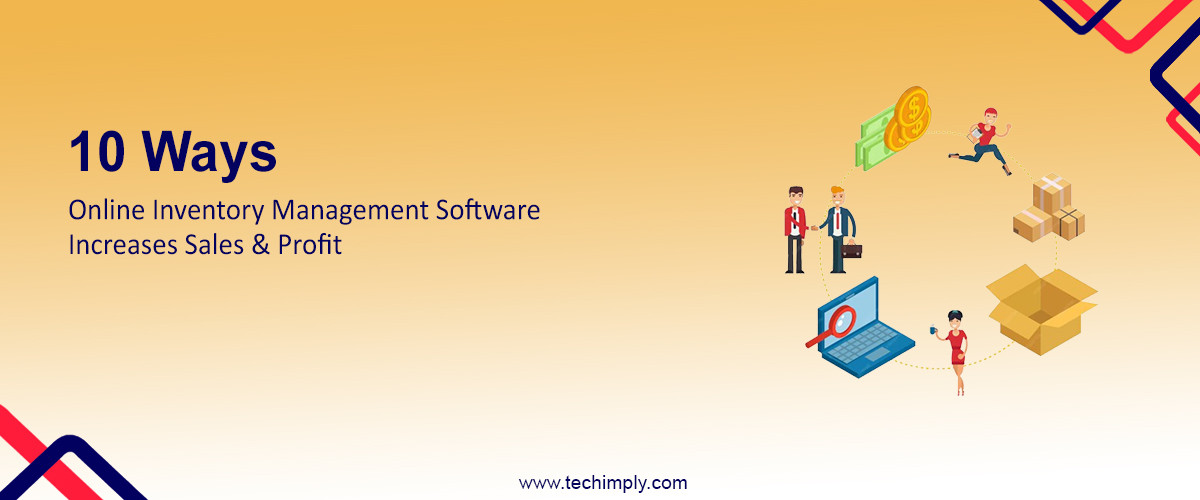
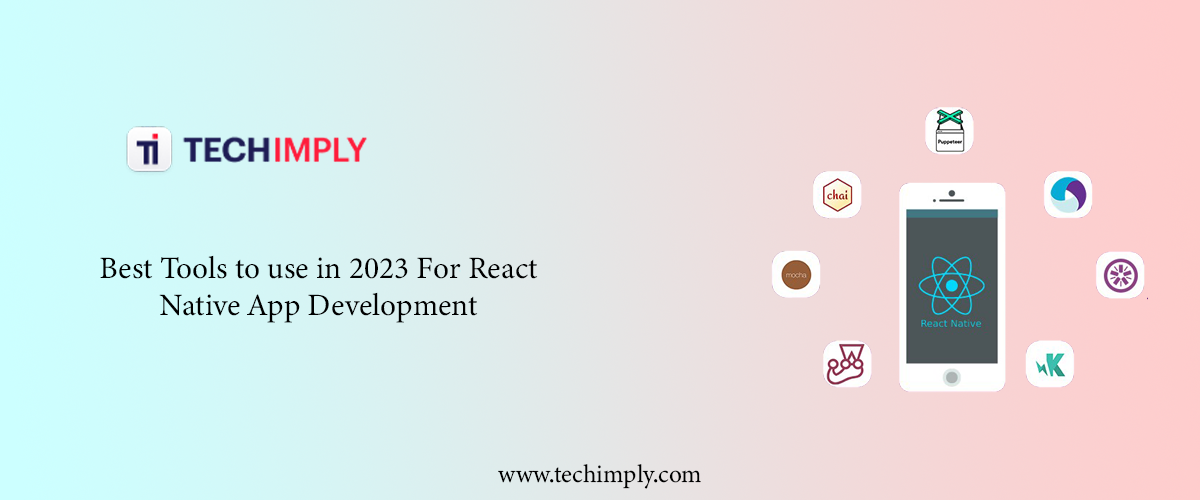
.png)

