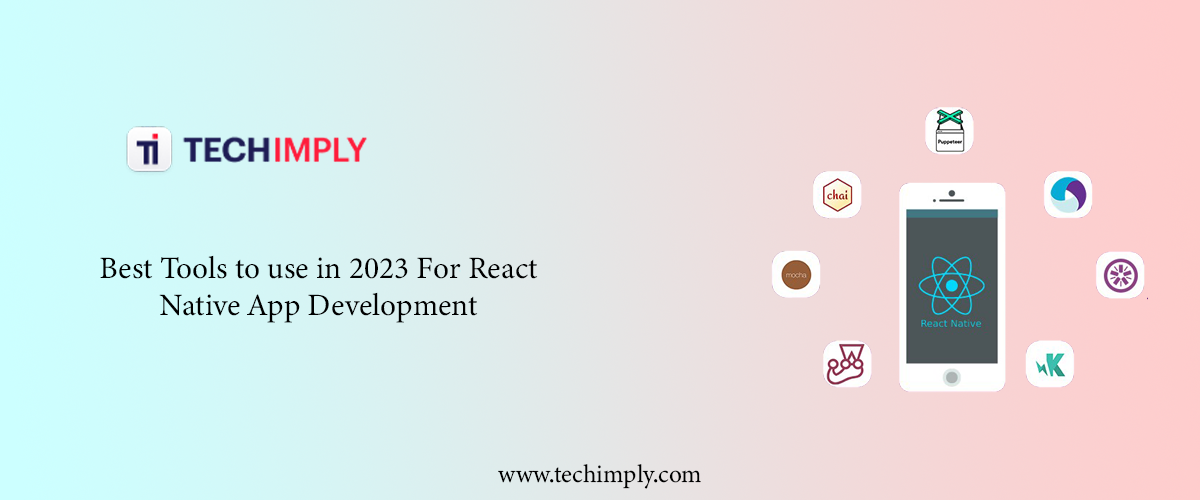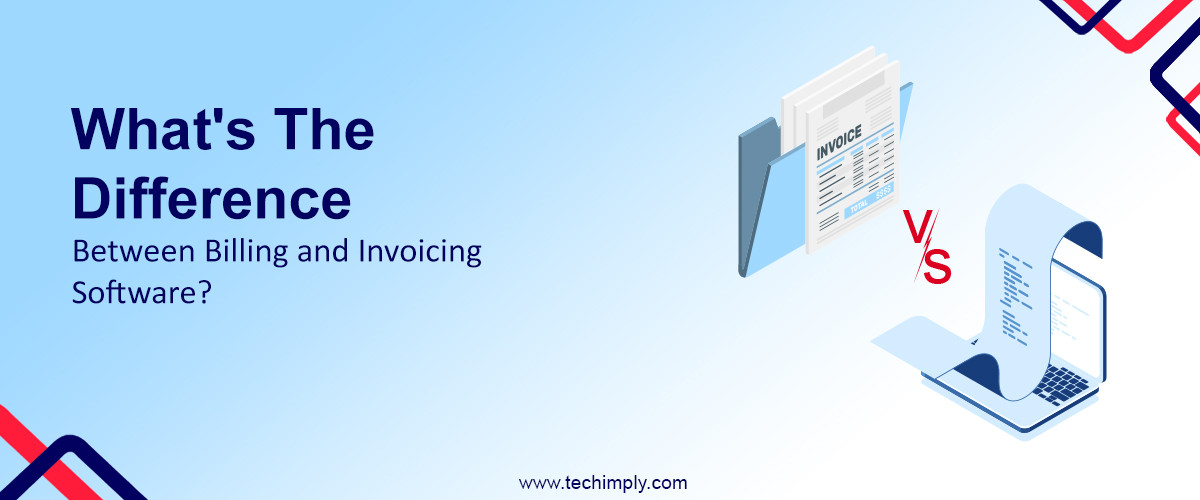Without a doubt, React Native has gained huge popularity and momentum since its release in 2015. It is a widely adopted framework for building cross-platform applications. Now that 2023 is here, the rise of new technologies and tools for React Native app development is also seen to uplift. Due to these trending tools and IDEs React Native’s growing popularity is yet again driving users attention.
Due to the emergence of these technologies, it has become very easy for developers to choose any tool according to their requirements so that they can develop a high-quality mobile application.
So, here in this blog, we will discuss some of those tools that can be used to ease the process of app development to a great extent.
Best Tools To Use For React Native App Development
1. Expo
-
Expo is a free and open-source platform that provides a set of tools and services to develop, test and deploy applications for both iOS and Android platforms.
-
Its development environment allows developers to write React Native code and see the results in real-time. It also comes with a set of pre-built components and modules that can be easily integrated into the app.
-
It includes a powerful debugging tool, called the “Expo Developer Tools” which can be used to debug apps live. This tool provides a lot of information about the app’s performance, including network requests, console logs, and other useful information.
-
Expo also offers a set of services that can be easily integrated into the app, such as push notifications, analytics, and authentication. These services can be used to add powerful functionality to the app with minimal effort.
2. Visual Studio Code
-
Visual Studio code also known as VS code is a popular and open source code editor developed by Microsoft. It is a lightweight yet powerful editor that is widely used for a variety of programming languages and frameworks including React Native.
-
It has a built-in debugger that can be used to set breakpoints, inspect variables and step through code. This feature makes it easy to find and fix bugs in the code.
-
One of the key features of VS Code is its IntelliSense which provides smart code completion, suggestions, and error detection. Also, it provides support for TypeScript, JavaScript, and JSX which are commonly used in React Native app development.
-
VS Code comes with an extensive ecosystem of extensions that can be used to add new languages, debuggers, and other tools to the editor.
-
It includes Git integration as well which allows developers to easily manage their source code and collaborate with others.
3. Jest
-
Jest is a popular JavaScript testing framework widely used for testing React Native applications. It is a zero-configuration testing platform that is fast, easy to use, and has a robust set of features.
-
One of the key features of Jest is its ability to perform snapshot testing. This testing allows mobile app developers to check if the component’s output has changed unexpectedly.
-
It has also built-in support for code coverage, which allows seeing how much of the code is being tested. Ultimately, this helps to identify areas of the code that may not be adequately covered by tests.
-
Lastly, Jest has a powerful mocking and spying feature, which allows developers to easily mock or spy on function calls. This is particularly useful when testing code that depends on external services or APIs.
Overall, it is a powerful and easy-to-use testing framework that comes with a lot of features.
4. Nuclide
-
Nuclide is a set of development tools for React Native, built on top of the Atom text editor. It is developed by Facebook and aims to provide a unified development experience for React Native developers.
-
It comes with powerful support for debugging React Native apps. This allows developers to easily set breakpoints, inspect variables, evaluate expressions, and step through code. Along with this, it also includes a device simulator that can be used to test apps on different devices and configurations.
-
Another feature of Nuclide is its built-in integration with Flow, a static type checker for JavaScript. This is used to catch type errors even before developers run the code, making it easier for them to find and fix bugs.
-
Lastly, Nuclide has a feature named “Nuclide Remote Development” which programmers can use to remotely access and work on their projects from anywhere in the world.
5. ESLint
- ESLint is a popular open-source linting tool for JavaScript and JSX. It is widely used to provide the best React Native app development services.
-
The main feature of ESLint is its plugin system which can be used to add new rules and functionality to the linter such as support for new syntax or custom rules for specific libraries.
-
It has the ability to detect and flag potential errors in the code. It checks the code against a set of configurable parameters and helps to identify issues such as syntax errors and missing semicolons.
-
It can easily be integrated with popular code editors such as VSCode, Atom, and Sublime Text, making it easy to use and write the code.
-
It can be used to enforce a specific coding style in the project because it provides a set of configurable rules for things like indentation, line breaks, and naming conventions. This helps to insure that the code is easy to read and maintain.
6.Flow
-
Flow is a static type checker for JavaScript, developed and maintained by Facebook. It is widely used by the React Native community to write high-quality and type-safe code.
-
It provides a powerful type inference system, which allows the tool to automatically infer the types of variables and functions in the code. This feature makes it easy to add type annotations to existing code and reduces the amount of manual work required to use flow.
-
Its ability to handle complex type unions and intersections make it a powerful tool for handling large data structures and code bases. Also, it integrates well with other tools and technologies such as Nuclide and ESLint.
7. Atom
-
Atom is a highly customizable and extensible text editor developed by GitHub.
-
It supports multiple panes, allowing a mobile app development company to work on multiple files at the same time. This feature can be particularly useful for working on large code bases or for completing files side by side.
-
Atom includes a built-in file browser that can be used to navigate through the project’s files and folders. It also includes a command palette that allows you to quickly access frequently used commands and features.
- It has a package manager that can be used to install and manage themes. This feature also provides support for new languages and debugging tools.
8. Sublime Text
-
The other name in the list of the best tools for mobile app development is Sublime Text which is a powerful cross-platform text editor that is used by coders globally. It is especially known for its speed, flexibility, and ease of use.
-
It is designed to handle large code bases with ease, making it ideal for working on complex projects.
-
It offers an extensive range of plugins, packages, debugging tools, and other many prominent features.
-
It includes a powerful multiple-selection feature that can be used to make multiple changes and global changes to the code at once.
-
Overall this tool offers several functionalities to build highly-responsive cross-platform applications.
9. Bit For React Native
-
Bit is a tool that allows developers to easily share and reuse their code components across multiple projects which is particularly useful for React Native development. It solves the problem of sharing UI components across repositories.
-
It includes a powerful version system that can be used to manage and track changes in the components. Also, it incorporates a testing feature to easily test the components in isolated environments.
-
Developers can use Bit for their existing projects and development workflow.
-
Lastly, it is a powerful tool that can greatly improve the development experience for React Native developers.
Conclusion
To conclude, the React Native tooling ecosystem has improved a lot in the past few years. That’s why we have curated this list to cover some of the best options available for the React Native ecosystem. Every tool above has its own significance and uniqueness. Even though these tools hold similar work and function, choosing the right framework depends upon its usage and developer’s interest.
Now if you have a project that requires the integration of React Native app development services, look no further than hiring a React Native app development company to leverage the functionalities of these tools.
Lastly, we hope these tools will prove helpful in your next web app development project.