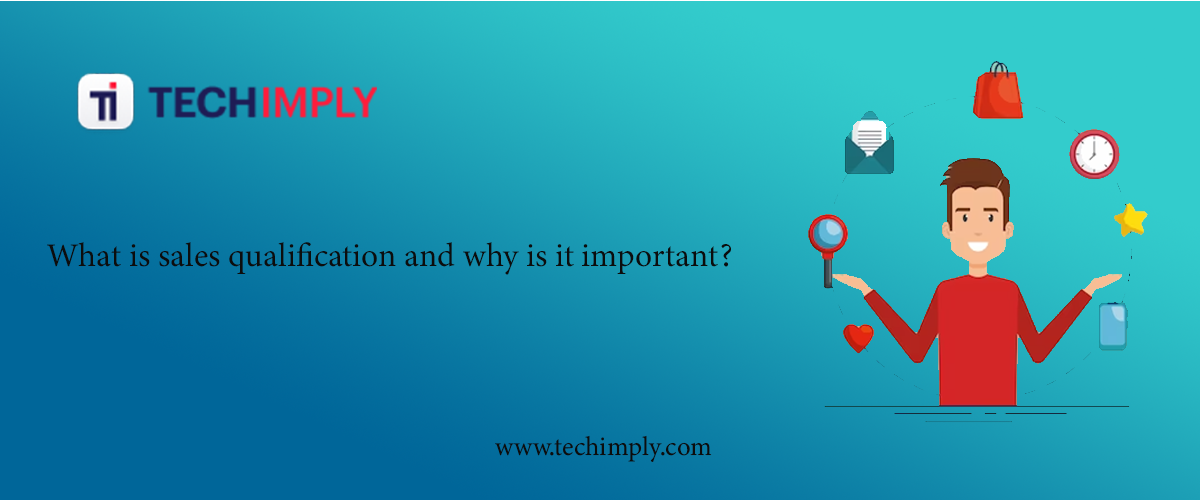The most valuable asset in any business is the customer. Without a customer, it is not possible to increase sales, and the chances of the business collapsing are very high. The most challenging thing in business today is keeping in touch with customers as always.
Sales teams have to come up with new ways to communicate with customers remotely and provide service in the comfort of their homes. There are several customer retention strategies adopted by companies to retain loyal customers.
This involves a lot, and if you are still wondering how to achieve it, what you need is the best Customer Relationship Manager (CRM) tool by your side.
What is CRM Software?
- Customer relationship manager (CRM) is software to manage customer relations in a business. You can use a mindset or apply an approach or software to manage your customers. Customer relations management is not that easy for companies that have a lot of customers.
- To make the work easier, CRM software was developed for small and large businesses. An effective CRM should help you to track and manage customers’ interactions with the company. It should also be able to record all the interactions between a business, customers, and prospects.
Why your business needs a CRM?
Managing customer relations is the best any startup can do to grow amidst stiff competition. When there is a lot to do in your business, you may forget about your customers’ value.
With CRM software, you gather all the customer information in one central place. You can use this data to forecast future growth and profits. This tool also helps you to:
- Improve service delivery: When you have all the customer data in a central place, you streamline workflow, ensure collaboration, and manage your business projects swiftly.
- Transparency: Every employee in your business gains access to your business processes, and this fosters clarity and improves teamwork.
- Keep existing customers: A CRM tool enables any business to know what customers like in the business. It fosters truth and transparency in service delivery, and this helps businesses to retain customers.
- Better sales: CRM software can streamline the sales funnel, build a pipeline, automate tasks, and analyze sales data for you. This results in increased sales and sales productivity.
How to choose the best CRM tool?
There are hundreds of CRM tools you can choose from today, and this makes the process even tiresome. As a business, you need a tool with a smooth learning curve and one that assures you all the benefits we’ve discussed above.
Sometimes it gets a bit overwhelming when you move from simple to more comprehensive tools. There is no bad or good CRM tool. It all depends on what you are looking for in the tool; what features and functionalities you need.
Consider these factors when choosing your next CRM tool:
- Ease of use: it should be easy to use the CRM tool. You can take note of how many clicks it takes to get a task done. The software should also be able to identify use errors and guide you where possible.
- Support: the CRM should have a responsive customer care team. This will help you whenever there is a bug, or you are facing some problems with the app.
- Pricing: as a startup, you want to maximize profits and minimize costs. That means you should focus more on upfront costs associated with the business. Check what is included in the package and whether you get some value for every coin you pay.
Because choosing a CRM tool is never a walk in the park, we did the work for you. Here are the five best CRM tools you should look forward to this year.
1. Salesforce
- Salesforce is one of the best CRM software you can have for your business. This is the best tool for small businesses that need a go-to solution for growth and a CRM that scales with them as they grow. The tool has various features and a simple UI that makes it easy to use.
- It comes with lead management tools you can use to track deals from leads to competition. The software also has in-built email integration with Outlook and Gmail.
- Also, to ensure sales staff have access to real-time data about customers, the software provides customizable dashboards and reports. In addition, teams can easily collaborate on tasks with case management routing.
- Once your business grows, you can upgrade to a better plan with more functionality and features, including lead scoring and collaborative forecasting.
- This tool helps your sales team understand customer needs, develop ways to solve issues fast and provide on-time deployment. Then, with just a few clicks, you can sell, serve, and market your business.
Features:
- Offers markets and communities for sales and leads
- It helps to run other applications and supports email integration
- It keeps the customers engaged all the time
- Assists in Salesforce forecasting
- It provides real-time visualization, analytics, and chatter
Pros
- Provides a custom dashboard
- Simple and easy-to-use software navigation
- Social media capabilities that increase its popularity
- Cloud-based hence providing business automation
Cons
- Needs a dedicated team to handle because of its complex environment
- A complex process of generating reports
- Sometimes, the up-gradation creates issues for clients when it goes hidden
Price
The open-source feature is available for free. The Lightning Essentials go for at least $25 and increase as per the requirements.
2. Monday.com
- Having a clear and solid road map is the easiest way for any business to reach its goals. To keep you on track so that you focus on your customers and sales, Monaday.com blends project management and CRM tools.
- The tool brings out more functionality on the table with a UI that looks more like a spreadsheet. It has custom dashboards that help you to keep all the information you need at your fingertips.
- The eight data visualization options on the tools help you dive deep into the workload, improving your productivity.
- This software can quickly adapt to various project methodologies like Agile and Waterfall. Whichever methodology you want to use, you can integrate it with the tool to improve your productivity.
- It is also effective for tracking workloads in real time. This way, you can always know where to allocate resources to increase revenue.
Features:
- Permissions
- HIPAA compliance
- Audit log
- Session management
- Enables automating of 100,000 actions every month
Pros
- It allows you to build and enhance your custom dashboard as per your requirements
- It provides an overview of processes, sales, and performance
- Allows for automation of repetitive tasks, thus saving you time
- Comes with features for setting reminders and due date notifications
- An all-in-one solution that is easy to use
Cons
- No free plan is available
- It is not easy switching between views on every project
Price
Monday.com comes in four different pricing plans based on the features you want; Basic ($17), Standard ($ 26), Pro ($39), and Enterprise. The first three packages are available on a monthly subscription.
The prices are available for two users only and are billed per annum. The software is also available for a free trial when you register for the first time.
3. Zendesk
- Zendesk is one of the best CRM tools for small businesses that provide a high level of customer support alongside their products. It keeps onsite and remote workers on the same platform, ensuring collaboration on tasks regardless of their location.
- Collaboration ensures sales strategies work best since every worker can identify and solve issues when they arise.
- This software is used across sales to support teams, marketing, and data centralization. As a way of avoiding miscommunications, the tool centralizes data from different customer touchpoints.
- The entry-level plan for this software is affordable for any small business. The basic plan comes with a custom sales pipeline, team document repository, and basic reports. Once you are an admin, you can assign your team members to channel deals to remind employees outside the sales team of changes.
Features:
- Live chat software
- Automated outreach
- Prospect list building
- Activity reporting
- Auto-dialler feature that calls people on the prospect list
Pros
- It is easy to set up and use
- Comes in an attractive user interface
- It has five pricing plans, so you choose one that suits your budget
- It offers a variety of add-ons like Chat, Talk, and Guide
- It provides the lite versions of all add-ons for free
Cons
- Lower cost tiers experience poor customer support
- No analytics available for lower tiers
- The analytics tools are only available on tier three, making it unsuitable for smaller companies that want to use the tool to track stats.
Pricing
Zendesk comes in four plans, each billed annually per user; Team ($19), Professional ($ 49), Enterprise ($99), and Elite (199). All the plans are available for a free trial.
4. SAP CRM
- SAP CRM is one of the best CRM tools any business can lay its hands on. The software is designed to enhance customer support and improve working capabilities. It ensures good customer interactions and experience for better growth.
- This is also a helpful tool for deploying tasks on-premise or in the cloud, but this depends on the customer's requirements. You can use this tool to boost sales, customer engagement, and marketing. This software makes it easy to automate all customer-facing activities.
Features:
- Supports tracking of emails, time, and pipeline
- Enables recovery for contact and document history
- It comes with effective partner management and good sales feature
- It automates sales with a reliable lead management
Pros
- It has excellent integration with BW and ECC
- It comes with a lot of flexible and robust features
- There are plenty of features, tools, and reports useful for analysis and forecasting
- Provides an in-depth view of every customer on the prospect list
Cons
- The UI is not that good
- It is not easy to centralize the social network because it does not have an excellent social capability
- It requires technical skill or a professional to deploy the software
- More effort is required to configure some features
Price
There is no specified pricing plan for this tool because it is customized for your business needs.
5. Salesflare
- Salesforce CRM is a leading cloud-based CRM software that provides reliable CRM solutions for startups and large businesses for all business requirements. The software is very easy to set up and use. It provides a platform for growth and upgrade and supports mobile integration.
- You can use this software to find real-time solutions to customer requirements. It indicates new ways to solve issues and provides instant clean deployment.
- This tool collects customer data from social media, phone, and company databases, providing a visual pipeline and insights for the business. You can use Salesflare on your desktop and mobile phone.
Features:
- Provides automated features for timeline, file repository, and emails
- Does automatic gathering for contact information
- Comes with collaboration features
- Integrates easily with your whole toolset
- Provides email support and quality chat
Pros
- Integrates with over 400 productivity tools
- Reduces data entry time by up to 70% through automation
- It provides the same support regardless of the pricing plan you choose
- A developer is always available to provide technical advice to users
Cons
- Needs a dedicated team to handle
Price
It charges $30 per user per month on yearly billing. For monthly billing, it will cost you $35 per month to use Salesflare.
Final Thoughts
The eight CRM tools we have discussed here are some of the best you can have for your business. If you run a small business, you can use HubSpot because it comes with the most affordable features and doesn’t require a dedicated team to work.
Monday.com is more affordable and provides more features making it the best choice for medium-scale businesses. If you run a large business, you can go for SAP and Salesforce.