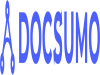Wrike is an online project management software that gives you complete visibility and control across your tasks. Online project management software to establish an advantage and align your team to...
View ProfileBest Document Management Software
The current world is completely digitalized and people prefer to store data only in the digital medium. When the company needs to store them in papers it is a hard task to do them. To make the process easier and to be smarter the right option would be the Best Document Management Software since they help to easily manage, store and track the documents. Even though there is much software available in the market you can seek help form Techimply and get the best software from professional and well-trained professionals in the team.
List Of 20 Best Document Management Software in 2024 | Get Free Demo
Check How PandaDoc can help to automate Indian Business. Techimply provide their list of features, pricing, Free demo and Comparison with the best alternative
View ProfileDocsumo aims to free founders, COOs, accountants, property managers, investors, and hr managers from manual data entry. Using AI, Docsumo eliminates the need for manual setup or templates. Process automation...
View ProfileEasy, efficient and affordable document management software for managing your business documents in digital way!
View Profile
MailsDaddy MBOX to PST Converter

Multi-MBOX converter software to convert MBOX to Outlook PST format
MailsDaddy MBOX to PST Converter (also known as MBOX converter) is the most advanced application tool to migrate MBOX to PST, O365, EML, MSG, etc. Users can use the software...
View ProfileLocklizard protects digital documents, training courses, report & ebooks in PDF format from unauthorized use and misuse by controlling who can access them and how they are used.
View ProfilePDF Studio Viewer is a cross-platform PDF reader that is reliable and easy to use.
View Profile#1 Electronic Signature Solution
View ProfileProofHub is an online project management software and collaboration tool. ProofHub supplies your team with accurate tools for better project planning. Make notes of important points that get skipped after...
View ProfileDOCUMENT MANAGEMENT SYSTEMCENTRALIZATION - For security reasons, no one can access without admin permission. It is one common place to store documents and access them. Doc manager will take care...
View ProfileAn easy to use, full-featured PDF editing software.
View ProfileDisplay PDFs with high fidelity Annotate & Markup PDFs Fill & Save Forms Render Digital Signatures & Layers Advanced User Interface Advanced Print & Search Options Document Storage Integrations DocuSign© I Read More...
View ProfileDocument Management Software is a 100% Web-based solution.
View ProfileDumiSoft Cycle cheque printing software prints cheques with the assistance of our office printer. It supports PDC (post-dated cheque) management and petty cash management.
View ProfileDiscover a class-leading, integrated suite with all the essential tools you need to run your modern accounting practice. CCH iFirm brings you, next-generation, sharp, and efficient practice management that is...
View ProfileWe are a very promising IT Solution Provider in the area of Cloud-based Enterprise systems and have the vision to provide quality solutions at very competitive prices.
View Profile
PDF Automation Server

Streamline document workflows and circulation in your organization with PDF Automation Server
PDF Automation Server is a modular server product that provides a rich set of PDF processing functions for different environments.
View ProfileHRAPP is India's first HR and Payroll Software with AI capability and Machine Learning with every workflow for streamlining the onboarding of employees and finance management. 400+ biometric and swap...
View ProfileThe TFAT ERP system is a collection of tools, highly advanced business functional tools, to which many other modules can be attached or extended. It has several components (mandatory and optional), which...
View ProfileOfficeClip Contact Manager lets you manage and organize your contacts in a centralized place where all the employees in the organization can access and share the information. These Contact Manager applications...
View Profile

Frequently Asked Questions (FAQs)
Document management software streamlines the process of document management and helps you implement the best practices for managing your official/personal documents. It also minimizes the time and costs involved in tracing lost documents. If you want to secure your digital files, you should consider investing in document management software immediately.
- Provides the facilities for editing the documents
- You can able to search easily through the multiple files and folders
- For enhancing better teamwork, the software allows you to share the documents
- You can able to place the documents in proper order, and identifying the needed documents easily.
- Instead of losing or damaging your documents, you have to choose the document management software for managing and storing your files effectively.
Maintain White Labelling:
If you want to make your document more professional and authentic, you have to select suitable logos, themes, and colors. Generally, the white labeling has been supported by the document management software, which enables to look and feel of your brand.
Able To Access Latest Versions Of Documents:
Due to the omissions or rectifications of errors, the single document can be reflected in multiple versions. Therefore, the document management software alerts every user to utilize the latest versions for avoiding this kind of error in your document.
Bulk Uploading features:
Uploading your documents one by one is a time-consuming process; therefore, you have to prefer the document management software for uploading the bulk documents simultaneously within a few minutes.
Edit The Pdf Document Easily:
Generally, you cannot able to edit the PDF document easily, make use of the document management software features for adding customizations, text, textbox, and notes. Without changing the whole document, the small typing errors can be rectified in the PDF document itself.
Audit-Trail Enabling Feature:
While storing your record files or documents in the document management software, you can also include the date and time, name of the documents, edited files, etc. The documents are arranged according to the date wisely.
Different Types Of Document Management Software:
Different types of software with specific functions and usage are included in the document management software. Small business owners have to prefer this document management software for handling the organizations and physical documents. Let see the types of software:
Web-Based Software:
This kind of document management software is running through the internet. You can access the web-based document management software at an effective cost for your business. The data or documents stored in this software can able to access anywhere in the world.
Cloud-based Packages:
For a small business, the best cloud-based document management systems are available with enough security. For using cloud-based software, you have to pay the subscription fee yearly or monthly. The data can be stored in the host’s server instead of saving in the users’ server.
When choosing document management software, it's important to consider its ability to integrate and extend other line-of-business systems, so that content can be available across a range of business applications.
Consideration also needs to be given to how users will interact with the system. Different people want to work in different ways — on mobile devices, via web browsers, or directly from the desktop.
Best Document Management Software in India for every business
Best Document Management Software in following countries
Best Document Management Software in following states
Best Document Management Software in following cities
- Ahmedabad
- Mumbai
- Pune
- Thane
- Bangalore
- Hyderabad
- Noida
- Chennai
- Gurgaon
- Atlanta
- Austin
- Jaipur
- Delhi
- San Francisco
- Sydney
- Paris
- Kochi
- Redwood city
- Cupertino
- Pleasanton
- Plano
- Chandigarh
- Dubai
- Indianapolis
- Miami
- Portland
- Cambridge
- Markham
- Seattle
- Vancouver
- Houston
- Long Beach
- Singapore
- london
- Frankfurt
- British Columbia
- Dallas
- Tallinn
- Berlin
- Clearwater
- New York
- Walnut
- New Delhi
- NA
- Auckland
- Tartu
- United States
- India
- Cork
- Lausanne
- Cesson-Sévigné
- Portsmouth
- St. Petersburg
- New Windsor
- North Carolina
- Fair Lawn
- Linwood
- Lombard
- New Haven
- Lakeland
- Osborne Park
- Winston-Salem
- Ålborg
- St Melbourne
- Marlton
- Rabat
- Marmara
- +375 17 200-03-40
- South Africa


 0.0
0.0