
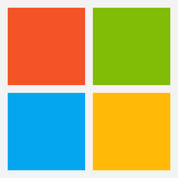
Microsoft PPM is a flexible solution for project and project portfolio management, executed through Office 365. This software is useful for individuals, project managers, teams and enterprises. It helps in planning resources, managing schedules, assign and prioritize tasks, collaborating with all the team members effectively, calculating what-if scenarios. It associates a budget with a project work and allocates it as per the task or resource. There is a desktop application available named as Simple Office 365, subscribing to which, the user can get access to their projects from anywhere.
Pricing of Microsoft PPM
Project Plan 1 (Cloud-based Solutions)
USD 10
/User/Month
- Project Home
- Grid view
- Board view
- Timeline (Gantt) view
- Collaboration and communication
- Coauthoring
- Project planning and scheduling
- Roadmap (Read-only access)
- Timesheet submission2
- Apps included3 : Project for the web
- Project Online Essentials2
- Project Home
- Grid view
- Board view
- Timeline (Gantt) view
- Collaboration and communication
- Coauthoring
- Project planning and scheduling
- Roadmap (Read-only access)
- Timesheet submission2
- Apps included3 : Project for the web
- Project Online Essentials2
Project Plan 3 (Cloud-based Solutions)
USD 30
/User/Month
- Project Home
- Grid view
- Board view
- Timeline (Gantt) view
- Collaboration and communication
- Coauthoring
- Project planning and scheduling
- Reporting
- Roadmap
- Timesheet submission2
- Resource management
- Desktop client: On up to 5 PCs
- Apps included3 : Project for the web
- Project Online
- Project Online desktop client
- Project Home
- Grid view
- Board view
- Timeline (Gantt) view
- Collaboration and communication
- Coauthoring
- Project planning and scheduling
- Reporting
- Roadmap
- Timesheet submission2
- Resource management
- D
Project Plan 5 (Cloud-based Solutions)
USD 55
/User/Month
- Project Home
- Grid view
- Board view
- Timeline (Gantt) view
- Collaboration and communication
- Coauthoring
- Project planning and scheduling
- Reporting
- Roadmap
- Timesheet submission2
- Resource management
- Desktop client: On up to 5 PCs
- Portfolio selection and optimization
- Demand management
- Enterprise resource planning and management
- Apps included3 : Project for the web
- Project Online
- Project Online desktop client
- Project Home
- Grid view
- Board view
- Timeline (Gantt) view
- Collaboration and communication
- Coauth
Project Standard 2019 (On-Premise Solutions)
USD 620
- Fully installed
- up-to-date Project desktop app.
- One license covers one PC per person. Manage project schedules and costs.
- Manage tasks
- reports
- and business intelligence.
- Fully installed
- up-to-date Project desktop app.
- One license covers one PC per person. Manage project schedules and costs.
- Manage tasks
- reports
- and business intelligence.
Project Professional 2019 (On-Premise Solutions)
USD 1
- Fully installed
- up-to-date Project desktop app
- One license covers one PC per person. Manage project schedules and costs
- Manage tasks
- reports
- and business intelligence
- Manage resources
- Sync with Project Online and Project Server
- Submit timesheets to capture project and nonproject time spent for payroll
- invoicing
- and other business purposes
- Fully installed
- up-to-date Project desktop app
- One license covers one PC per person. Manage project schedules and costs
- Manage tasks
- reports
- and busine
Project Server (On-Premise Solutions)
USD 0
- Fully installed
- up-to-date Project desktop app
- One license covers one PC per person. Manage project schedules and costs
- Manage tasks
- reports
- and business intelligence
- Manage resources
- Manage demand by capturing and evaluating project ideas from anywhere in the organization through a standardized process
- Use advanced analytics to choose project proposals that best align with strategic goals and honor constraints
- Fully installed
- up-to-date Project desktop app
- One license covers one PC per pers
Key Features of Microsoft PPM
- Timeline View
- Project Templates
- Idea Management
- Kanban Board
- Time & Expense Tracking
- Task Management
- Status Tracking
- Resource Management
- Requirement Management
- Project Planning
- Portfolio Management
- Percent-Complete Tracking
- Milestone Tracking
- Issue Management
- Budget Management
- Recurring Task Management
- IT Project Management
Specification


Deployment:
Cloud Hosted

Customer Support:
Phone,Business Hours,Online (Ticket)

Customization:
No

Languages Support:
English
Who uses Microsoft PPM

Personal

SMEs

Enterprises
Company Details
- Company Name: Microsoft PPM
- Website: Visit Website
- Headquarter:
Redmond, Washington United States
- Social Media:
Description
Most trusted software on Techimply
Bonusly

By Bonusly
Zoho Social

A unique and powerful software suite to transform the way you work
AlignBooks

Beyond Accounting
TCP Humanity Scheduling

By TCP Humanity Scheduling
Figma

Nothing great is made alone
Top Software in Project Management Software With Time Tracking
TCP Humanity Scheduling

By TCP Humanity Scheduling
CatchUp
By CatchUp
Figma

Nothing great is made alone
Clarizen One
By Clarizen One
Nifty Project Management
By Nifty Project Management
Freedcamp
By Freedcamp
Microsoft PPM Video
User Reviews Write a Review
FAQ's
Q. Who are the main user group of Microsoft PPM?
The user group of Microsoft PPM are as follows :
- Personals
- Enterprises
- SMEs
- SMEs
Q. How much does Microsoft PPM cost?
Microsoft PPM has 6 plans,
- Project Plan 1 (Cloud-based Solutions) USD 10 /User/Month
- Project Plan 3 (Cloud-based Solutions) USD 30 /User/Month
- Project Plan 5 (Cloud-based Solutions) USD 55 /User/Month
- Project Standard 2019 (On-Premise Solutions) USD 620
- Project Professional 2019 (On-Premise Solutions) USD 1
- Project Server (On-Premise Solutions) USD 0
Q. What are the main features of Microsoft PPM?
The key featuers of Microsoft PPM are as follows :
- Timeline View
- Project Templates
- Idea Management
- Kanban Board
- Time & Expense Tracking
- Task Management
- Status Tracking
- Resource Management
- Requirement Management
- Project Planning
- Portfolio Management
- Percent-Complete Tracking
- Milestone Tracking
- Issue Management
- Budget Management
- Recurring Task Management
- IT Project Management
Q. What pricing model does Microsoft PPM support?
Microsoft PPM pricing model : Onetime(Perpetual License)
Q. Is Microsoft PPM is online or offline?
Microsoft PPM is Online Software.
Q. Is customization possible in Microsoft PPM?
No
Q. What type of support does Microsoft PPM provide?
Microsoft PPM offers Phone,Business Hours,Online (Ticket) support.
Q. What type of guides provided by Microsoft PPM for training?
Microsoft PPM provides Help Guides,Blogs,Video Guides for the software training.







