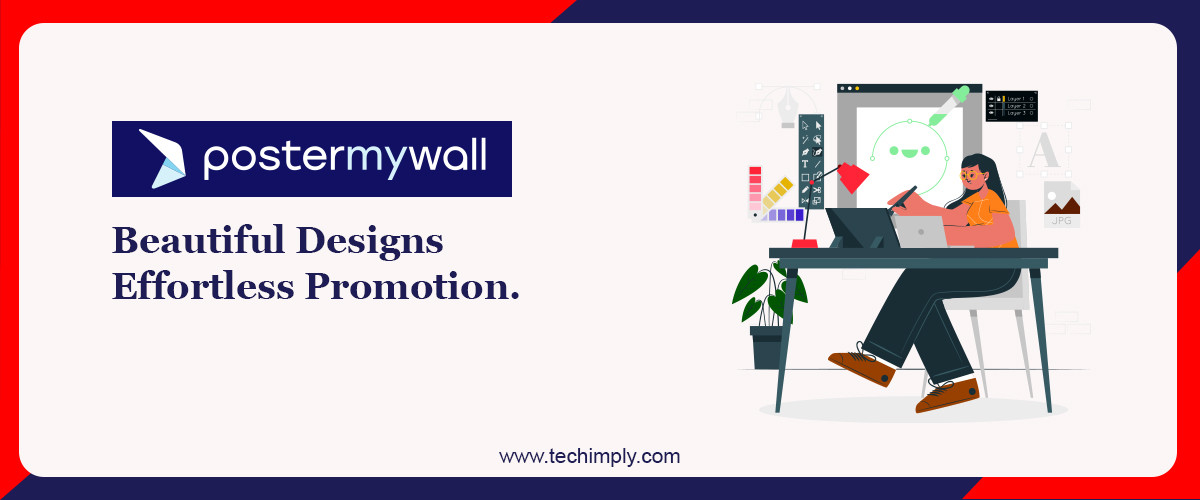What is PosterMyWall?
.png)
- PosterMyWall is a single-step solution to create content and distribute the same for small business owners. The PosterMyWall team is passionate and focuses on simplifying the task of designing and allowing people to create the best graphics and videos with 0% artistic skills. This software is a marketing tool that can be used to meet all the marketing requirements right from the smallest task of creating graphics to reaching customers to posting promotions online graphic designing Tool.
- The company started in the year 2010 intending to become a one-stop solution for all the graphic needs of any business. The team there is passionate and experienced enough to simply the task of designing and allow all the users to create stunning graphics and videos without learning any artistic skills.
- PosterMyWall allows users to download high-quality videos and graphics and offer various social media post templates including templates for Instagram, Facebook, and many such media. The ready templates are available for sports teams, small businesses, concerts, retail promotions, events, gifts and much more. The blank template can be used to create the editing from scrap when required.
- The software can be used individually or in a team where all the work is saved securely on the cloud. Multiple user support is a facility provided by the software which helps to stay organized with the folders, photos and video collections and do much more. The team members can simply be added to the workspace and can be allowed to edit or comment on the designs and active work. The best part of this software is, it can work well on all computers, tablets as well as smartphones to allow end moment changes from any handheld device.
- As of now, there are 480k plus templates in the software with 3 million-plus users per month having 43 million-plus designs created. The company people work with the major aims to achieve success. The goals mission statements to empower individuals and businesses to have professional graphics and videos are as follows:
Innovations
- The company aims to become one of the top companies providing the tools and templates for printing and creating videos in the entire market.
Passionate
- The company people are passionate about providing the best tools to make graphic creating easy and pleasuring work.
Committed
- The software is always committed to creating successful projects and ensuring that the customer is fully satisfied with the created designs.
Customer-centric
- The customer issues are solved in real-time through the online support videos as well as chat support with any of the company people.
- One can register and create a new account or simply log in to the app with the available credentials. As soon as you log in, you get the option to start designing either from a scratch or select any template to continue. A template can be selected from unlimited templates available in the store and more can be purchased if required. Simply create the design, and post on social media or download or share with others. There is much more to be known regarding the software, let us have a look.
Designed for small business owners
.png)
The PosterMyWall allows promoting the businesses effectively in a quick, easy and affordable manner in the following ways.
- Pre-available professional templates for multiple themes and sizes are available on the app which removes the need to hire any expensive graphic designed to create the marketing content.
- One can be an expert in the product selling task but might not be the expert in marketing or lack marketing skills. The browsing feature through the professionally designed templates helps you to create and have an appropriate marketing direction.
- The free resize feature is a helpful tool that helps to create a customized design and a central design for all of your social media accounts. This feature helps to maintain an active online presence on all the social media accounts for the targeted audience without the requirement of creating separate content for all the accounts. This saves a lot of time and the major benefit is no premium upgrade is required to use this feature.
- The software is super affordable. The free version is available with basic features that work well for small businesses. The premium version of the software is also available at the cost of $9.95 per month and lastly, the premium plus plan is available at the cost of $29.95 per month. These three subscription plans give access to unlimited downloads. Also, the social media images can be downloaded for free without having any watermarks. Free downloads are available on the software for the plyer printing sizes and such include a minor watermark that needs to be avoided.
- For every business owner, time is considered a crucial element. The PosterMyWall provides the auto-publish scheduling tools that allow posting the content directly on the social media platforms without requiring to leave the PMW’s interface.
- There are numerous features available in the software that allow making complex designs with simple tasks and few mouse clicks. The slideshows help users to combine multiple images and video templates into a single design and allow users to story tell from beginning to end into a single template and single design. The email templates allow sharing the bulk mails to the list of customers with a single click of a button. The animations and stickers can also be easily added to have a better dimension to the design.
-
Software usage for individuals
- Thousands of professional images and videos as well as templates are available in the free version of the software that can be used by individual users to create graphics.
- Millions of high-quality videos, images, audio clips, and graphics can be stored in the software over the cloud.
- Pro designs can be created with the help of easy-to-use tools and features of the software.
- Unlimited free downloads are available as well as many more downloads can be done at affordable prices and plans.
- The software can collaborate with multiple teams and work can be completed seamlessly.
- Social media designs can be downloaded easily for free and with ease.
- The social media posts can be published automatically or can be scheduled for the social media posts.
- The schedules, menus and layouts can be designed with the help of software.
- Lastly but not least, any required print can be ordered at the doorsteps.
-
Software usage for businesses and organizations
.png)
- The design of software for professional businesses includes thousands of professional templates to meet business requirements.
- Millions of high-quality images, clips, and videos are included for business use.
- The company brand custom logo design and fonts can be included and added in the graphics for consistent branding or the logos can be easily created with the logo and transparent designs.
- A single payment can be made to enjoy unlimited videos and images with the help of a premium plus plan.
- 4k videos can be easily customized for digital signage.
- It becomes possible to design like a pro with the help of tools and features of the software.
- For professionals, it is easy to convert image designs into attractive videos with conversion tools of software.
- With communication tools, it is easy to collaborate with the team members as well as clients.
- Cloud access helps to share designs, folders, and digital assets with others along with access controls.
- Customer support is always made a priority over the software.
- Auto publishing and post-scheduling are always a plus for professionals.
- The menus, tables, layouts, and schedules can be decided easily.
Three different versions can be used for all different types of activities. If you only want basic features it is suggested to use the free version as it also provides unlimited access.
How to use PosterMyWall software?
.png)
- At the time of customizing the templates, there are numerous tools and features that can be used in the PosterMyWall editor and hence let us have an overview of the features available in the software. There are numerous videos available on the software regarding the support to create different types of posts such as Instagram posts, Facebook posts, professional videos, and others.
Let us have a look over the points explaining how to download, install and start using the PosterMyWall software.
- Open the homepage: https://www/postermywall.com, and select the ‘Browse Templates’ option available on the top panel of the homepage. Then select “all templates” from the drop-down menu. After this, you will be landed on the categories page: https://www.postermywall.com/index.php/posters/gallery. The software PosterMyWall has more than 115,000 plus templates and all the available templates can be browsed by category, size, or simply by searching with name.
- Scroll through the gallery after searching and checking over the different patterns and designs. Out of all, select the template you like the most and also filter the results if required. For instance, when you select the small business flyers options as a category and sales as a subcategory, you can have control over the results that are displayed on the screen. The available options may be toggling to the videos filter, any option, Instagram post filter, size filter to display different sizes on the left panel, and much more.
- Unlike other available software, the PosterMyWall allows making of 4k professional videos that can be used for social media posts as well as for digital signage.
- Once the template is selected, you will be landed in the builder window which allows you to work with your data.
This is what the lander window looks like: For example
https://www.postermywall.com/index.php/posterbuilder/copy/f89fcb5c9a9ae3f15c9ce5764e58ab
Things that can be done in the lander window are as follows:
-
Select and move the texts and images around the screen and customize the data effectively.
-
All the options related to the specific task will be available on the left and right panels.
-
Photo, elements, text, media, layout as well as background can be added or edited through the left panel. Any of the options can be selected from the left panel and further options can be selected as per the type of data to be added.
-
From the elements options, you can select the clipart option and further perform activities on the images on the web and other such tasks.
-
The design panel on the right side of the lander window includes multiple options such as size, animation, speed, background color, greed, folds and bleeds options. Different values can be decided for all the options to give different look to the data.
-
On the top panel, there are options such as upgrade, resize, save, collaborate, publish and download options. The resize option allows the data to be resized, and the size can be different as per the social media selected.
-
Lastly, any audio can be inserted into the created video or graphics.
- Once you are done with the editing part, you can also save the work, download it, as well as share the same. The download and select photo quality download from the pop-up allow you to do the same. The Share option can be selected to publish the design on any of the social media platforms directly from the website.
- In the end, the software also shows how the design will look over the social media platform. For instance, if you select Instagram as a social media platform, the software will show how the video will look over the Instagram profile.
- Lastly, it is suggested to share an honest opinion regarding the software, its working, features, tools, ease of use, and much more. At last, kindly share your real experience of using the software.
Features of PosterMyWall software
.png)
Creating content
- Designing is a tedious and complex process that includes designing posters, graphics, videos, images, and much more. This task is not an easy process, especially for people having no professional degree in graphics design. With the software, it becomes easy to start from scratch or select any of the excellent templates, frames or flyers from the available themes and templates from the available list. Every element of the graphics or videos can be customized with fonts, texts, audio clips, backgrounds, and much more.
Resizing feature
- One of the most frustrating things regarding the use of social media is the different aspect ratios over the different platforms. It becomes difficult to manage the size of the created data over different screens or on different social media types. However, the poster wall software helps to generate free-size media that can be optimized for different platforms without requiring the user to create multiple designs for different media accounts. The designs can either be created from scratch or can be selected from 60 plus different sizes across social platforms, ad banners, and posters.
Customization
- Customization has become a crucial element in modern businesses as every business wishes to have every minute detail or every minute elements to be designed as per the business logo or brand. Hence not only the texts, images, and fonts but also the things such as color corrections, alignment, background image placements and much more can be customized as per the business requirement. All of these give the feel of a professional designing app.
Publish and share the created content
- When you are done with the design of your data, you can instantly download the same and share it with the collaborators. Also, the content can be published immediately or can be scheduled for a later publication. The auto-publishing feature works well with the platforms such as Facebook, Instagram, Twitter, Pinterest, and others with the post-scheduling feature of premium plans.
Easy collaboration
- With the poster wall software, it is possible to seamlessly share the designs over the web and collaborate with the other members to edit designs and comment on the suggestions. The team members are allowed to organize their work folders and invite the collaborators to check out with limited access. Such a feature helps the teams to work simultaneously on multiple projects from a single account.
Connection with web and mobile applications
- As a business, it is possible to come across the challenge of quickly editing the designs at the end moments and it is one of the most complex tasks ever. Hence the poster wall software is well-optimized and appreciable for making quick adjustments through the mobile application and allows customizations at any time making all the activities seamless.
Drag and drop selections
- With the PosterMyWall software, it becomes easy to select any media or any resource, select, and simply drag it to the required position and drop. The element gets added to the page. Also, with the editing options on the right panel, the added element can be edited in terms of background, speed, animation, and much more.
Things to consider while getting PosterMyWall software
There is nothing to worry about if you use the free package of software, but if you plan to upgrade to the premium or premium plus software, you need to consider a few of the things. Let us have a quick look over what to consider:
Content to be created
- If you have a requirement for basic content and need to use basic features, there is no need to purchase the premium plan or premium plus plan. But if you need higher quality outputs with the best standards, you might need to upgrade the software.
Number of users
- Each version of the software allow a different number of users, hence you must upgrade to the plan as per the requirement of the users using the software.
Budget
- If you run a small business or work individually, you need to take care of the budget as well. Hence if you don’t need advanced features, you must work on the free package or else go further for the premium or premium plus plans.
Features required
- There are numerous features available in the free package. For more features there can be two options, either pay for the required feature or upgrade to a premium plan to get the benefits of the same. The choice stays yours.
.png)
Final review of PosterMyWall software
- As a whole, the PosterMyWall software can be explained as a fantastic tool that can save a lot of money as well as time that is spent after the designing task of graphics and videos. Small businesses that cannot afford to hire experts, as well as experts who need to work on their own, can try out the software and enjoy a huge amount of libraries and templates with endless customization options.
- Normally when it becomes complex to make the minute adjustments in the complex software, the PosterMyWall software provides plenty of libraries and customization options to design promotional graphics, videos, and posters as well as flyers. The premium packages provide yet more options and collaboration facilities. You can even work fine with the free package if you don’t mind having a logo or symbol of the company or a watermark over your content. The free package is good to go but it might result in low-quality downloads when the resources from Getty are used. But at any point, if none of the Getty resources is included, it becomes easy to download and share high-resolution images too. In the free package, the posters, videos, and flyers with high quality can be downloaded, you can pay for a single design instead of paying for the entire premium plan if required while using the free package.
- The best part of the software is, you never require a specific design or a selective background to use the convenient, easy-to-use, amazing and affordable tool. On the whole, the variety of themes, carrying out multiple projects in a single place, using a single account for multiple tasks, and much more help to make the software highly acceptable. With the easy-to-use features and no graphics and tech knowledge requirements, the software becomes one of the best time savers for the business unit. Not only it saves a lot of time but also helps businesses to overcome the expense of hiring a graphic designer or an expert.
It helps business people to become creative and share their thoughts through the content they create for the business activities. The software helps to create colorful videos, audio, and graphics and edit much more. The software can also be used as a fun tool that can be used to create creative outputs and designs.