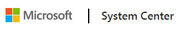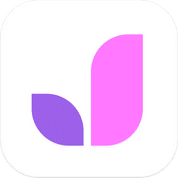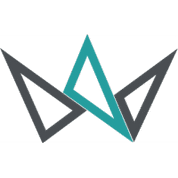Backblaze is an online backup application that provides low-cost backup services. This software has an auto backup feature which maintains backup automatically in its cloud storage at regular intervals. It...
View ProfileBest Backup Software in India
In today's rapidly advancing tech landscape, machine learning (ML) software has become a linchpin for businesses seeking to harness the power of artificial intelligence. Through Techimply, a leading software recommendation platform, we understand the critical importance of choosing the right ML software that aligns with your business goals and operational requirements. This buyer's guide is designed to provide you with a roadmap through the complex landscape of ML software, highlighting key features, potential use cases, and essential considerations to help you make an informed decision. Whether you're a small business or a large enterprise, our goal is to empower you with knowledge and insights to select the ML software that will drive innovation and efficiency in your operations.
2024 Techimply Shortlist for Backup Software
GoodSync is an efficient file backup and synchronization software that enhances access and restoration. It reduces backup time, storage usage, and network consumption levels by propagating changes within data blocks....
View ProfileIDrive is a storage and backup software that is designed to protect user data through periodic online backups. This software is able to store user data in a way that...
View ProfileOpenDrive now helps you to not only store data, but also sync, share, and collaborate all within one interface and from one login. You can share or collaborate on files...
View ProfileAsigra Cloud Backup is a secure and compliant cloud backup solution that offers enterprise-grade data protection. With Asigra Cloud Backup, organizations can protect their data in their own data centers...
View ProfileAOMEI Backupper is a professional, easy-to-use Windows backup software with a simple interface, designed for novice users. It allows for customization of the time, frequency and automatic backup method according...
View ProfileNetApp provides cloud-based data protection services that ensure file security at all times. It has a feature of email notification that notifies the user every time a backup cycle has...
View ProfileMicrosoft System Center is a cloud-based application that provides continuous data protection. This application is developed with Data Protection Manager, due to which data backups can be maintained and lost...
View ProfileDatto Backupify is an automated Office 365 and G Suite backup service for businesses, helping them to reduce risk and save money on the go. At present, more than 40k...
View ProfileinSync provides a comprehensive IT solution that protects and governs enterprise data managed by today’s mobile workforce. This solution enables IT with visibility and control over mobile data, while not...
View ProfileAcronis True Image is a cloud-based backup software that makes an exact replica of a Windows or Mac system while it is in use, without having to stop and reboot....
View ProfileHandy Backup is an automatic backup and recovery software for PC or business servers. You can backup your files, folders, databases, websites, cloud accounts, or app data through the simple,...
View ProfileData Deposit Box is a cloud backup and storage platform that has been specifically developed for Managed Service Providers (MSPs) and IT Resellers in order to provide them with excellent...
View ProfileJungle Disk's encrypted cloud backup services are much more reliable and consistent than tape backup for businesses. Every business has critical information that they need to keep a second secure...
View ProfileMSP360 Backup is an online backup solution for small businesses that helps Managed Service Providers (MSPs) and IT departments with an easy-to-manage cloud backup service. The solution comes loaded with...
View ProfileBackupVault Cloud Backup is a backup service that helps companies protect their digital assets by encrypting information and uploading it to the internet over a secured offsite server. This eliminates...
View ProfileIBackup provides enterprise-class online data protection with superior performance for critical data at a fraction of the cost for small and medium-sized businesses. It allows for unattended offsite backups for...
View ProfileJottacloud is a cloud storage service that helps you backup, sync, and share files. You can store all your work files in a safe place and access them when and...
View Profileafi.ai is a cloud-based backup software that is simple to use and designed for G Suite. The software has an auto-pilot system that ensures data is protected and provides SLA-based...
View ProfileIt offers a free trial for 14 days. OwnBackup is a data backup service provider that offers a free trial for 14 days. They've helped hundreds of companies recover from...
View Profile

Frequently Asked Questions (FAQs)
Data backup software is a solution designed to automatically create copies of data stored on computers, servers, or other devices. These copies can be used to restore original data in case of its loss, corruption, or damage.
The frequency of data backup varies depending on the nature of the data and how frequently it changes. A common recommendation is to follow the 3-2-1 rule: 3 copies of your data, on 2 different media, with 1 copy stored offsite, with at least daily backups for critical data.
While the primary function of data backup software is to backup and restore data, many modern solutions include features such as data encryption and anomaly detection that can provide additional layers of protection against malware, including ransomware.
Data backup involves creating copies of data for the purpose of recovery, whereas data synchronization involves updating data across multiple devices or locations in real time to ensure consistency. Backup focuses on recovery and archiving, while synchronization focuses on accessibility and currency.
When choosing data backup software, consider factors like the size and type of data you need to backup, ease of use, affordability, speed of backup and recovery, security features, and whether the solution supports both on-premise and cloud backups. Reading reviews and seeking recommendations can also be helpful.

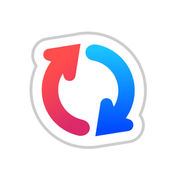
 0.0
0.0