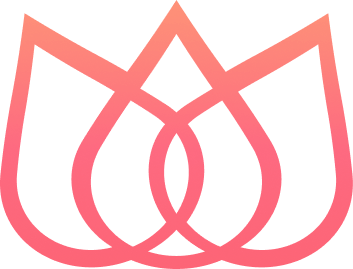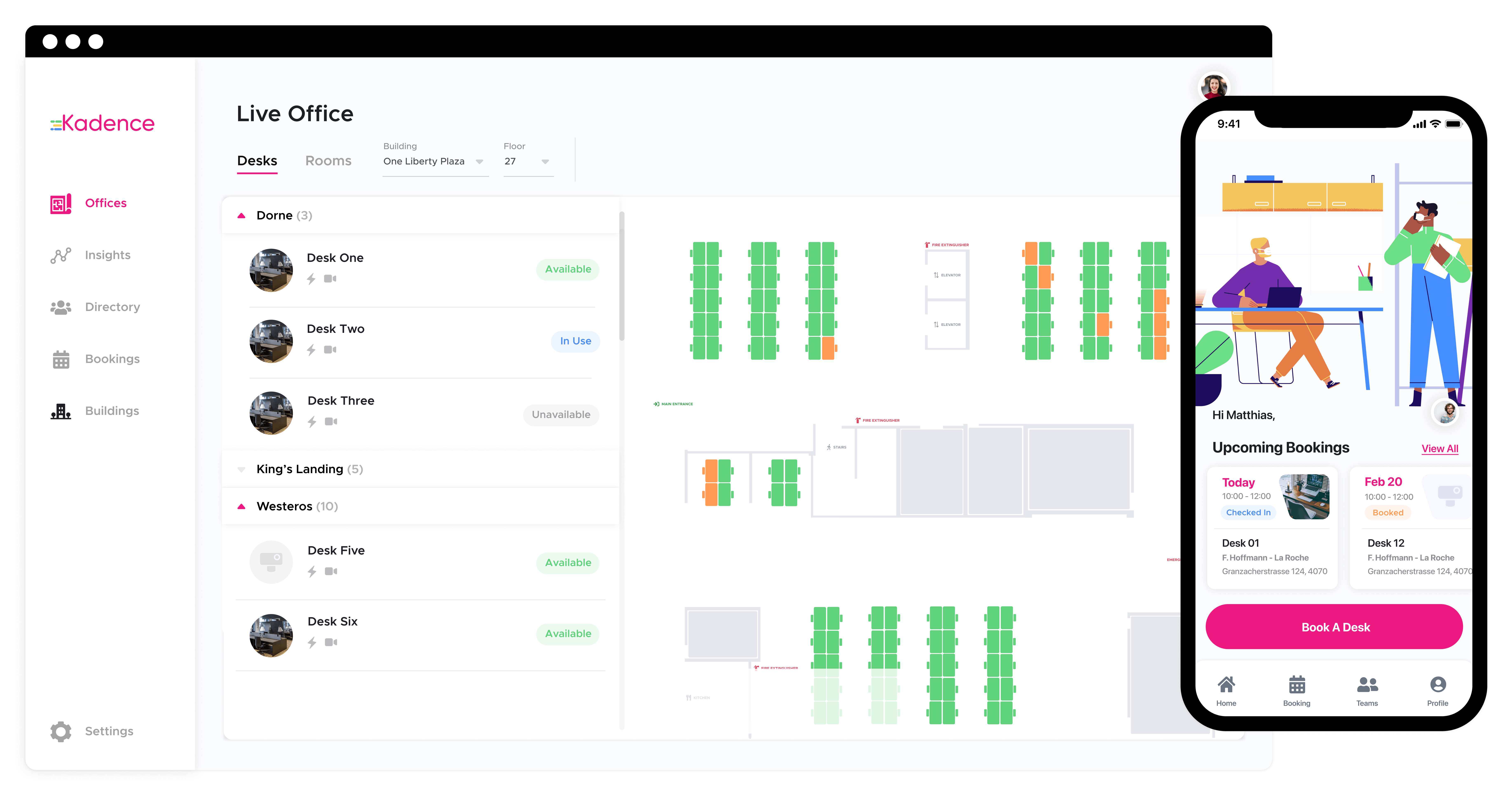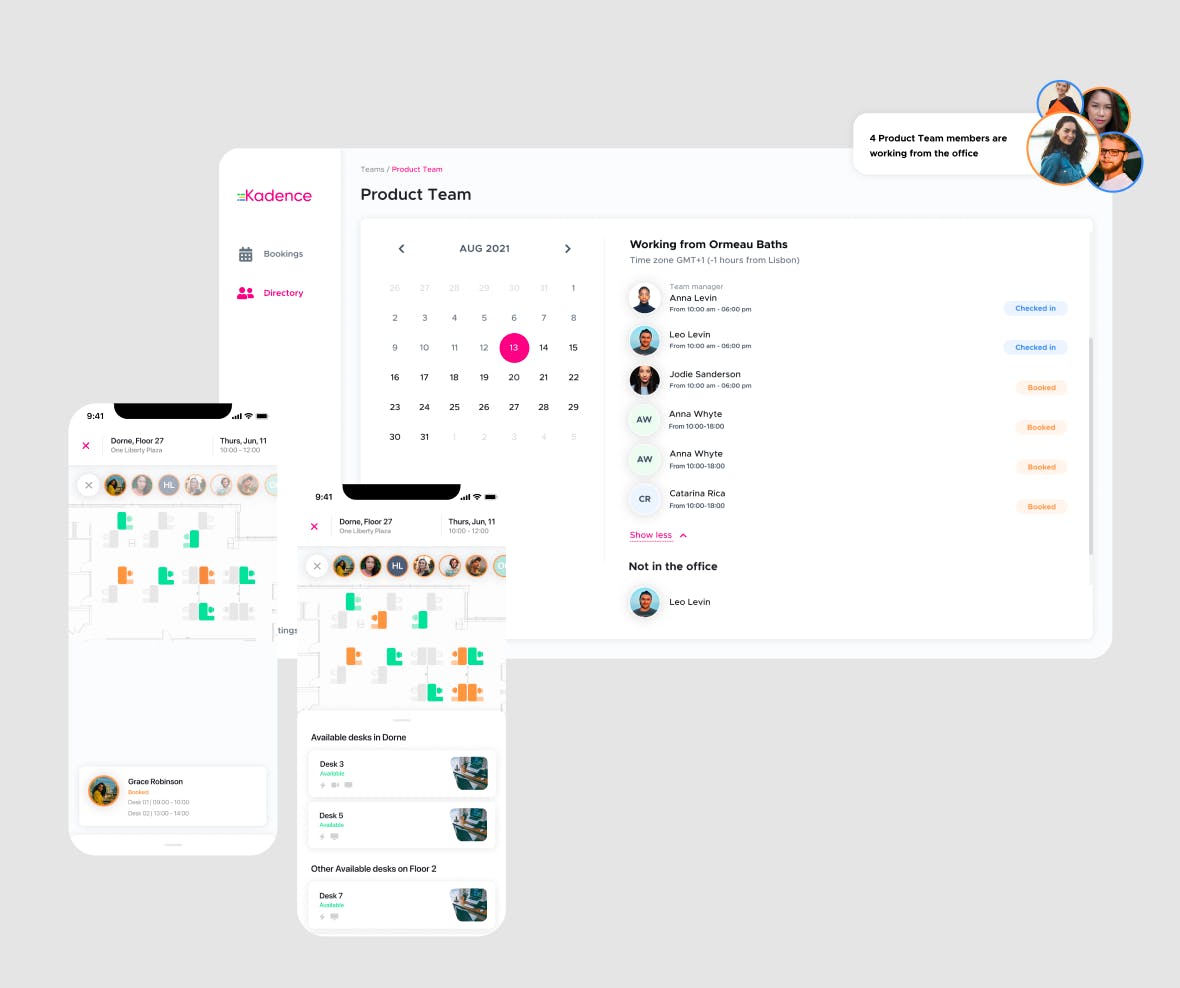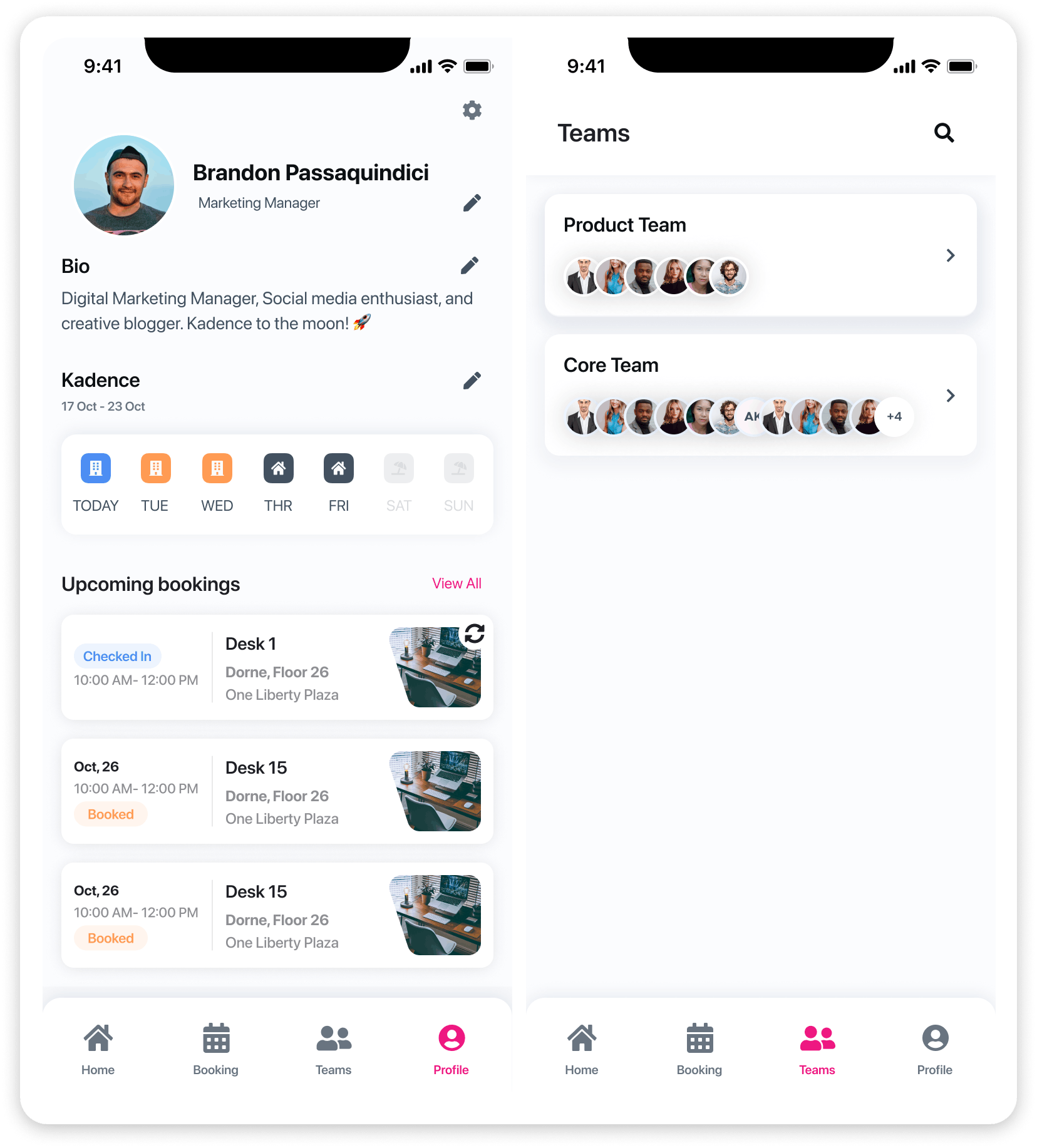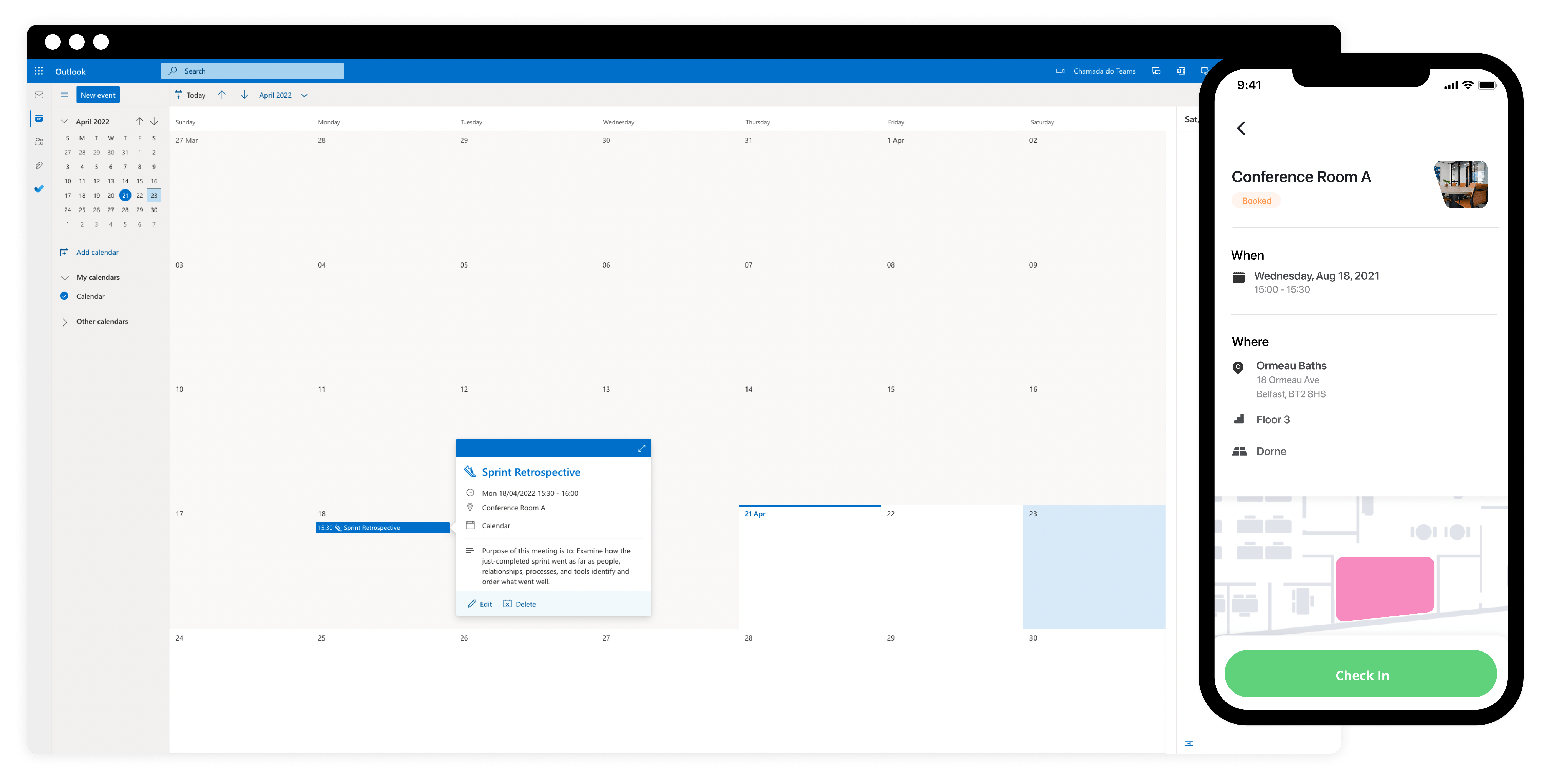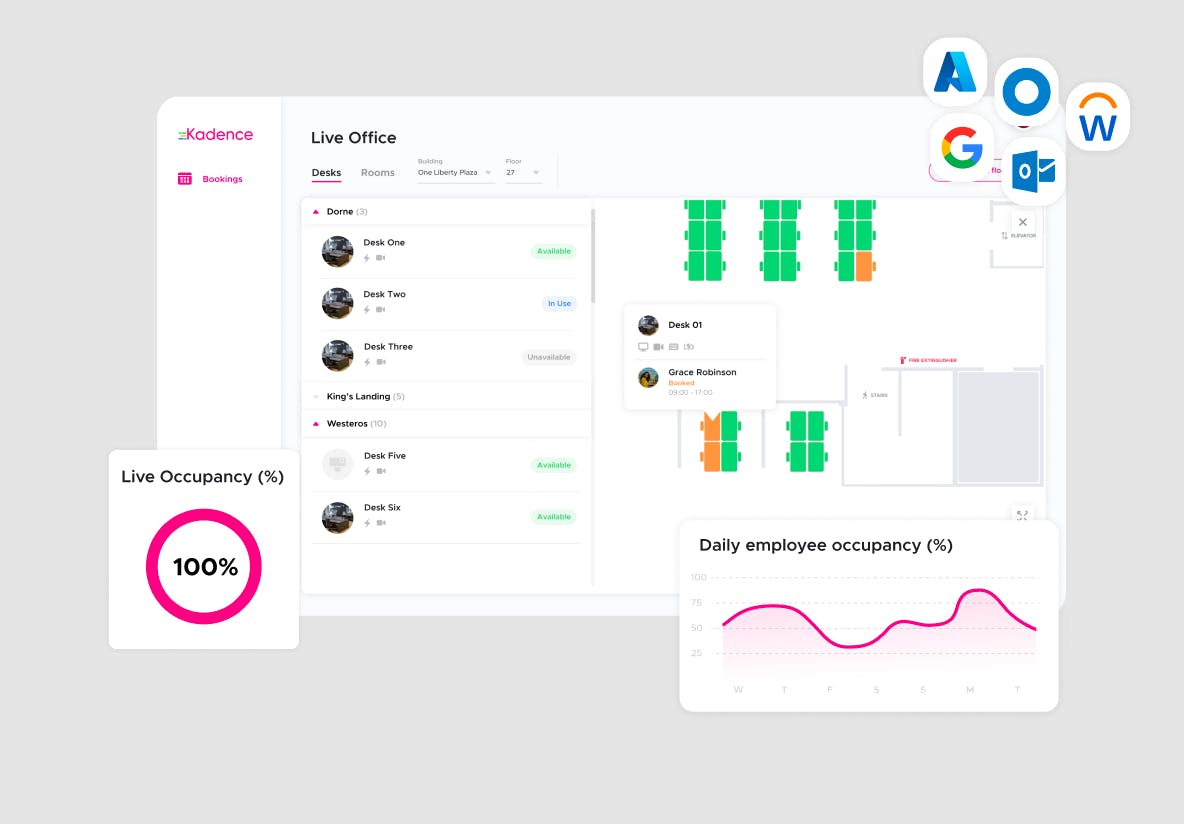Pricing of Kadence
Basic
Per Month
Key Features of Kadence
- Room Booking
- Resource Management
- Calendar Management
- Facility Scheduling
- Floor Plans & Maps
- For Offices
- Occupancy Management
- Real-time Updates
- Space Reservation
- Usage Tracking/Analytics
Specification

Other Categories:

Deployment:
Cloud Hosted,On Premise,Any,Hybrid

Customer Support:
Email,Phone,Live Chat

Customization:

Languages Support:
English
Who uses Kadence

StartUps

SMEs

Agencies

Enterprises
Company Details
- Company Name: Kadence
- Website: Visit Website
- Headquarter:
, United Kingdom
- Social Media:
Description
Alternative
Resource Guru

By Resource Guru
Wrike

Cloud based collaboration and project management software
R-Group
By R-international
Most trusted software on Techimply
EmployeeReferrals

The #1 Employee Referral Platform
Oyster CDP

Data Management and Analytics Services for Marketing Operations
Netchex

By Netchex
Nectar

By Nectar
Terryberry

Transform employee engagement with one powerful platform
Cooleaf

Cooleaf powers extraordinary employee and customer experiences
Top Software in Employee Scheduling Software
Kadence Video
User Reviews Write a Review
FAQ's
The user group of Kadence are as follows :
- Startups
- SMEs
- Agencies
- Enterprises
Kadence has 1 plans,
- Basic USD 4 Per Month
The key featuers of Kadence are as follows :
- Room Booking
- Resource Management
- Calendar Management
- Facility Scheduling
- Floor Plans & Maps
- For Offices
- Occupancy Management
- Real-time Updates
- Space Reservation
- Usage Tracking/Analytics
Kadence pricing model : Yearly,Monthly,Onetime(Perpetual License)
Kadence is Cloud Hosted,On Premise,Any,Hybrid Software.
Kadence offers Email,Phone,Live Chat support.
Kadence provides Blogs,Help Guides,On-Site Training,Webinars,Video Guides for the software training.