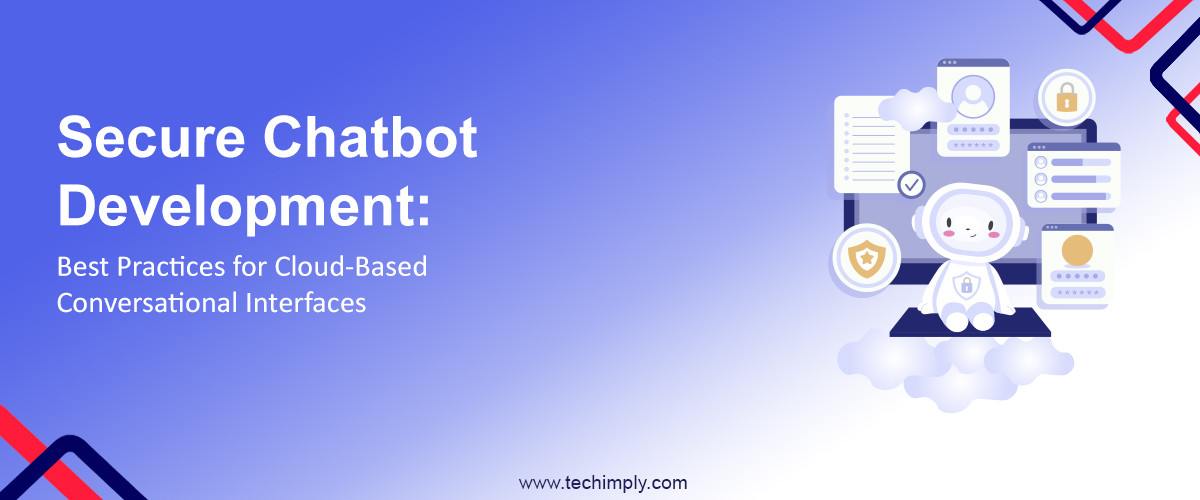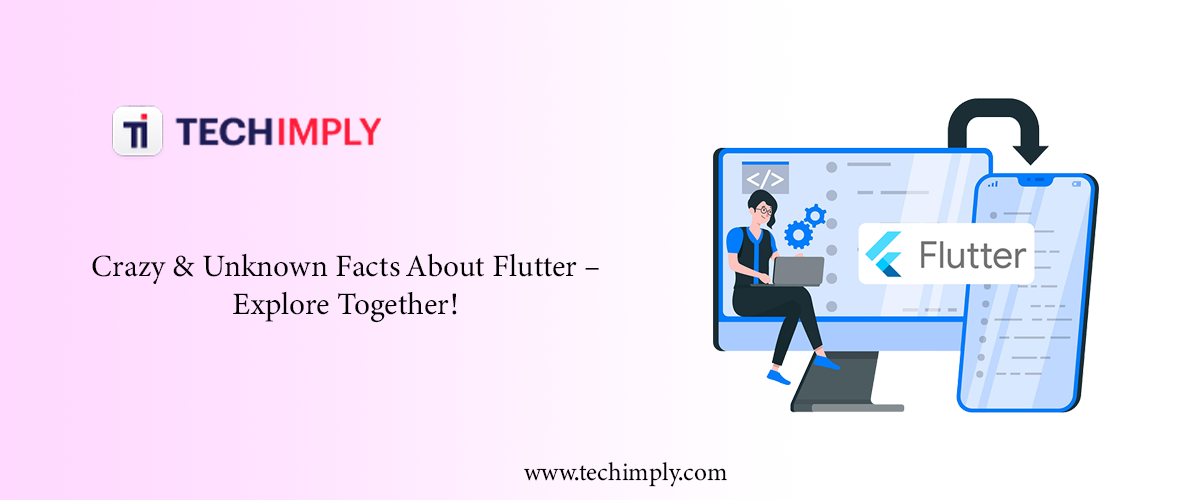The popularity of cloud computing and cloud data warehousing has never been higher. Cloud-native platforms are predicted to account for more than 95% of the latest technological workloads by 2025. Therefore, it should come as no surprise that creating a cloud-based architecture for applications is growing in popularity as more and more businesses try to benefit from the cloud.
If you want to learn how to construct a cloud architecture for an application, you have landed rights.
You will uncover some helpful tips, hints, and libraries in this post that will give you a head start on developing your SaaS application utilizing ASP.NET Core services and Azure services. Additionally, it covers best practices, choosing the appropriate tools and services, and ensuring compliance.
This article will be helpful to you if you are an architect, developer, or IT professional who wants to create effective cloud-based apps.
Establishing The Project Framework
First, create a project structure before beginning your application. When beginning a project, you should have a look at some of the best project templates, including Dotnet-Boxed, Angular starter-kit, and CleanArchitecture.
- Multitenancy
The handling of multitenancy, or the servicing of numerous tenants using a single case of an application, is a crucial step in developing a Cloud service.
Numerous open-source libraries are accessible that will provide boilerplate code for handling multi-tenancy. Saaskit, Cloudscribe, OrchardCore, Finbuckle.MultiTenant and ASPNetBoilerplate are some of the best libraries in this area.
- Error Logging
Another crucial element to add to your project is error logging. Serilog, Exceptionless, and NLog are three of the best open-source libraries that are available in this area.
- Authentication
IdenityServer4 is now included with ASP.NET Core. Most authentication-related operations are provided by this library. Check out the JPProject.IdentityServer4.AdminUI project, which showcases a variety of identity server functions.
- Health Evaluations
Applications are monitored using health checks. This is one of the crucial aspects to take into account while creating a system with a microservices architecture.
If you are seeking a UI for tracking the health of your microservices, consider this module, AspNetCore.Diagnostics.HealthChecks, which is built into ASP.NET Core.
- Authorization
Authorization is crucial to a successful application. Role-based authorization and policy-based authorization are two separate categories of authorization strategies. Choose the one that most closely matches your needs based on your application.
- Security
Due to the vulnerability of web applications, you should pay attention to your application's security by implementing robust authorization, encryption, authentication, and security headers.
OWASP CheatSheetSeries and Damien Bod are two excellent sources of security-related information.
- Manage Features
You could have several pricing tiers for your items in a SaaS application. Some features will either be visible or hidden depending on the purchasing plan.
Implementing features based on pricing plans is simple with Microsoft Feature Management.
- Caching
Caching is one of the factors that should be taken into consideration, notably in a multitenant application, as it aids in enhancing an application's performance.
In-memory caching and distributed caching are two different forms of caching.
- Reverse Proxy And API Gateway
An API gateway is required in microservice applications to act as a front-end for the back-end. The two well-known libraries are Ocelot and ProxyKit.
For this, you can alternatively utilize Ngnix or the Azure API gateway.
- Microservice Communication
When using microservices, APIs must be able to interact with one another reliably. There are two methods of communication: HTTP-based and gRPC.
- Scheduler
There are a few nice libraries: Hangfire and Quartz, which may be used to perform background tasks for your application.
You may create background tasks using.NET Core Worker services and offer them as Web Jobs on Azure.
- Testing
One of the crucial aspects to take into account is automated testing. Functional testing, unit testing, and integration testing are three different kinds of automated testing that are accessible.
An in-memory database was added to Entity Framework Core to facilitate testing for database logic without the burden of actual database operations.
- Front-end
React, Angular, and Vue are the three most widely used front-end frameworks, which are superior and a topic of ongoing discussion.
Despite having a challenging learning curve, Angular is effective for creating corporate apps. Unlike Vue or React, Angular is a comprehensive framework with several capabilities integrated into it.
Code Quality Evaluation Tools And Linting
Static code analyzers help maintain and create code that adheres to standards.
In.NET Core, several open-source analyzers are available. Cake Script may be used to include this procedure in continuous integration.
- Database
Azure Cosmos DB offers the NoSQL database and MS SQL-Elastic Pool, two well-liked databases.
MS SQL Elastic Pool is a preferable option if you want to employ database-per-tenant design.
One elastic pool may hold up to 500 databases, making it economical. SaaS also offers different storage options, and the one you select will depend on the requirements of your application.
- Deployment
There are several possibilities for application deployment.
- Deploying in the cloud is the best choice because it enables you to grow, monitor, and load-balance your application.
- VM deployment.
- Deploying application in Google Kubernetes or Azure is one option for doing this. Install an application on the Azure App Service for Windows, Linux, or containers.
The deployment via Azure App Service is the easiest of all of these. With the help of its traffic manager, Azure App Service allows scalability for up to 20 instances. Kubernetes is the ideal alternative if your program requires more flexible scalability options.
- Azure Service
Many Azure services are accessible for creating SaaS applications. Among the most popular services are:
- Azure SQL Database: Integrated SQL database as a service
- Application Service: A fully managed platform for installing and scaling apps
- Azure Cache For Redis: A Fully managed Redis cache
- Azure Cosmos DB: Widely dispersed, a multimodel database solution for any scale. It also offers read and write latency in the single-digit millisecond range
- Azure Kubernetes Service: An orchestrator for container-based apps
- Azure Search: Full-text search service
Wrapping Up
With these tips and resources, the ASP.Net development company hopes to give you a good start in creating your cloud application. Additionally, Aegis will offer several controls for Vue, React, Angular, and ASP.NET Core to make the building of cloud applications even simpler for you.