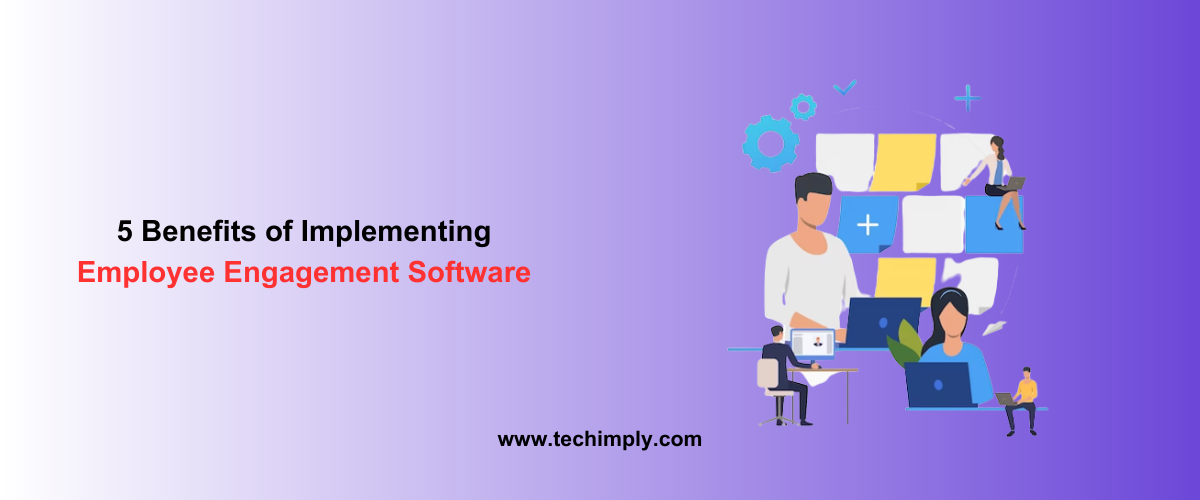Introduction
Nearly a decade ago, the healthcare industry was viewed as a technology laggard among other industries. Mobile device adoption was slow due to several issues, including security, patient information and data protection, compliance with ever-changing regulations, and integration with backend systems. It all started to change slowly and surely.
The rapid use of tablets in the consumer and enterprise world put pressure on the healthcare industry to embrace mobile devices. Today, healthcare is one of the industries profoundly impacted by the availability of tablets and smartphones. Healthcare professionals use tablets to carry out vital tasks such as patient management and monitoring, communications and consulting, and healthcare record maintenance.
Benefits of Using Tablets in Healthcare
One of the primary uses of tablets by healthcare professionals is for better communication and access to information at the point of care. They require access to many types of resources, including -
-
Electronic healthcare records (EHRs), electronic medical records (EMRs), clinical decision support systems (CDSSs), picture archiving and communication systems (PACSs), and laboratory information systems (LISs).
-
Communication capabilities: Video calls, video conferencing, text messages, and emails.
-
Informational resources such as textbooks, guidelines, medical literature, and drug references.
-
Clinical software applications, including disease diagnosis aids and medical calculators.
During the pandemic, healthcare providers used tablets and smartphones to improve the speed and efficiency of COVID-19 testing. Many hospitals and healthcare management institutions deploy tablets to empower staff as they provide bedside care. These tools allow healthcare staff to access patient records and simplify the workflow of collecting specimens.
Tablets have also improved the speed and quality of work in various healthcare settings. For example, during shift changes, patient information may need to be recovered during the transition from one team to the next. Tablets make it easier for clinicians to record information and share them with other team members.
Tablets can also serve as health kiosks solution. Hospitals use them to reduce front-office workload by reducing administrative tasks. For example, automated self-service kiosks streamline administrative processes by collecting patient information and copays before interacting with the front desk.
Challenges of Using Tablets in Healthcare
Although organizations are using tablets and smartphones to improve productivity and patient experience, they can pose certain challenges:
-
Data Security - Anyone with physical access to a tablet can change its configurations, install malicious software, and access sensitive information. Unfortunately, healthcare workers are not well-versed in the appropriate security protocols and policies regarding mobile devices. The consequences of this lack of awareness can prove costly. Healthcare organizations can face penalties, lose consumer trust, and compromise the care and safety of patients.
-
Compliance - Organizations that allow mobile devices—corporate-owned or BYOD—at the workplace need to enforce HIPAA mobile device policy. In case organizations violate HIPAA regulations, they not only risk exposing sensitive patient data but are liable for financial penalties.
-
Technical Difficulties - Even the best tablets are subject to device downtime due to technical glitches, hardware failures, or software issues. In a remote situation, IT engineers cannot solve simple problems as they just cannot “take a look” at the tablet. Third-party software is required to implement report support.
Best Practices of Using Tablets
Organizations must overcome the abovementioned challenges to implement mobile devices safely and securely. Android MDM solutions can help. MDM offers several security settings to protect patient data on mobile devices by configuring a password policy. It enforces mandatory password rules for users to set passwords on devices. MDM can also enforce basic mobile security practices, such as prohibiting devices from connecting to unsecured Wi-Fi networks.
HIPAA policies and procedures require organizations to limit physical access to mobile devices. If healthcare staff is required to move devices from a physical location, healthcare administrators must keep track of devices around healthcare facilities. Some MDM solutions have location tracking capability to track the real-time physical location of mobile devices continuously.
The sheer number of personal devices used in healthcare software increases the complexity of security needs. Developing an application policy for the BYOD environment is vital to understanding the potential risks of harmful applications. Healthcare providers must educate staff on evaluating apps or seeking approval for installing unapproved apps at work. At the very least, file-sharing services should be banned to prohibit sharing files that contain patient data unless some sort of password or passwordless authentication system is set up so that patient data is secure at all times.
Wrapping Up
Healthcare organizations are employing tablets and smartphones in great numbers for various purposes. However, healthcare organizations must secure sensitive information such as ePHI on these devices. If not, data breaches can result in costly HIPAA fines. A centralized solution like MDM can monitor tablets medical staff use to maintain HIPAA compliance.

.png)

.jpg)