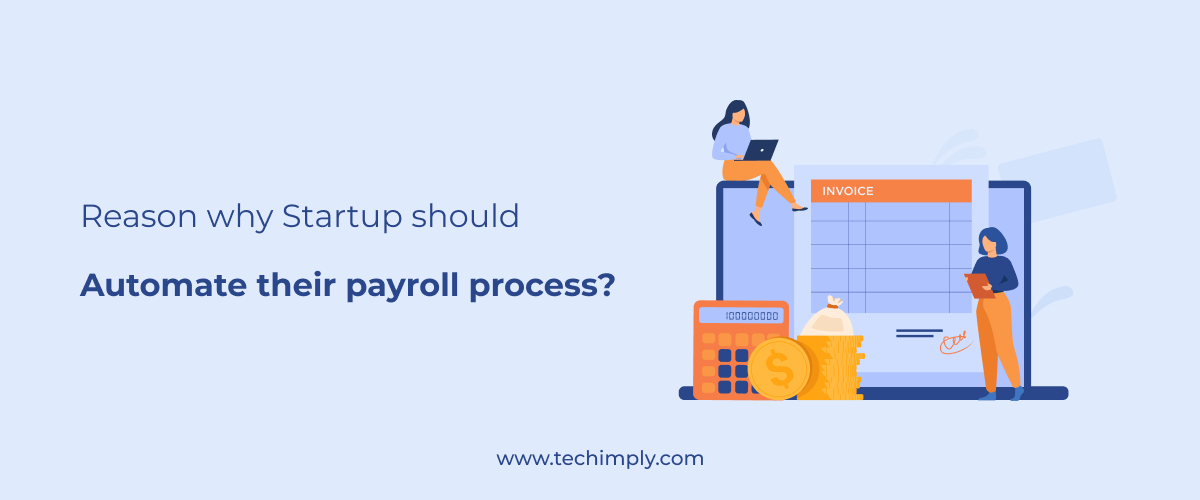Two well-known competitors in the field of project management Software are GanttPRO and Binfire.
Both provide a wide range of features and resources to make project planning and execution easier.
We will examine each platform's advantages and disadvantages in this comparison analysis, highlighting how well-suited they are for different project management requirements.
Binfire
A complete solution for organizing, monitoring, and overseeing your remote projects is offered by Binfire.
Because of its flawless integration of project collaboration capabilities, your team will always be aware of the most recent tasks and modifications.
In contrast to inflexible programs, Binfire gives you the flexibility to schedule your work using waterfall, agile, or hybrid methodologies at any point during the project. You may easily manage all project and task statuses with real-time information.
Say goodbye to missing deadlines and quickly detect any task that is running behind schedule. Tasks are finished more quickly thanks to AI-driven capabilities, allowing you to do more with less work and prevent missing deadlines from poor planning.
What makes it stand out?
Users can construct tasks, subtasks, and dependencies with Binfire's powerful task management tools. To improve organization, users can assign priorities, attach files, and add tags to tasks.
The platform offers thorough project structuring by supporting deep subtasks, milestones, and task reordering. The ability to copy and move tasks between workspaces and projects makes it easier to create templates for new and ongoing projects.
A convenient search feature on Binfire's task page makes it simple to get tasks based on a variety of parameters.
To provide complete project management capabilities, the platform also offers interactive Gantt charts, burndown charts, project dashboards, group chat, collaborative PDF markup, and tagging.
Features
Some of the important features are:
-
Project Collaboration
-
Project Management
-
Content Management
-
Productivity Tools
Who is it for?
It is used by small, mid and large-sized businesses. It is also used by freelancers.
Pros and Cons
Pros:
-
Comprehensive task management: Binfire has a plethora of capabilities for managing tasks, subtasks, dependencies, and priorities, enabling thorough project planning and structuring.
-
File attachment and tagging: Users have the ability to attach files to jobs and utilize various tags, which improves teamwork and classification while guaranteeing that all required resources are available.
-
Flexible task reordering: Binfire's task reordering feature ensures flexibility when project priorities shift, fostering an atmosphere that is both dynamic and responsive.
-
Deep Subtasks and Milestones: Binfire's six-level subtask creation feature helps users divide large projects into smaller, more manageable parts, improving project organization and clarity. Milestones help with project progress tracking by acting as distinct objective markers.
Cons:
-
Utilizing Binfire's Rich Features: Novice users may find Binfire's wide range of features to be a learning curve. To fully utilize the platform and all its tools, mastery may require training and patience.
-
Dependency on the Internet: Because Binfire is a cloud-based solution, it requires a steady internet connection to function. Users who live in areas with spotty internet may find it challenging to keep their access constant.
-
Potential Complexity: Users looking for a more basic project management solution may find Binfire's abundance of capabilities overwhelming. Basic needs teams or individuals may find the platform too complex for their needs.
-
Integration Restrictions: Compared to certain rivals, Binfire may have fewer integration options. Users may notice that certain third-party products necessary for the workflow are missing or that the integrations are insufficient.
Pricing
It offers the following pricing plans:
-
Free: $0
-
Premium: $6.50
-
Business: $10.00
-
Enterprise: Contact sales
Demo
You can arrange a free demo of Binfire if you're interested in learning more about its characteristics and how it functions.
GanttPRO
GanttPRO is a project management application made for organizing and planning projects.
It helps managers manage projects with different levels of complexity by using Gantt charts. Users are able to create tasks, assign them, create dependencies, and specify start and finish times.
GanttPRO facilitates automatic project scheduling and gives project plans a visual representation. Project division into task groups, subtasks, and milestones is possible.
Through online Gantt charts, users may effectively manage resources and organize tasks, assign deadlines, durations, and dependencies. This allows for precise estimations.
What makes it stand out?
In GanttPRO, users can use distinct workspaces for individual and group projects. Assign team members to project management duties, making sure that only those who need to know may access them.
You and your team may become skilled users of GanttPRO's online Gantt chart creator in just three minutes by signing up for a free trial. With the software, you can quickly plan projects and create intricate Gantt charts because it automates work scheduling.
Establish specialized workstations for yourself and your company team when working together. Define roles, give team members assignments, track the status of projects, and attach files and comments with ease.
You can also share Gantt charts with clients and coworkers with ease, giving them online access to your project timeline right away.
Features
Some of the important features:
-
Task Management
-
Collaboration
-
Time Management
-
Budgeting
-
Plan Views
-
Resource Management
Who is it for?
Aimed for businesses of all sizes, including small, mid, large, and freelancers.
Pros and Cons
Pros:
-
User-Friendly Interface: GanttPRO's user-friendly interface makes it possible for both novice and seasoned project managers to utilize it. Its features and functionalities are easily understood by users.
-
Advanced Collaboration: Users can set up distinct workspaces for individual and group projects on the platform, which facilitates collaborative project management. It permits effective work delegation, tracking of progress, and smooth team communication.
-
Automated Task Scheduling: GanttPRO streamlines the planning process by automating task scheduling. The quick and precise creation of detailed Gantt charts allows users to save time and guarantee project timeline accuracy.
-
Versatility: GanttPRO meets a range of project management requirements, whether the user is working alone or in a group. The application is flexible enough for users to use it for personal task management or to work with their corporate team on a variety of project requirements.
Cons:
-
Internet Dependency: GanttPRO is dependent on a dependable internet connection. Users may experience difficulties continuously accessing the platform in locations with erratic internet availability, which could negatively affect their productivity and workflow.
-
Complexity for Simple Projects: GanttPRO's strong design, which makes it ideal for managing complicated projects, may be too complex for individuals or groups with simple project management requirements.
-
Restricted Free Features: Although GanttPRO provides a free trial, a paid membership may be necessary to access the entire feature set. The constraints of the free edition could be too restrictive for some users, especially if they have serious project management requirements.
-
Integration Challenges: GanttPRO's integration options may be more constrained than those of certain other project management applications. Users may feel that integrations are inadequate if they depend significantly on third-party software or applications for their workflow.
Pricing
It offers the following pricing plans:
-
Basic: $9.99
-
PRO: $15.99
-
Business: $24.99
-
Enterprise: Contact sales
Demo
You can schedule a demo to have full satisfaction with its functionalities before you decide to invest.
Conclusion
In summary, GanttPRO and Binfire offer unique benefits that meet a range of project management needs.
Both platforms provide useful solutions, whether it's the complete job management of Binfire or the user-friendly interface of GanttPRO. In the end, team preferences and particular project requirements will determine which fit is best.
This guide intends to serve as a helping tool as the actual decision comes directly from you since only you know the needs of your business exactly