Setting up a proper accounting system on WordPress can seem like a daunting task, especially if bookkeeping and accounting aren’t your strong points. Keeping manual track of income and expenses will become an almost impossible task as your business grows. While WordPress was built in such a way that it’s generally accessible to users, you’ll also find WordPress care plans as add-ons to make it much easier for you to manage your small business accounting.
This article will look at top tips to help you create an online accounting system with your WordPress website. The best way to create an accounting system is to use an existing platform as a plug-in. There are various good plug-ins available for your WordPress website. It’s crucial that you find an accounting platform that you can trust and find relatively easy to use.
Here Are The Platforms Can Built Into Your Site The Form Of Plugins:
-
WP Ever Accounting
WP Ever Accounting is a free plug-in that you can use on your website. It can keep track of all your income and expenses, and you can send invoices through this system. It’s compatible with various currencies. It’s an easy system to help you manage your business finances, and allows up to two users to access the data, an accountant and an account manager.
WP Ever Accounting uses open-source coding, and you can add unlimited cash and bank accounts. Its features include cash flow management, income and expense tracking, easy invoicing, vendor and customer management, and bulk import and export.
The dashboard can be somewhat confusing and can take some getting used to, and it gives you a summary of your activities.
-
CBX Accounting And Bookkeeping
This is a fantastic tool to log basic income and expenditure and help you even if you do not know bookkeeping or accounting. It has a clean interface and is user-friendly. There’s a free version that offers some key features, and you have the option of upgrading your account to access more uses.
The paid version doesn’t come cheap, and you’ll have to purchase an annual license. Some features include a bird’s eye view of your transactions and accounts, quick and easy reconciliation, tax management, and an income statement.
-
Geo POS
This is an advanced option that can manage suppliers, projects, and data management. It’s built for stock manager billing and application and can create detailed reports and statistics for your accounts. It even comes with payroll and employee leave management features. It’s not necessarily user-friendly and not recommended for beginners just starting out.
-
WP ERP
ERP is a WordPress hosting -specific plugin that offers a variety of accounting tools. These include HR, ERP, and CRM. The plug-in allows access to crucial financial information to anyone in the business which requires it. It can also make tasks, schedules, and other project management essentials easier, along with payroll and other HR tasks.
This software is advanced enough to schedule tasks and contact individual recipients. WP ERP has a free version, a free trial and a paid version. It’s one of the more expensive tools but makes business management in general much easier.
-
QuickBooks
QuickBooks is one of the most popular accounting tools for small businesses. It comes with a plug-in to allow real-time sync of all your activities. Once you’ve linked the software, you can access your income and expenses, tax information and all the other features that QuickBooks has to offer.
Why Should You Use Plug-Ins?
Keeping track of daily income and expenses is essential for having control over your business finances. You also need to report to various stakeholders. Many small business owners feel like administrative tasks slow down the growth of their businesses, and they can’t pay proper attention to day-to-day tasks in the business.
Research suggests that you’ll spend around 16 hours per week on administrative tasks. You can drastically cut down on these hours with a proper accounting plug-in.
Using plug-ins that can do all the necessary bookkeeping and accounting tasks will make managing your cash flow, staff, and records easier. You don’t have to worry about leaving applications or assigning tasks to a project. A quality accounting system on your website can take care of these tasks on your behalf.
Implementing a good accounting system on your website will help keep expenses down. You may need to get a bookkeeper to keep track of your income and expenses, payroll, leave and task management. With a good plug-in, you don’t need to hire someone to work on these aspects on your behalf. The system will be capable of doing it.
How Do You Find The Best Plug-In For Your Business?
Each plug-in has a list of pros and cons connected to it. You have to find one that is affordable and suits your business needs. The first aspect you should consider is the various features the system has. Does it align with your daily needs? Many small business owners buy expensive accounting software with multiple features they don’t need.
The second aspect is the usability of the system. The interface should be easy to use and allow the necessary parties to access and control the information. One of the most important aspects is the cost of the software. You may be tempted to use free or cheap software, but this may be an expensive decision in the long term. With accounting plug-ins, you often get what you pay for. Consider affordable software that has the necessary features and usability.
Conclusion
The finances of your business will make or break it. It’s crucial that you keep a close eye on and control your accounts' cash flow and daily income and expenses. Having said that, you don’t want to spend hours a day on administrative tasks, and you don’t want the extra expense of a bookkeeper.
This is why a quality accounting and bookkeeping plug-in comes in. You can find one that will take care of the daily accounting tasks, along with project and HR management, leaving you to focus on the important day-to-day running of your business.
There are many good plug-ins, and you should be able to find an affordable system that has all the necessary features your business requires. Keep in mind that the system you choose should have a usable interface and allows all the necessary parties access to the data they need.

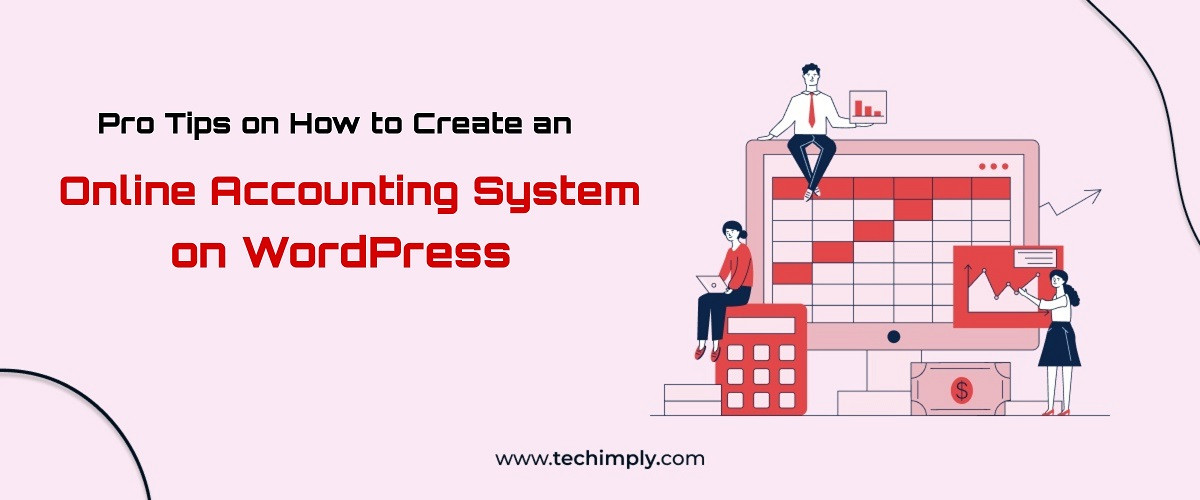
.jpg)



