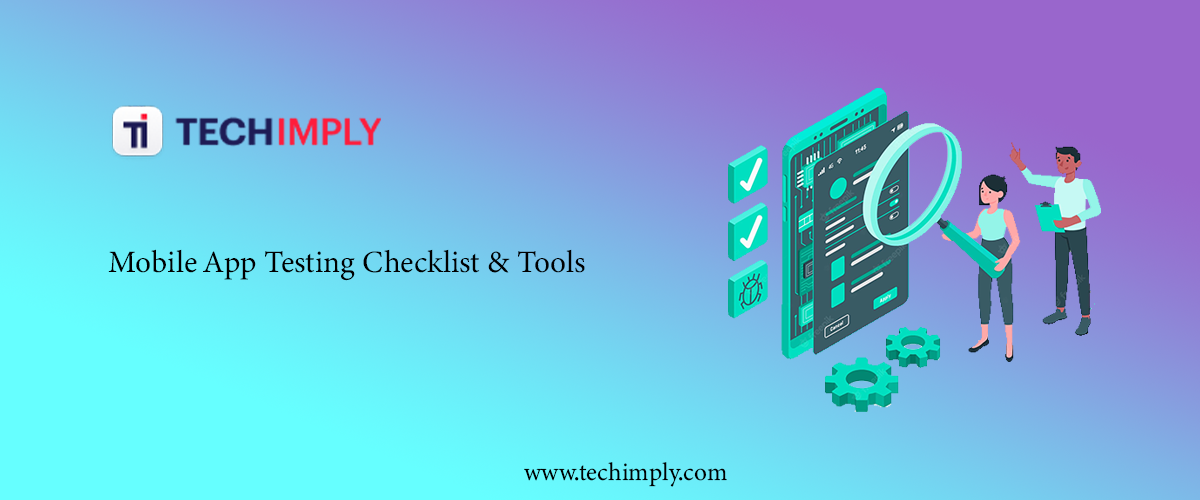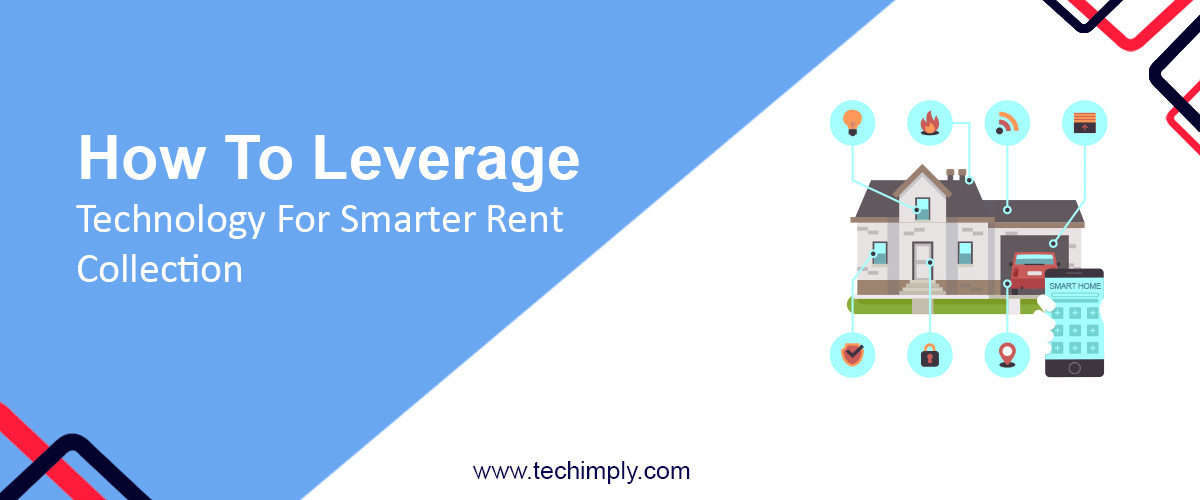In the past decade, we have seen how the market for smartphones has increased exponentially. Almost 5 billion people are now using mobile phones in the world. Some reports even suggest that an average smartphone user might interact with approx 10 applications daily. So now, it becomes the responsibility of the developers to develop and deliver mobile applications across various devices, platforms, and networks that render excellent user experience.
That being said, however, the app developers sometimes have to compromise the quality of the app because the clients want great features at economic rates. It is necessary to understand how important testing and QA services are and if need be, you have to explain it to the customers too. Because in the end if quality gets compromised, the developers will be blamed for it.
So it is the responsibility of both developers and the client to ensure that every component and feature of the mobile application is functioning as expected before its launch. A simple mobile app testing checklist could help you with that. It also comes in handy for preparing a QA strategy. So let's have a look at some of the top areas where you have to focus for mobile app testing.
Mobile App Testing Checklist
When it comes to building an app and launching it in the world, there are several things that you need to do before the launch. But when it comes to testing the app, you can't just rely on the words of others. You need to go through the various stages and ensure that everything is working properly before you release your product.
- Test app for cross-platform compatibility
You don't want to develop your app again and again for every platform out there. You must develop a single app that runs on all platforms and then it will be called a cross-platform app. This test is important because it allows you to test your app on different devices and operating systems, but also because it allows you to build a user base across multiple platforms. This can help you build a more sustainable business if you have an app that works well on mobile devices and desktop computers.
The first step in testing an app for cross-platform compatibility is to ensure that it works correctly on the different platforms. There are several ways to do it, let's discuss a couple of them here:
- Test your app using emulators (software designed to simulate various devices). These emulators can be found online or on some mobile devices. They allow you to test your app in different environments without needing physical hardware or software for each device/operating system combination.
- Test your app on actual hardware (hardware that exists outside of the software realm). This can include both smartphones and tablets, as well as computers running Windows, macOS, Linux (and other operating systems) as well as Chromebooks running Chrome OS, and Android devices running Android 4.4 KitKat or higher (for tablets).
- Test app for Security Concerns
The security of your application is one of the major concerns. Because if it is compromised, the hackers will not only be able to extract your critical business information but also sensitive customer-related data. Now, that could lead to a huge loss of money if not into some fraud cases and illegal charges against you. So, to ensure that your app is secure and free from vulnerabilities, you should perform a security review before submitting the app to the App Store or Play Store.
Security testing includes:
- Functionality and architecture testing: Ensure that all features of your mobile application function as intended and that there are no known security bugs in the code.
- Code reviews: Review any code submitted by third-party developers to make sure it doesn’t contain any vulnerabilities.
- Platform security: You have to test the app for any kind of vulnerabilities concerning the platform of your choice. So when an app is launched on a certain platform, say Android or iOS, it's safe for the users to use it.
- Memory consumption of Mobile Apps
Another important step in testing a mobile app is to check for memory consumption. A common cause of memory leaks is excessive use of the database and database calls, so it's important to test these scenarios.
For example, if you are testing an app that accesses the data from a SQL database, run a series of tests where you add a few rows to the table. Then, run some tests that perform queries against the table. If there are any errors or unexpected results, then re-test your application with increased data volume in each test case.
If your application uses a third-party library like jQuery Mobile or YUI2, you will also want to test its performance as well as its memory consumption. For example, if your application uses jQuery Mobile and it has 1 million objects on page load, how will this affect its performance? How much memory does it take up? Is the amount reasonable?
- Location and Language
Every mobile app you plan to test, whether it's for iOS or Android, should be tested in the language and location where people are most likely to use it.
Testing on a variety of devices helps ensure that your apps work for as many people as possible. But even more important than language and device types is location. Testing your app in different languages and locations can help identify bugs that are specific to each location.
Most of the time, location-based tests are used while testing an app in a particular country. It is also quite common to use location-based tests while testing an app on different devices that have different geographic regions. For example, if you are testing an app on an iPhone and a Samsung Galaxy phone, you will need to use different scenarios for each device. In this way, you can make sure that your app can be used without any glitches on any kind of mobile device.
In addition, if your target audience speaks a different language than you do, you may need to translate your app into their native tongue. Google Translate also allows you to translate between 65 languages. However, this tool requires that you have an internet connection and that your device has access to Google's servers.
- Test your app for performance to ensure speed, scalability, and stability
You should test your app for performance before you even start thinking about launching it in a live environment. Your mobile application is not just any product of your business but it's also the first and the last thing your potential customers could see as the face of your business. And you can't afford to have a buggy, slow or unstable mobile website.
The following checklist will help you test your mobile app for performance:
- Pldt speed test your app for speed, scalability, and stability. Test your app on different devices (phones, tablets, and laptops), browsers (Chrome, Firefox, Safari), and operating systems (iOS and Android).
- Perform load testing to simulate different usage scenarios to ensure that your app is ready for peak traffic hours.
- Investigate any performance issues by running various third-party tools like Apptimize, Firebase Performance Monitoring, and so on to identify bottlenecks that might be slowing down your app's speed or functionality.
This ensures that all the bugs are removed from your app, as well as any other issues that could affect its performance. Taking a performance test for your application will also help you understand how the users will interact with your app.
Once you've completed testing for performance, then it's time to move on to testing for scalability. You need to make sure that there isn't any issue with scaling or changing data when users download your app or update it in different regions around the world. Scalability testing ensures that everything works efficiently on multiple devices so that users don't experience any lag while using your application.
- Test your app’s accessibility
You have to check out if your application is accessible to people with disabilities. For example, if a person with a vision impairment cannot read the text on your screen, you need to ensure that the blind user can use your app without any difficulties.
Here are some things you should consider when testing your app’s accessibility:
- Make sure that your app’s text size and contrast settings comply with the accessibility guidelines in iOS 12/Android Q (or higher). It is to ensure that the text on the screen of your app is easily readable by people with visual impairments.
- Test whether all UI elements, including buttons and links, are clickable and give useful feedback when pressed. When testing for touch targets, make sure there is enough space around them so users can reach them without having to stretch their fingers too far.
- Test whether all buttons have appropriate labels for each action they perform in your app. These labels should be visible and easy to understand by anyone who is using your app or reading about it online (e.g., “Save” vs “Done”).
- Test your app for functionality for a smooth user experience
Testing for functionality is a key part of mobile app testing. It allows you to ensure that your app meets the needs of your users and runs smoothly for everyone.
Test how quickly an app loads on different networks including cellular and Wi-Fi connections. Make sure that the app works properly when it's offline as well. Check the battery life, memory usage, and data consumption to ensure that users will be able to use the app without experiencing any issues.
Test how long it takes before an email is sent or received by a user when they tap on a link from within the app. This can play an important role in determining whether or not you'll get more clicks on links inside your emails as well as whether or not people will click through to further pages inside your site once they've clicked through to one of those links within your email copy.
You can use several tools to test your app’s functionality, including:
An analytics service such as Google Analytics or Omniture. You can use this tool to see how users are interacting with your app and understand the demands on the platform. It will also give you insight into how effective your marketing campaigns are in producing traffic to your site.
You can also use the CMS tools like Joomla and WordPress. These tools allow you to manage content across multiple channels and platforms, including social media sites like Facebook, Twitter, and LinkedIn. This can help you create detailed information about what you’re doing with your customers through these channels, which will help in building more targeted marketing campaigns around the specific needs of each user.
Mobile App Testing Tools
- Appium
Appium is a native application automation tool for testing mobile apps on iOS and Android. It allows the developer to test with real devices and emulators. Appium provides the ability to control apps in real-time, including device orientation, touchscreen gestures, network connectivity, and more. Appium allows you to automate your app and test it on devices, emulators, and CI/CD systems.
- Robotium
Robotium is an automated mobile testing tool for iOS and Android. You can test all kinds of mobile apps like iOS, Android, and hybrid applications in this tool using its wide range of functionalities. It is a free tool, but it requires a paid Pro account if you want to use the advanced features.
Robotium works with any app, even if it doesn't have a UI. You can view all of the tests that Robotium has run and see them in action, as well as see what errors have been found in your app. It enables the rapid creation of robust user-experience test cases that run on real devices, in an environment that simulates the real one.
- Espresso
Espresso is an open-source automated app testing tool. It can run on your local machines like Mac or PC. Espresso has three main modules: UI Automation, Integration Testing, and Functional Testing.
- UI automation provided by Espresso is largely used to test the user interface of your native applications. You can test how the user interacts with your mobile app by simulating key user actions like selecting options, clicking on buttons, or making gestures.
- Integration Testing is used for testing how well your app conforms to industry standards such as touch events, network connectivity, and error handling. These tests validate that your app will work when it's installed on a real device.
- Functional Testing is used for testing the underlying functionality of your app. This includes testing whether it works as expected when it's installed on a real device and running properly under various conditions such as network connectivity and screen orientation etc
Espresso lets you test both iOS and Android apps. You can use Espresso to simulate real users on real devices or create complex tests that simulate multiple users, devices, and network conditions.
- TestComplete
TestComplete is a free app testing tool for iOS and Android. It is capable of testing your app on various devices using simulated device hardware and emulators.
The app testing tool also provides you with tools to track your performance in the real world. By using this tool, you can get insights into how users experience your applications, which helps you make improvements in the future.
It also comes with a built-in test runner that lets you launch your tests in the background. You can also use TestComplete to debug your apps without having to install any additional apps or extensions.
- Xamarin.UITest
Xamarin's UITest is a free, open-source testing tool for Android and iOS apps that integrate with Xamarin Studio to automate UI tests on devices and emulators.
The tool is available on GitHub and supports both native and hybrid testing, as well as real-device screenshots. It has a lot of promise but its lack of support for native iOS testing limits its appeal.
Xamarin has released a beta version of their Xamarin Test Cloud service that allows you to automate your unit tests using the same tools you use for development. The platform can be used with either Android or iOS projects, but it's currently only available in private beta mode via a signup page on their site.
The Final Words
To make sure that the mobile app development you have developed has met the expectations and the demands of your end-users, you have to conduct some tests on it. For that, you need an elaborate and customized mobile app testing strategy. It must be robust and highly dynamic too. It is recommended that your testing strategy must consist of all the necessary application tests like performance testing, security testing, accessibility testing, usability testing, and more.
I hope that the checklist we discussed in this blog can help you conduct a high-end mobile app testing process. Still, if you think you might miss out on something, you can always consult software testing companies for necessary guidance.