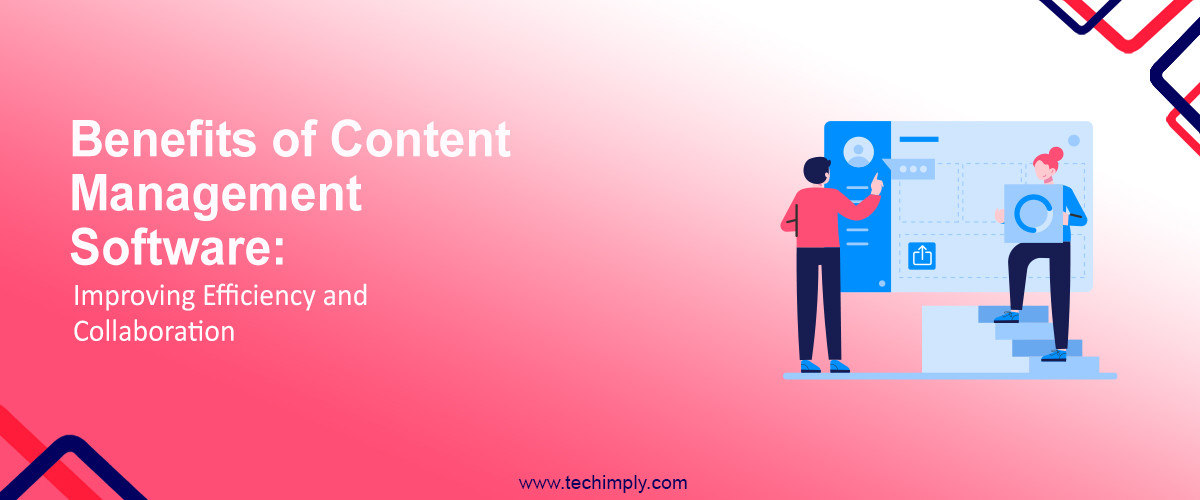Affiliate marketing is a type of performance-based marketing where a merchant pays affiliates a commission (usually a percentage) whenever they send new customers to their websites or mobile apps through various channels.
These include social media, display advertising, email marketing, etc.
An affiliate program is a great way to promote products and services without paying upfront costs. The key is to create a relationship between you and your audience.
Once you establish a connection, you can earn commissions from other companies who want to sell their products to them.
To succeed at affiliate marketing, you need to create a website that's easy to use and attractive to visitors. If you want to create your own affiliate website, there are multiple affiliate website builders available in the market.
Some are free and some charge you a few bucks a month to maintain your website. The best option is WordPress and the good news is, it's free to use.
Here is the step-by-step process to create your affiliate website from scratch:
- Register Your Domain & Web Hosting for Your Affiliate Website
First of all, you need a domain name and web hosting for your affiliate blog website. The domain is like your address on the internet. It helps people find your site easily.
On the other hand, web hosting is like your house on the internet. You can store files, images, videos, etc. in this place. So, choose a domain name and web host wisely.
You should consider this web hosting feature and price comparison and choose the best web hosting for your blog.You can find cheap RDP if you are tight on budget.
- Install WordPress
Once you have purchased your domain and web hosting, now it's time to install WordPress on your domain so you could easily manage your content without writing code.
Installing WordPress is a lot easier than other content management software. Most of web hosting companies today are offering 1-click WordPress install feature.
You can check out that feature in your web hosting to easily install WordPress. Therefore, if you want to install WordPress manually, you can check out the related official documentation here.
Once the WordPress installation is complete, now you can log in to your WordPress admin dashboard to control your website and publish content.
You can go to yourdomain.com/wp-admin and use the login and password details that you entered during the WordPress installation.
Once you are successfully logged into the WordPress admin dashboard, you should proceed further and set up your WordPress theme to change the design of your WordPress theme.
- Setup WordPress Theme
After installing WordPress, you'll be able to see a blank page with no design. This is because you haven't installed any theme yet. A theme is like a skin for your website.
It changes the look and feels of your website. There are thousands of themes available in the market. However, not all themes are suitable for affiliate blogs.
That's why we recommend using a WordPress theme that has been designed specifically for affiliate marketing. Here is the step-by-step process to change the WordPress theme of your website:
-
Login to your WordPress admin dashboard and click "appearance-> themes" from the left menu.
-
Click the "Add New" button on the top of the page. This will show you the free WordPress theme available on the WordPress repository.
-
From the list of themes shown on the page, you can mouse over and click "install" to automatically install that theme. It will also activate the newly installed theme and will change the look of your website.
-
If you want to upload your own theme file, click the "upload" button on top of this page and select and upload your WordPress theme zip file.
-
You can switch between installed WordPress themes by going to the "appearance-> themes" and mouse over and clicking the "activate" button on the selected theme.
Here are a few best WordPress themes for your affiliate website:
Astra Theme: Astra is a free WordPress theme that helps you install and set up quickly and creates fantastic websites with super clean and fast-loading websites in minutes.
SeedProd: SeedProd is a good theme for newbies who want to create their affiliate marketing programs. This WordPress theme is fully packed with better skin, admin options, and almost everything that is required for a good affiliate software website design.
Hestia Pro: This is another good option for people who want o create stunning websites in minutes. This theme comes with several customization options that you can use to tune the look and feel of your website.
- Setup WordPress Plugins
You can also add plugins to your website to make it more functional. For example, you may want to add a Google Analytics plugin so you can track how many people visit your website.
Here is the step-by-step process to install and activate new WordPress plugins:
-
Login to your WordPress dashboard and click the "plugins" tabs from the left sidebar.
-
Click the "add new" button on the top of the page. It will display available WordPress plugins on the WordPress repository.
-
You can click the "install" button available on each plugin listed on the above page to install the plugin.
-
Or you can click the "upload plugins" button and upload your WordPress plugin zip file if you have purchased and downloaded it from other vendors.
Here are a few useful WordPress plugins for your affiliate website:
Pretty Links: This plugin is available free of charge and it helps cloak your affiliate links to save your referral commission.
AAWP: Plugin is best if you want to integrate your affiliate product links from amazon.com. This plugin is not available for free, however, it's worthwhile.
Contact Form 7: This is a popular WordPress plugin that adds website contact form functionality to your website. This plugin is also used to capture leads from your website visitors and send them to your email marketing software.
AdSanity: This WordPress plugin help you manage your affiliate ads on your WordPress blog website wisely. This plugin is a must-use if you want to promote affiliate banners on your web pages.
EasyAzon: This is a free WordPress plugin available on the WordPress repository. This plugin lets you integrate amazon affiliate links into your blog posts.
Now everything looks fine and your WordPress affiliate website is created, enjoy publishing your affiliate content, and promote and monetize your affiliate links.
Conclusion
In this article, we discussed how to build an affiliate marketing website using WordPress. The article explains the step-by-step process of how to install, set up, and tune your WordPress website to promote affiliate products and earn money. I hope you have enjoyed reading this article. Please feel free to comment below.

.png)