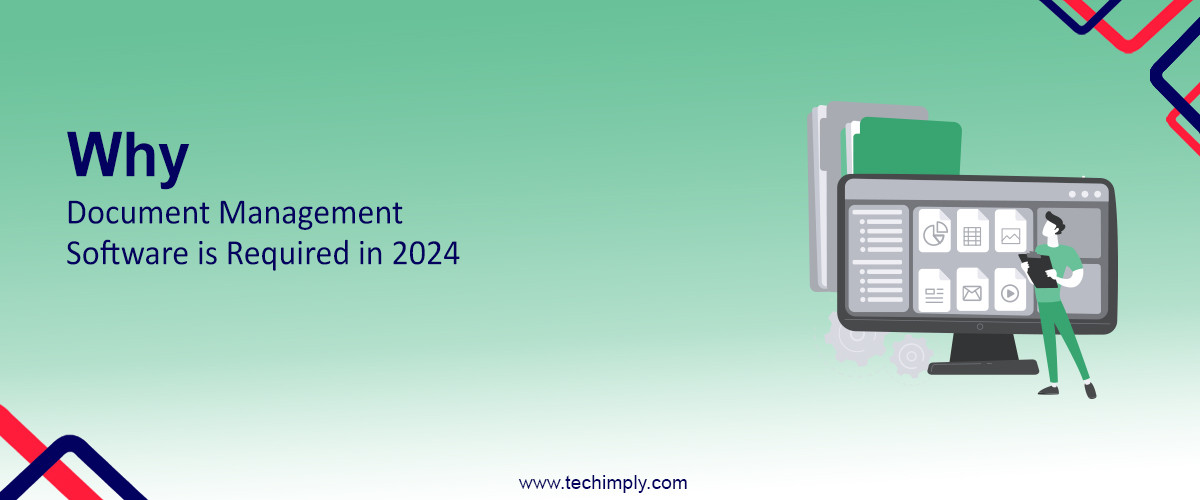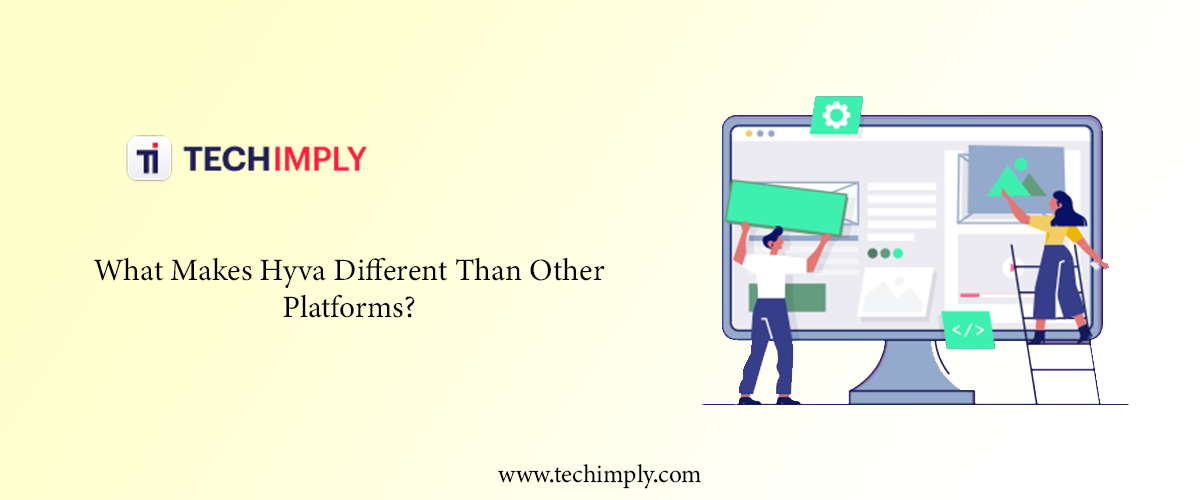POS stands for “Point of Sale”, one of the best parts of retail software. The POS system is mainly used to conduct sales and manage e-commerce stores.
The traditional days are gone when retailers used cash registers to make sales after which the data was transferred to accounts and the stock list was updated. In modern times retail POS software help to simplify billing, returns, promotions, and much more.
The POS software can be integrated with many different systems such as accounting apps, e-commerce platforms, and ERP and warehouse systems. A fully features POS system can handle sales monitoring, analytics, reporting, inventory tracking, customer data management, mobile connectivity, employee management, and robust integrations. POS software is helpful to increase your business development.
Types of POS systems
The POS systems are designed separately according to the needs of the organization right from the simple processors to the complex cloud systems. All are designed to meet different requirements of types and sizes of organizations.
There are mainly three types of POS systems available in the market. Let us have a look at all three types.
Cloud POS

A web-based POS or cloud POS is an online system that can easily integrate with existing hardware such as tablets, scanners, printers, or computers.
Instead of being installed on servers, the cloud POS systems can be installed centrally and are maintained by the sellers.
Mobile POS
The mobile POS allows using electronic devices such as smartphones, tablets, or other devices. It is highly portable and allows to connect other devices such as printers, scanners, etc. the mobile POS is mainly suited for a small business which allows to process payments and provide other features such as loyalty programs, inventory management, reporting, sales monitoring, and much more.
Terminal POS
The terminal POS carried additional devices such as credit card readers, barcode scanners, receipt printers, and cash drawers. Due to the advanced features, the software can work well for the businesses such as grocery stores, restaurants, boutiques, magazine and book stores, salons, electronic stores, and much more.
The retail software is suitable for all different types of business and they mainly support startups due to the benefits of simplicity, cost, flexibility, and function.
Product previews and keys
The product catalog can be made easily accessible to the users. Hence, the POS software lets every user quickly search for the products and lookup up the product previews at the time of sales. Mostly the search feature is available on the selling screen which ensures that the cashiers don’t have to jump from one screen to another to look for any item.
Sale, payment, return and refund options
The sales return policy is one of the crucial policies to get success as consumers prefer going to stores having shopper-friendly policies. The POS software opted by you must be able to set ideal return policies for store sales and provide flexible options to return the items. It must include options for refunds or credit points.
Automatic purchases
The best POS system allows businesses to have connected processes with suppliers. For instance, if the retail outlet is about to get out of stock from a critical product, the automated purchase system will easily connect with the suppliers and in no time will place the order for the required quantity of the product. This works as an e-procurement software for the business unit.
Quick payments
One of the fastest-growing trends in modern times in retail businesses is quick payments. The reason behind it being liked is the faster checkout option rather than waiting in queues. The checkout device can be taken to customers to avoid queues.
One of the core benefits of retail software is that it not only saves time and energy but also makes the business profitable. When the customer checks out a product, the sales representative can easily educate them regarding the product on the shop floor. And the checkout can be done as early as possible before the customer changes their mind.
Access over multiple platforms
The custom POS software is compatible with any device and provides emergency instances when the internet connection is down in the store. These emergency services help to work normally even with an in-network loss. Traditionally it was believed that offline software or features were the best alternatives when the internet was a lot but the fact is if the internet is down, the credit and debit card methods won’t work properly. Some of the software allows the users to store their credit card details in the device until the network is restored. But it not only creates a risk to the customer's card details but also increases the risks of the payment not getting approved at a later period.
The traditional offline software is no longer preferred as they cannot log in from any device and at any time like a smart POS system. If the internet goes down, it becomes easy to log in with a mobile or laptop and continue the sales.
Access limitation
It is possible that multiple people might be working in the business unit and the software needs to recognize the person before giving access rights to the centralized and secure data. Depending on the credentials input, the software provides access to the data based on the role detected. The software also allows the users to limit the permissions on certain features.
Future growth
One must opt for a POS system that can grow further along with the growth of retail operations in the business. The retail POS must have the ability to handle higher transactions and more inventory, multi-currencies, international taxes, selling zones, unlimited stores, and multiple stock allocations.
Conclusion
The above-listed features will allow your business to grow with the use of POS software. A few of the cloud POS software are limited to the number of users and stores. It means if you outgrow the existing system, you will have to invest a considerable amount to upgrade the software or switch to another POS together. These were only a few of the features whereas the actual POS software consists of numerous features depending on the price and extra costs.